Here are the cheapest WordPress hosting plans for 2024:
Disclaimer: I get a commission when you buy through my site, which pays for my solid-gold restroom 🙂
InMotion WordPress 9.9
InMotion Hosting WordPress plans come with inbuilt NGINX caching, NVMe drives, backup management and dedicated PHP workers. Starting at just $3.49/m, it goes all the way up to VPS WordPress servers.
- Inbuilt backups
- NVMe drives
- NGINX reverse-proxy
- Free malware detection
- Dedicated PHP workers
- Free Jetpack personal
Unlimited Storage
Unlimited Bandwidth
Free Domain
Staging

Kinsta
- Dedicated resources per site
- 14-days of backups
- Free Cloudflare Enterprise
- WordPress performance monitor
- Free malware detection and fix
- Global data centers

KnownHost WordPress
- Inbuilt server-side caching
- Free Imunify360 protection
- Free backups
- MariaDB database option
- Staging
- Great customer support

NameHero
- LiteSpeed web server
- Free daily and weekly backups
- Free Imunify360 security
- Unlimited storage
- Inbuilt server-side caching
- cPanel dashboard

A2 Hosting WordPress
- Smart updates
- Server-side caching
- Daily backups (on and offsite)
- Free hack detection and fixing
- Staging
- Asia data center available
The prices above reflect the maximum discount offered by each hosting provider for the maximum billing cycle.
Table of Contents
Get the Biggest WordPress Discount
Need to make a decision fast? Click below for the maximum discount on WordPress today:
GreenGeeks is my choice for the highest WordPress discount because, unlike Bluehost, they have the $2.95/m price all the time, whereas Bluehost makes you work extra hard to find the special $2.95/m offer.
Managed WordPress vs Unmanaged WordPress Hosting
WordPress hosting is split into two types:
- Unmanaged WordPress hosting – basically shared hosting
- Managed WordPress hosting – special optimizations for WordPress
Providers like Kinsta have features that are custom-built for the WordPress platform. Their support staff is also trained around WordPress support. And resources are not “shared”. Rather, each site has its own container. The flip side is that it’s much more expensive. If you want web hosting that’s 100% dedicated to WordPress, then managed WordPress hosting might be right for you.
Other providers like A2 Hosting also have managed WordPress hosting, but unlike Kinsta, their support is much more limited.
WordPress Hosting Price Comparisons and Ratings
Here are the ratings for the various WordPress providers.
WordPress Hosting Price Ratings Summary
A quick overview of how the various WordPress hosting providers stack up against each other in terms of features and pricing:
| WordPress Hosting Provider (click to scroll down) | Price Rating | Features Rating |
|---|---|---|
| A2 Unmanaged WordPress | ★★★★★ | ★☆☆☆☆ |
| GreenGeeks WordPress | ★★★★★ | ★★★☆☆ |
| GoDaddy WordPress | ★☆☆☆☆ | ★☆☆☆☆ |
| InMotion Unmanaged WordPress | ★★★☆☆ | ★★★☆☆ |
| DreamHost Unmanaged WordPress | ★★★★★ | ★☆☆☆☆ |
| Nexcess WooCommerce | ★★☆☆☆ | ★★☆☆☆ |
| Kinsta Managed WordPress | ★★☆☆☆ | ★★★★★ |
| InMotion Managed WordPress | ★★☆☆☆ | ★★★★☆ |
| Hostgator WordPress | ★★★★★ | ★★★☆☆ |
| A2 Managed WordPress Hosting | ★★☆☆☆ | ★★★☆☆ |
| Bluehost Managed WordPress | ★★★☆☆ | ★★☆☆☆ |
| Bluehost Unmanaged WordPress | ★★★★☆ | ★☆☆☆☆ |
A2 Unmanaged WordPress Price Rating
A2 hosting has two WordPress plans. The first is pretty much ordinary web hosting and is nothing special. It has WordPress pre-installed and not much else. It starts off dirt-cheap at $11.99/m, and is no different from their regular shared hosting plan. Its only saving grace is the low price.
To be fair, they don’t try and hide the fact that their basic WordPress plans are nothing but shared hosting. But since it’s on their WordPress page, I have to include it here.
A2 Unmanaged WordPress Price Rating: 5/5 stars ★★★★★
Management Rating: 1/5 ★☆☆☆☆
Verdict: Very low-cost
GreenGeeks WordPress Hosting Price Rating
GreenGeeks WordPress hosting, like A2 WordPress hosting, is almost the same as their shared hosting plan. It gives you WordPress pre-installed and takes care of automatic updates, daily backups on all plans, and above all, the amazing LiteSpeed web server with in-built server caching. GreenGeeks also scans your WordPress installations for malware with Immunify360, so it offers more than A2 Hosting.
GreenGeeks WordPress Price Rating: 5/5 stars ★★★★★
Management Rating: 3/5 ★★★☆☆
Verdict: Great value
GoDaddy WordPress Hosting Price Rating
Like everything GoDaddy does, this is nothing but a huge cash grab. Their “WordPress” plans are no different from shared hosting, and they don’t even try and hide it on their website. Considering the outrageous prices they charge, you would at least expect that they would try and differentiate themselves in some way. WordPress comes pre-installed, and they update it regularly. That’s it. At least web hosts like GreenGeeks have WordPress-specific security and caching – but GoDaddy has nothing.
GoDaddy WordPress Price Rating: 1/5 stars ★☆☆☆☆
Management Rating: 1/5 ★☆☆☆☆
Verdict: Horrible. Avoid at all costs
InMotion Unmanaged WordPress Hosting Price Rating
InMotion has pretty decent WordPress hosting, with WordPress-specific features like server caching and automatic backups. The starter plan lacks backups, however, and you can only have a single WordPress installation, which makes it unsuitable for those with more than one site. While the WordPress plans cost almost the same as their ordinary shared hosting, there is a difference in features, unlike with other hosts that simply pre-install WordPress on shared hosting. InMotion also has a completely managed WordPress VPS offering that is more attractive to those looking for dedicated resources.
InMotion Unmanaged WordPress Price Rating: 3/5 stars ★★★☆☆
Management Rating: 3/5 ★★★☆☆
Verdict: Pretty decent
DreamHost Unmanaged WordPress Hosting Price Rating
DreamHost has two types of WordPress plans:
- Unmanaged WordPress
- Managed WordPress
The basic DreamHost plan is extremely cheap, and you can get started at just $2.95/m, making it the cheapest plan on this list. However, this is barely different from shared hosting – WordPress comes pre-installed, and that’s it. The managed plans are much more sophisticated. You can opt for the higher tier DreamHost plan – DreamPress – for a little bit more at $16.95/m.
DreamHost Unmanaged WordPress Price Rating: 5/5 stars ★★★★★
Management Rating: 1/5 ★☆☆☆☆
Verdict: Lowest cost and very basic
Bluehost Unmanaged WordPress Price Rating
Bluehost Unmanaged WordPress plans are the same as their shared hosting plans. Again, the only difference is that you don’t have to install WordPress yourself, and the updates are automatic. You can also change your WordPress credentials from the dashboard – it’s not much of a feature. The support is also the same that you get for shared hosting. Like GoDaddy, Bluehost offers a separate package for WordPress support – though it’s much better priced than GoDaddy’s. If you want more from Bluehost for WordPress hosting, you should check out their managed plans instead – they’re much better.
The basic plan doesn’t even have free backups on the advanced plans. It’s not worth purchasing compared to ordinary shared hosting.
Bluehost Unmanaged WordPress Price Rating: 4/5 stars ★★★★☆
Management Rating: 1/5 ★☆☆☆☆
Verdict: No different from shared hosting. Skip
From here, we move on to managed WordPress hosting.
Kinsta Managed WordPress Price Rating
Kinsta is the first of the fully managed WordPress hosting providers. They give you dedicated memory and RAM, and tightly control their platform so that everything runs fast. I like Kinsta quite a lot and wish I could use them myself. It makes WordPress hosting easy. However, it’s not for me, and I use a VPS, which is a real Kinsta alternative. But if you like everything managed for you, they have automated backup and restore malware scanning and protection, and even a subscription to the Cloudflare Enterprise tier.
Kinsta is high-end WordPress hosting with full management. This amazing speed and functionality comes at a cost.
However, this extreme management and performance come at a price. Kinsta is more expensive than any of the other WordPress providers mentioned here, and the cost scales up with the number of websites you have, and it’s worth it only in a few specific circumstances. That said, it becomes increasingly more affordable as the number of your sites increases. I can see it being extremely useful for large agencies with dozens or even hundreds of WordPress sites.
So if you have just a few important sites for which you need amazing support, then Kinsta is your choice. One of these days I’d love to give them a try myself, but right now I can’t deal with the limitations, so I use a VPS instead.
Kinsta Managed WordPress Price Rating: 2/5 stars ★★☆☆☆
Management Rating: 5/5 ★★★★★
Verdict: Amazing speed and features, and the price reflects it
InMotion Managed WordPress Price Rating
InMotion’s managed WordPress hosting brings the power of a VPS to your WordPress installation. Instead of a shared hosting server, you get dedicated resources all to yourself, starting with 2 GB RAM and 2 CPU cores. This speeds up your site drastically, as you’re no longer sharing your resources with other people. InMotion extends this further by configuring your VPS using what they call “UltraStack” – a set of software including NGINX and Redis to improve page load speeds for your visitors. It’s a huge value add!
InMotion managed WordPress hosting is a pre-configured VPS.
The downside, of course, is that it’s more expensive. Even by VPS standards, it costs more than say – an ordinary VPS by NameHero, both because they force you to use cPanel/WHM, and because of the management. The initial price discount is huge though, which means you might suffer from bill shock when your cycle renews.
For all that, the features don’t match Kinsta. But you can host as many websites as you like. I would say the InMotion VPS hosting makes more sense if you have multiple high and low-traffic websites, and Kinsta is better if you have just high-traffic websites.
InMotion Managed WordPress Price Rating: 2/5 stars ★★☆☆☆
Management Rating: 4/5 ★★★★☆
Verdict: Rather expensive, but good if you want a configured VPS
Hostgator WordPress Price Rating
I had a hard time deciding whether to put this in the “managed” or “unmanaged” category and decided to go with the latter because it does a lot more than just shared hosting. You can see the details of the extra features in my review of the Hostgator WordPress plan. In short, you get the following:
Hostgator WordPress is more than just shared hosting. You also get backups and security features.
- Automated and manual backups
- 1-click restore
- Malware scanning and repair
- A CDN
- More resources
- A customized dashboard for WordPress
- Automatic updates etc
The Hostgator WordPress plan is for those who want more than shared hosting, but not the crazy management and prices. They’re willing to settle for fewer features in return for lower costs, but still have access to backups and malware protection.
Hostgator WordPress Price Rating: 5/5 stars ★★★★★
Management Rating: 3/5 ★★★☆☆
Verdict: Has the basics for managed WordPress, but nothing more
A2 Managed WordPress Hosting Price Rating
In contrast to the unmanaged setup, the A2 managed WordPress hosting service has two main features:
- 4 times more RAM
- “Turbo” servers based on LiteSpeed
LiteSpeed is a paid server software that’s faster than Apache and can handle greater loads. It allows you to install and use the LiteSpeed plugin, which is a cool caching solution that also integrates with QUIC.cloud. The extra RAM on the A2 managed WordPress hosting platform really makes a difference and is the main reason why things like a VPS are so smooth. The higher-tier plans also come with the Jetpack Backup. However, I find that DropMysite is a better alternative to Jetpack Backup, so you might want to use that instead.
While the management is not as fully featured as the Kinsta plan, it’s still significantly better than ordinary shared hosting. The flip side is that it’s not as cheap as the Hostgator WordPress plan. So it’s something of a middle ground between Kinsta or InMotion and the Hostgator WordPress plan.
A2 Managed WordPress Price Rating: 2/5 stars ★★☆☆☆
Management Rating: 3/5 ★★★☆☆
Verdict: A good middle ground for managed WordPress hosting
Bluehost Managed WordPress Hosting Price Rating
Bluehost’s managed WordPress plan has the same features as the A2 managed plan. But it doesn’t have LiteSpeed but is slightly less expensive. So if the A2 plan is a bit too expensive for you, but you still want better WordPress management features than Hostgator, then Bluehost fits right into that gap. I’ve written a detailed article comparing Bluehost WordPress hosting vs managed WordPress, which should give you a fuller idea of what you get.
Bluehost Managed WordPress Price Rating: 3.5/5 stars ★★★☆☆
Management Rating: 2.5/5 ★★☆☆☆
Verdict: An “OK” entry-level managed WordPress solution
DreamHost WordPress Managed Hosting Pricing
Like Kinsta, DreamHost’s managed WordPress solution “DreamPress” doesn’t have time-based coupons. Instead, you get a discount if you host for one year instead of monthly.
DreamPress is the cheapest managed WordPress plan after Hostgator. But no initial discount!
Because of this lack of initial discount, DreamHost appears expensive, but it’s actually one of the cheapest managed WordPress plans on the market starting at $16.95/m. The only plan that’s cheaper is Hostgator’s managed WordPress at $9.95/m after the discount period has expired. But DreamPress’s price quickly ramps up to $71.95/m, outstripping other managed hosting providers like A2 Hosting, which caps out at $61.99/m when the full price takes effect.
The only difference between the three tiers of DreamHost’s managed WordPress plans is the capacity. You don’t get any extra features other than “priority support”. Here’s the complete DreamHost coupon code 2024 list.
Nexcess WooCommerce Price Rating: 2/5 stars ★★☆☆☆
Management Rating: 2/5 ★★☆☆☆
Verdict: Good for WooCommerce speed. And not much else
Nexcess WooCommerce Managed Hosting Pricing
The Nexcess WooCommerce plans are geared towards one thing only – the speed of transactions. There’s very little in the way of extra features like backup restorations, malware scanning, or even dynamic server caching. Despite this, it’s quite expensive – even more, expensive than Kinsta, with far fewer features.
As a result, it gets a really low score from me in this department. If you don’t mind taking care of things like backups and security on your own, then the Nexcess WooCommerce plan will be more than enough to host even the busiest WooCommerce stores. It’s a pity that some of the special features like custom order tables for WooCommerce are only available on the higher-tier plans.
Here’s a complete review of the Nexcess WooCommerce plans.
Nexcess WooCommerce Price Rating: 2/5 stars ★★☆☆☆
Management Rating: 2/5 ★★☆☆☆
Verdict: Good for WooCommerce speed. And not much else
What is “WordPress Hosting”?
While regular hosting just gives you space on a server and lets you build your own website, WordPress hosting is specifically dedicated to running the WordPress CMS. The architecture and PHP servers of the best WordPress hosting providers are specifically tweaked for WordPress-specific customizations. This means you don’t have to worry about conflicting PHP versions, which server to run, like Apache or NGINX, whether or not you’ve allocated enough memory for file uploads, etc.
Beware of WordPress hosting that makes you pay more just for pre-installed WordPress
In short, you’re pretty much guaranteed to have a fantastic WordPress experience.
Unfortunately, not all providers take so much care to optimize their hosting for WordPress. GoDaddy for example rebrands their regular hosting and calls it “WordPress hosting”. The only difference is that WordPress comes pre-installed for the plan. Which is no big deal considering that you can install it with just one click using the Softaculous cPanel plugin.
Others like InMotion truly optimize their servers for WordPress. DreamHost does the same, but only for their cloud service. So look carefully at the exact optimizations that each hosting service provides to make sure that you’re not overpaying just for the “WordPress” tag.
WordPress Specific Customer Support
Normal web hosting companies wash their hands off support of any 3rd party applications – including WordPress. So if you accidentally mess up your wp-config.php file and lock yourself out, tough luck! If you have a misbehaving plugin that causes your site to crash, you’re going to have to fix it yourself. This can be frustrating if you’re new to WordPress, and even if you’re an experienced administrator, you can get bogged down in meaningless details.
With hosting tailored to WordPress however, these problems fall within the ambit of customer service. After all, if you’re running a WordPress site, chances are that any downtime will be related to the CMS itself. So customer service is specifically dedicated to supporting WordPress.
GoDaddy goes one step further and sells “WordPress Support Packages”. For a fee, you get a certain number of tickets every month that you can use to get WordPress-related tasks done. Like database exports and fixes, wp-config.php changes, plugin and theme support, etc. You don’t even need to have your WordPress site hosted by them. The support and hosting of WordPress are separate.
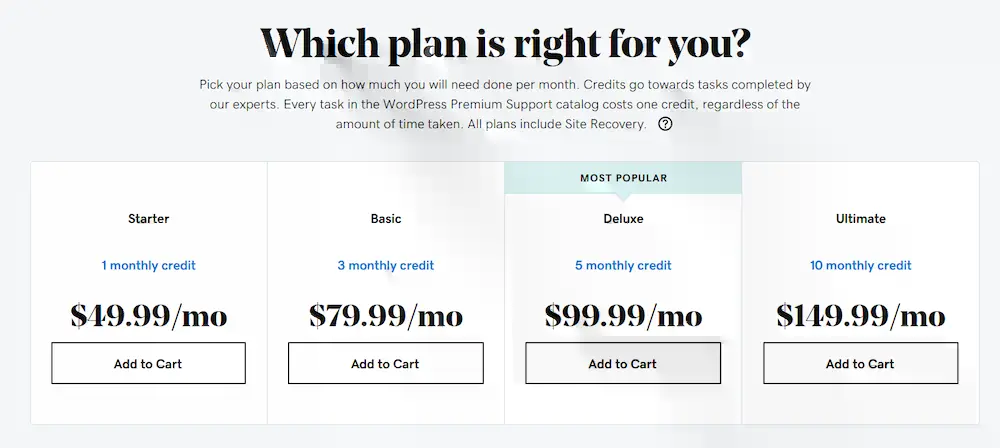
Unfortunately, as with everything else with GoDaddy, this is a massive cash grab and isn’t worth the price.
WordPress Specific Admin Interface
It’s no secret that the vast majority of cPanel functions go unused. Most people who use WordPress don’t require PERL modules, RUBY, etc. Instead with WordPress targeted hosting, your dashboard will be specifically customized for WordPress. This means that you can find what you want more quickly, and have more relevant functionality built into your admin.
Not all web hosts have custom admin panels. Specifically, the “unmanaged” WordPress plans will just dump you into cPanel with no further customizations.
Easy Installation of Plugins and Themes
WordPress hosting providers typically give their customers easy access to premium themes and plugins that are not available to the general public for free. In addition, installation of these plugins/themes can be done directly from the admin instead of going through the WordPress dashboard. This often results in a smoother and faster experience.
However, if all admin dashboards have access to Softaculous – an amazing script that can manage all WordPress installations from a single screen. From here, you can enable and disable plugins, add and remove themes, automatically update WordPress, and more. There’s no need to pay extra to have your host manage this for you.
WordPress Specific Security
WordPress web hosting services will periodically scan your site for security violations and malware. With ordinary hosting, this is your job, but most people don’t have the time or the expertise to do this. WordPress specialized hosting however will take care of this headache for you so that you can work on what’s important – your business.
A good WordPress host will regularly scan your site for malware
A lot of the difference in pricing between the WordPress offerings in the table above comes from the number of monthly visitors your site is expected to serve. That’s one of the reasons why Bluehost WordPress hosting is so expensive for example. Their most basic plan is capable of servicing 100 million users a month!
So consider all these factors before choosing the best WordPress hosting service for you. Remember that the price is inversely related to the level of management. Fully managed WordPress hosts will be a lot more expensive that than those that just repackage shared hosting and call it “WordPress” hosting.
Alternatives to WordPress Hosting
Here are two alternatives to WordPress hosting. One of them is low-cost, and the other at a higher price.
Alternative 1: Pure VPS Hosting
Although there are many benefits to WordPress hosting, I personally would choose a full-fledged VPS instead. The reason is simple – I have many WordPress sites, and not all of them have high traffic. If I were to host all of these on a fully managed WordPress service like Kinsta, my costs would be sky high with very little benefit. This is why I say that a VPS is the best alternative to Kinsta.
A VPS is cheaper than full-blown managed WordPress hosting.
A pure VPS service without a WordPress optimized infrastructure like that provided by InMotion managed WordPress, will be considerably cheaper since you won’t have to deal with the potentially expensive cPanel licensing (you can use InterWorx) or the extra management cost. Of course, you’ll have to configure your own backups at the very least if you opt for a managed VPS, or considerably more if you choose an unmanaged VPS.
This isn’t for the faint of heart. Despite what you might have heard, migrating to a VPS from shared hosting is hard. If you have no experience in server management, then you should at least start with a managed VPS. Don’t bother with a bare metal server for now until you’re sure you can handle it.
Alternative 2: High Tier Shared Hosting
If you’re not prepared to pay the high costs of a fully managed WordPress service or a VPS, then I would suggest you stick to the highest tier shared hosting you can get. For example, NameHero has quite a high-end shared hosting plan with a LiteSpeed server, malware protection, offsite backups, NVMe drives, and more. Here are some NameHero coupons where you can get the best deal.
High-end shared hosting also has the benefit of being able to host multiple websites on the same plan. Several WordPress plans in the list above limit the number of sites you can host. But any decent shared hosting plan will let you use as many sites as you want. As with a VPS, this can result in significant cost savings. Here’s a price chart to compare different web hosting providers. Some of the providers on that list have such high-quality shared hosting that they almost qualify as a VPS!
Summary: Know your WordPress Needs Before you Make a Choice
There’s no one-size-fits-all approach when it comes to WordPress hosting. Luckily, the market is broad and there’s a perfect fit for every budget and need. If you have a lot of high-traffic websites, then some of Kinsta’s advanced plans might work for you. If you have a mix of high and low traffic sites, then perhaps the InMotion WordPress VPS plan will be a better fit. If you’re on a budget, then check out some of the lower-cost WordPress plans like Hostgator or GreenGeeks. Once you know what you want and your budget, you can then mix and match to see which WordPress plan suits you best. Good luck!



