DropMySite is, hands down, the best alternative to Jetpack Backup and CodeGuard. It’s cheap and does what it says. I have been looking for an automatic backup solution for my website for some time. I gave up on plugins like UpdraftPlus because they place a huge load on your site, and your pages will be slow during that time. I finally narrowed my choices down to these three alternatives:
- DropMySite
- Jetpack
- CodeGuard
Here’s why I chose DropMySite as the best alternative to Jetpack Backup.
Table of Contents
Why Jetpack Backup is Not Worth it
I’ve tried Jetpack backup multiple times, and it’s not worth it. Here’s why.
Jetpack Backup Charges for Each Website
Jetpack tempted me a lot. The price is about $3/m, and I subscribed to try it out a few times. You can choose from real-time backups and “once a day” backups as shown here:
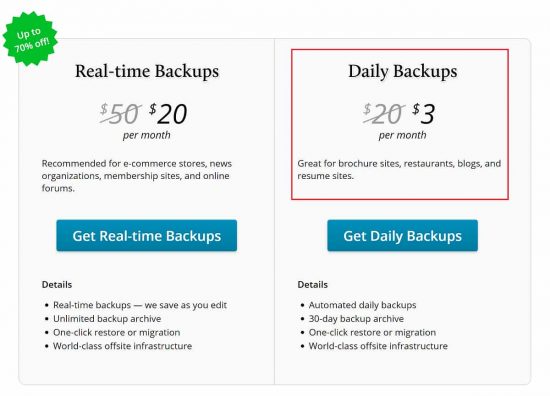
But one thing to keep in mind is that if you have more than one site that you need to backup, you’ll have to purchase a separate plan for each. It’s not based on pure storage the way DropMySite is. So if you have two sites, your cost doubles. I have three sites.
Also, I could never actually get it working. I tried to supply my SSH credentials to Jetpack after creating a key pair through cPanel, but it just wouldn’t connect. I don’t knock Jetpack for this – it was probably my fault somehow, and I just thought I’d mention it.
Jetpack Backup Doesn’t Let you Use a Public Key for SSH
Let a 3rd party access your backend is always risky, but we have no choice but to let backup tools into our installations. However, Jetpack Backup requires you to give them your SSH credentials, which sits wrong with me. Ideally, they would let you download and install their public key so that you can manage without passwords. I’m sure it’s all above board, and they have excellent security systems to prevent abuse.
But I would rather not let someone have access to my passwords.
You Need to Install a Plugin with Jetpack Backup
Unlike other solutions, Jetpack Backup requires you to install a plugin. In principle, I want to keep my WordPress installation as lean as possible, and Jetpack is known for being a resource hog. The plugin tries to do too much, and I’m opposed to putting too much functionality into a single codebase. If something goes wrong, it pulls the entire site down, and I want to minimize that danger. Jetpack is a massive plugin that sinks its tendrils into every aspect of your site, including:
- Sharing
- Security
- Performance
- Analytics
- Enhanced UI and more…
So what happens if you ever decide to uninstall Jetpack for some reason? What happens to my backups? I don’t want to be shackled to Jetpack if I want to get rid of it for some other functional purpose. As a side note, some people have concerns with Jetpack’s privacy policies. I haven’t been able to find out more, so I don’t know how much to consider. But it’s worth pointing out.
For these reasons, I didn’t go with Jetpack.
CodeGuard is WAY Too Expensive
CodeGuard is packed with features. It scans your site for malware, helps with staging, and even allows you to test the restore process without changing anything on your site. It’s great! Except for the price. The first usable plan starts at $39/m – over ten times what Jetpack and DropMySite charge:
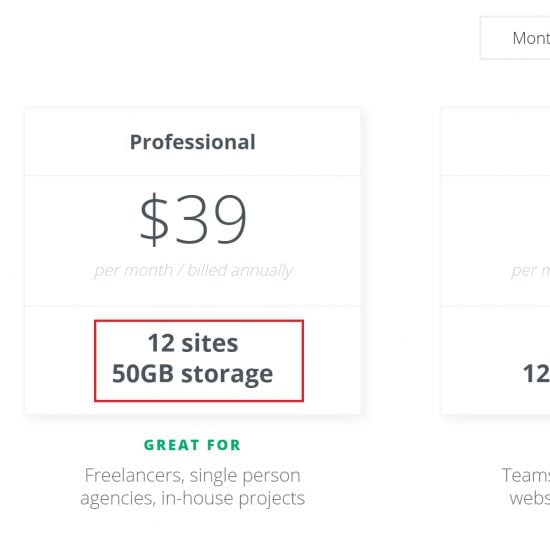
They also have a “Personal Plan” for $60 a year. Even that is around double what the others cost. It’s also impractical because you only get 5 GB of storage for a single site! That’s way too low. And if you want to backup more than one site, you pay for each, just like Jetpack.
DropMySite is Better than Jetpack Backup and CodeGuard
DropMySite does one thing and does it well. It doesn’t pretend to scan for malware or update your plugins. It has just one focus – backing up your site and charges based on storage. Nothing else. Here’s a screenshot of their pricing screen:

After around a week, here’s my usage so far:
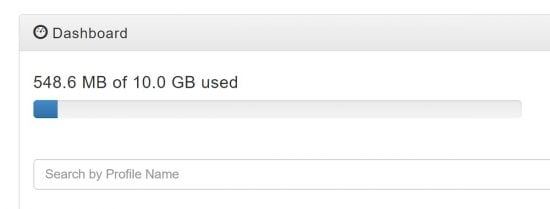
As you can see, they’re concerned with only one thing – how much space you’re using. Within my 10 GB of space, I can have as many websites, databases, and backups as I want – they don’t care. So if I’m using too much, I have the following options:
- Reduce the number of sites I backup
- Reduce the backup retention period
- Buy more space
It’s this flexibility that makes DropMySite better than either CodeGuard or Jetpack. Cheap, no-nonsense, and completely transparent about its costs.
DropMySite Backups are Incremental
There’s a misconception I’ve read online that DropMySite doesn’t have differential backups, and that’s flat-out wrong. Only the first backup is a “full” one that takes time, and all successive backups only upload modified or new files.
As proof, here’s a screenshot of my DropMySite backup history:
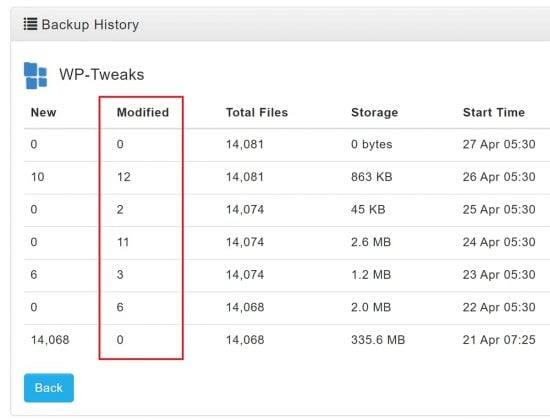
As you can see in the “Storage” column, it tells you how much additional storage each backup creates. The first one is understandable since it’s essentially downloading my entire site. But as you can see, each successive backup only takes up a fraction of space. And when nothing changes, the additional storage is 0.
So regardless of how long your retention period is, the space used by your website files will barely change. What will change is your database zip file. You can’t take incremental backups of a database, so the whole thing is downloaded daily, and the storage will increase linearly based on the number of days you choose to retain them.
DropMySite Lets you Use Public Keys to Login to SSH
As mentioned above, Jetpack backup doesn’t let you use public keys for SSH validation, whereas DropMySite does. Here’s a screenshot of the option to use a public key instead of a password when connecting the site over SFTP:
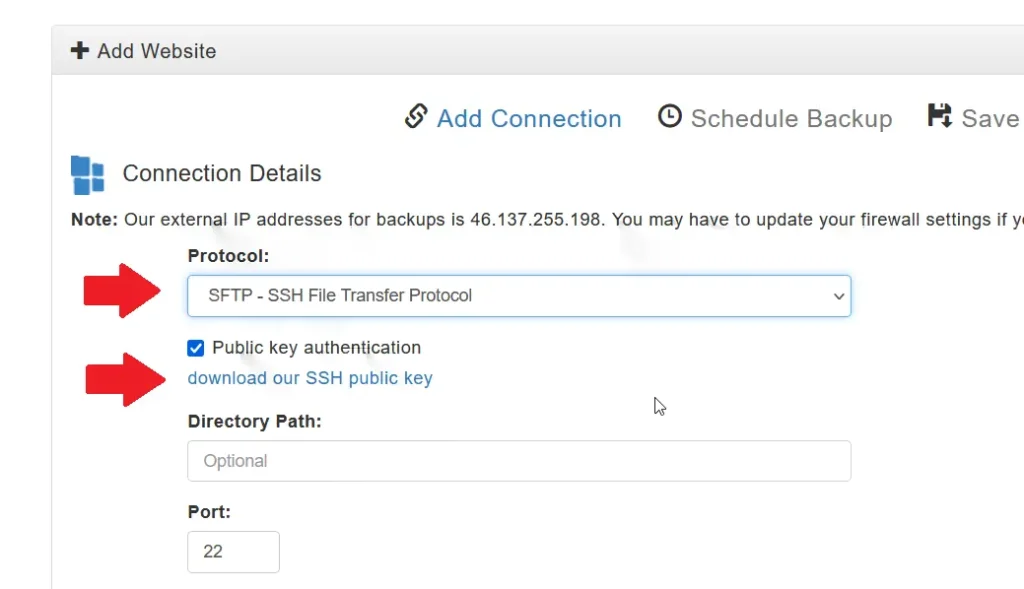
This puts my mind more at ease when letting them access my server directly. I can delete the key from my system at any point, and they no longer have access. Otherwise, I would have to change all my passwords if I stopped using them.
NameHero: a Partner with DropMySite
Setting up any 3rd party backup service can be inconvenient – especially if you’ve never done it before. You have to deal with SSH keys or FTP (not recommended), and then configure your host to accept remote database connections – if they even allow it. That’s why it’s ideal if your web hosting provider has a tie-up with a backup service.
Out of all the web hosts I’ve reviewed, NameHero has the best backups. You also get special pricing for 5 GB at $2/m – a deal that’s not available on the DropMySite homepage. Thanks to the tie-up, you can save $1/m if you’re not going to be using more than 5 GB.
Here’s a NameHero coupon for 85% off:
Here’s a complete list of all NameHero coupons.
It’s also worth mentioning that NameHero backups are stored offsite by default, and it’s one of the few web hosts that take backups seriously. For example, the Hostgator backup service sucks. So a 3rd party service is pretty much mandatory.
Bottom Line
In my opinion, DropMySite is the best alternative to Jetpack Backup and CodeGuard – it’s not even close. The others, like Jetpack and CodeGuard, indeed have more value-add. And if that’s what you want, they might be a better fit. But I’m a big fan of diversifying functionality. That way, you might contain the damage to just one area of your site. DropMySite has a laser-like focus on backup. You pay only for the storage and nothing more. And for what it does, there’s no better service.


Hi! Can I install DropMySite as a plugin on my BlueHost website instead of using the recommended CodeGuard add-on?
I don’t think it works as a plug-in, unfortunately…
Hi – I’m a novice, using bluehost for my new website. Since they promote CodeGuard and JetPack, do you think I can use DropMySite at all with their service?