These hosting providers have unlimited storage and disk space. Some offer unlimited space on all their plans, while others only offer it on select packages.
Disclaimer: I get a commission when you buy through my site. Your clicks help me by my very own iron throne 🙂
Unlimited Email
Unlimited FTP
Live Chat Support
Free SSL

NameHero (All Plans)
- LiteSpeed webserver
- Inbuilt server-side caching
- Unlimited parked domains
- Unlimited databases
- Unlimited FTP accounts
- Unlimited sub-domains

InMotion Hosting (Launch Plan)
- UltraStack architecture
- NVMe drives
- Low-cost starter plans
- Server-side caching
- Malware scanning
- 90-day money-back guarantee

A2 Hosting (Drive Plan)
- Unlimited databases
- Unlimited websites
- Unlimited add-on domains
- Unlimited sub-domains
- Unlimited parked-domains
- Unlimited email addresses

GreenGeeks (Pro Plan)
- Server-side caching
- 300% green energy match
- LiteSpeed web server
- Free nightly backup
- Unlimited databases
- Unmetered bandwidth
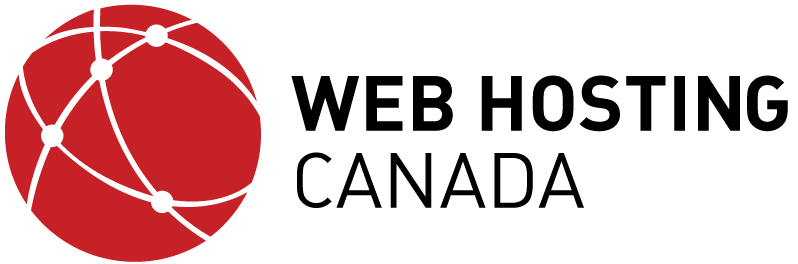
Web Hosting Canada (All Plans)
- Unlimited storage on all plans
- 14-days of free backups
- Server-side caching on higher plans
- Brute-force protection
- Clear resource limits
- Renewable energy data centers
Table of Contents
1. Hostgator
Hostgator is #1 on this list because they’re the cheapest host offering unlimited storage, with the lowest plan costing $2.57/m. Here are all the Hostgator promo codes with the best deals. They’re also one of the older providers on this list, so they’ve been doing this for a long time.
Hostgator Pros:
- Very cheap plans
- Free domain
- 45-day money-back guarantee
- Large list of coupons to choose from
Hostgator Cons:
- HDD drives instead of SSDs
- No built-in backups
- No Europe or Asia data centers
The most significant disadvantage is that Hostgator doesn’t use SSD drives, preferring to retain its HDDs. But this allows for a high Hostgator storage limit. Here’s the full Hostgator review, with all the advantages and disadvantages, compared with other web hosts.
HostGator has a dedicated managed WordPress hosting plan, but it’s more restricted. You can only host a limited number of WordPress sites, and it doesn’t offer unlimited disk space.
2. NameHero
NameHero is slightly more expensive than Hostgator but has many more features, including SSD drives, which compensate for Hostgator’s HDD drives. Like Hostgator, it too offers unlimited storage on all its plans and is also very cost-effective, with the cheapest plan starting at just $1.34/m. Here’s the best NameHero coupon to use.
NameHero Pros:
- Free backups
- LiteSpeed web server
- Inbuilt server-side caching
- SSD drives
- Free malware scanning
NameHero Cons:
- No free domain name on the basic plan
- SSH available only on demand
- Backup retention period is just one day
- No Asia data center
NameHero’s most significant advantage is the LiteSpeed web server, allowing server-side caching and faster page loads. Here’s a list of the best LiteSpeed web hosting providers for more options. While NameHero doesn’t offer managed WordPress hosting, you can install WordPress and use the unlimited storage space for your site.
You can read more about the pros and cons on my NameHero review page.
3. DreamHost
DreamHost has two shared hosting plans, and you can get unlimited storage only on the second one for just $3.95/m. It’s a good deal, considering that you also get automatic backups. Check out the best DreamHost coupon codes for the best discounts on all the plans.
DreamHost Pros:
- Free backups
- Very cost-effective renewals
- Free domain
- 97-day money-back guarantee
- Free domain privacy
DreamHost Cons:
- No Europe or Asia data centers
- No off-site backups
- No
DreamHost is very cost-effective for long-term hosting. The automated daily backups, which allow you to restore your site automatically from the dashboard, are convenient. There is a managed WordPress hosting plan called “DreamPress,” but it doesn’t allow unlimited storage. Instead, you can install WordPress on the ordinary shared hosting plan if you want more space.
4. InMotion Hosting (Launch Plan)
The Launch plan of InMotion offers unlimited storage and is especially noteworthy because it uses NVMe drives, which are superior to SSDs. You can learn more from the page on the best NVMe hosting. InMotion’s unlimited storage plan starts at $4.99/m. You can see all their deals on the InMotion discount page.
InMotion Hosting Pros:
- NGINX reverse-proxy
- NVMe drives
- Massive 90-day money-back guarantee
- Safe application rollback
InMotion Hosting Cons:
- No free backup and restore
- No Asia or Europe data centers
- Advanced caching only on the Power plan
InMotion is noteworthy because its WordPress plans have unlimited NVMe storage, starting with the WP Launch package. The Launch plan also allows unlimited domains with dedicated PHP workers.
For a full explanation of these features, check out the InMotion Hosting review.
5. A2 Hosting (Drive Plan)
A2 Hosting offers unlimited storage on its “Drive” plan, starting at $5.99/m. This plan also has unlimited websites and free server backups. Here’s the A2 Hosting review to learn more.
A2 Hosting Pros:
- Unlimited websites
- Free backups and restores
- Hack scan protection
- Free Patchman security
A2 Hosting Cons:
- No HTTP/3 support
- No QUIC protocol support
- No cloning or staging
- No security rollback
On higher A2 Hosting plans, you also get NVMe drives and the fast LiteSpeed web server with advanced caching. But not with the “Drive” plan.
Starting with the “Fly” plan, A2 Hosting’s managed WordPress plan also has unlimited NVMe storage and domains. So use it if you want no restrictions on your hosting.
6. Bluehost (Plus Plan)
The Bluehost “Plus” plan is the first Bluehost package with unlimited storage, starting at $5.45/m. Even though it’s a sister Hostgator company, it uses SSD drives. Here are all the current Bluehost discounts.
Bluehost Pros:
- SSD drives
- Resource isolation
- Free domain
- AI templates
- Unlimited databases
Bluehost Cons:
- Expensive renewal costs
- No backups or restores
- Lower file count compared to others
- No inbuilt security
In addition, Bluehost’s managed WordPress plans offer unlimited storage and websites. On the flip side, the starting price is much higher for managed WordPress hosting than InMotion or A2 Hosting. For more information, check out my Bluehost WordPress vs managed WordPress comparison.
Check out the Bluehost Review for a more thorough explanation of the pros and cons and a comparison with other web hosts.
7. GreenGeeks (Pro Plan)
GreenGeeks is a web host focused on renewal energy. They match your energy usage by purchasing 300% worth of Renewable Energy Credit (RECs). The “Pro” plan gives you unlimited SSD storage, a LiteSpeed web server, and more starting at $4.95/m. Here’s the best GreenGeeks coupon to get you started.
GreenGeeks Pros:
- LiteSpeed web server
- Inbuilt caching
- Daily backups
- 300% green energy match
GreenGeeks Cons:
- High renewal prices
- Manual SSH activation
- No Asia data center
- 24-hours backup retention
GreenGeeks is very similar to NameHero, but it’s more expensive since it doesn’t offer unlimited storage on its cheapest plan. Also, like NameHero, GreenGeeks doesn’t have a managed WordPress plan, and instead, its WordPress hosting package is the same as its shared hosting plan.
8. Web Hosting Canada
Web Hosting Canada, as the name implies, is one of the best Canadian web hosts, with servers in Montreal and Vancouver, covering the east and west coasts. Thanks to the cold climate, the data centers are very energy efficient because they use cold air and water instead of air conditioning, and the data centers themselves are powered by renewable energy. The pricing is very attractive, mainly since the billing is in CAD and not USD, which makes it cheaper compared to other US-based companies with the lowest plan starting at just CAD 1.99/m.
Web Hosting Canada Pros:
- Unlimited storage on all plans
- Very cost-effective
- Free 14-days backups
- Renewal energy data centers
- Explicit resource restrictions
Web Hosting Canada Cons:
- Higher iNode restrictions
- No free domain on the starter plan
- Paid security
Web Hosting Canada is very cheap, considering its features. It keeps 14-days of backups for free, which is more than what HostGator providers, and it has clear resource limitations, so you know when you’re using too much CPU. Unfortunately, you must pay extra for the “SiteSafe” security add-on on a “per site” basis, making it very expensive to host multiple sites securely. Here’s a list of web hosts with free security, so you can save money.
Unlimited Storage for WordPress Hosting
For WordPress hosting, you can get unlimited storage by just installing WordPress on your shared hosting plan. Many web hosts have WordPress plans that are no different from ordinary shared hosting, so you get the same resources.
However, unlimited storage for managed WordPress hosting is more expensive. Managed WordPress hosting is strictly controlled, limiting the number of websites you can host. For example, the HostGator managed WordPress plan only allows one, two, and three sites, as shown in this screenshot:
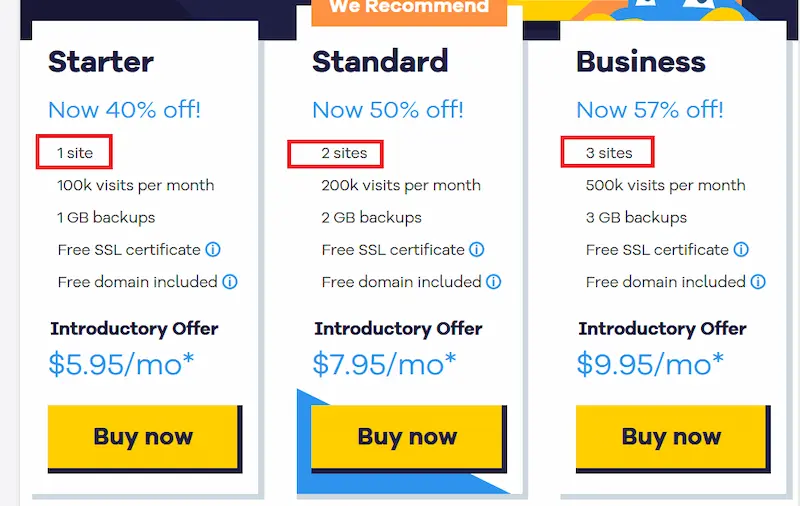
There’s no mention of unlimited storage, unlike the shared hosting plans. This is because managed WordPress plans focus more on performance and strictly limit resource usage. For example, the Kinsta WordPress Hosting plans don’t allow you to install backup plugins like UpdraftPlus or caching plugins since they provide these functions natively.
For managed WordPress hosting, InMotion’s Launch plan, A2 Hosting’s Fly plan, and all the Bluehost managed plans offer unlimited disk space.
Unlimited Domains with Unlimited Disk Space
The starter plans of all web hosts don’t allow unlimited domains, and you need to upgrade to higher-tier plans to host unlimited websites. The good news is that these higher-tier plans also have unlimited disk space. So if you don’t want constraints on your web hosting, the above web hosts will be perfect for you.
iNode Restrictions in Web Hosting
Most web hosts use Linux for the server Operating System (OS). Linux measures the number of files and folders in the system in terms of “Inodes,” which are identifiers. Web hosts restrict the number of inodes your shared hosting account can create, which places an effective cap on disk space usage. Here are the inode restriction limits for each of the web hosts above:
| Web Host | Inode Limit |
|---|---|
| Hostgator | 200,000 |
| Web Hosting Canada | 100,000 – 300,000 |
| NameHero | 250,000 |
| DreamHost | Unspecified |
| InMotion Hosting | Unspecified |
| A2 Hosting | 600,000 |
| Bluehost | 50,000 – 200,000 |
| GreenGeeks | Unspecified |
You can see that some web hosts don’t specify the iNode limit, even though they all monitor them. GreenGeeks, for instance, clearly stipulates that they will crack down on an excessive number of inodes, even though they don’t specify what “excessive” means.
The above table shows that A2 Hosting has the largest number of allowable inodes at 600,000. This means that it’s most suitable for lots of websites or files.
The Best Way to Reduce your Inode Count
If you need to reduce the number of inodes on your server, try emptying your trash and spam/junk folders. Each email your server receives is a separate file and counts towards your inode count. Delete them regularly or implement a policy that automatically removes spam and trashed items after 30-days. You’ll be surprised at how efficiently this reduces your inode count.
Unacceptable Usage for Unlimited Storage
In addition to iNode restrictions, web hosts restrict your use of file storage. Some of these are natural consequences of iNode limitations, while others are not. Here are some of the restrictions:
Usage as File Dumps
If your web host finds out that you’re using your server as a file dump, or a part of a file-sharing service, they will probably terminate your account. For one, these services use an excessive number of inodes for storage. Second, they attract a lot of spam and malicious attacks that web hosts want to keep off their servers. Finally, they’re a ripe target for legal challenges and a headache for hosting providers.
If you want to host a file-sharing site, you won’t be able to do it on shared hosting. Instead, get a VPS from a web host that doesn’t have such restrictions in its terms of service.
Hosting Dozens of Websites
Some plans that give you unlimited storage also let you host unlimited websites. This sounds like a good deal, but remember that every new website adds thousands of files – scripts, JavaScript, CSS, fonts, folders, etc. This limits the number of websites you can host since all web hosts have an inode limit.
For reference, an average WordPress installation will have around 20,000 inodes. This means you can’t host more than ten websites on a typical shared hosting plan, even if it has unlimited storage. Practically speaking, you won’t be able to host more than four or five sites, giving them space to grow.
In addition, many starter plans like Hostgator and NameHero give you unlimited storage but only allow for a single website. So for these web hosts, you’ll have to upgrade to a higher-tier package if you wish to host several sites.
Unlimited Storage, Limited Database Sizes
Even though web hosts offer unlimited storage, they limit the number of tables you can have and the size of the databases. Here’s a table showing the database size limits of the various web hosts:
| Web Host | Database Table Limit | Database Size Limit |
|---|---|---|
| Hostgator | 5000 | 5 GB per (10 GB total) |
| NameHero | None | Unspecified |
| DreamHost | None | 3 GB |
| InMotion Hosting | None | None |
| A2 Hosting | None | 5 GB |
| Bluehost | 5000 | GB per (10 GB total) |
| GreenGeeks | None | Unspecified |
Despite NameHero and GreenGeeks not specifying a database size limit, you can be sure that there is one. Databases above a few GB in size negatively impact system performance, particularly on shared hosting. So to maintain the account integrity of everyone else on the server, web hosts keep a strict watch on how large they get.
What Else to Look For in Web Hosting
Most standard websites won’t take up more than a few GB, counting files and databases.
Storage space is cheap and plentiful, so you probably don’t need to worry about unlimited storage. For example, in my KnownHost review, I mention that it has meager storage limits on the basic plan. Yet it’s more than enough for a regular website.
But there’s a lot more to web hosting than just storage. In my article on the best web hosting features, I mention the following three essential criteria:
- Free backups
- Server-side caching
- Malware scanning and security
Only NameHero, A2 Hosting, and GreenGeeks meet my criteria from the above list. So if unlimited storage isn’t a hard requirement for you, I suggest you choose one of them instead. These features are far more critical than mere storage in the long run.
Conclusion: Web Hosting Unlimited Storage is Tricky
Though plenty of web hosts offer unlimited storage, it’s never unconditional. There are restrictions on iNode usage and the kinds of sites you can host. You don’t need unlimited storage for your sites most of the time. So try and look beyond at more important features like backups, server-side caching, and security. These will serve you better in the long run.




Speak Your Mind