A short while ago, NameHero backups in cPanel switched from CPRemote to JetBackup, and the new system is fantastic! Most other web hosts either:
- Charge you for backups OR
- Charge you to restore backups OR
- Limit the number of times you can restore OR
- Require you to contact support to restore your backups
With the latest update, NameHero does none of the above. It has fully automated backups and snapshots that you can restore by yourself without needing to contact support. Along with all the other features, NameHero is now officially my #1 recommended web host!
NameHero Hosting: $1.34/m
Hurry! Get 85% off on NameHero LiteSpeed hosting.
Table of Contents
Replaces Services like CodeGuard
With NameHero’s backup system, you no longer need to purchase 3rd party backup services like CodeGuard, as with Hostgator and Bluehost. I don’t recommend CodeGuard Basic since there are plenty of free alternatives. You can see that NameHero is one of them – the first!
This is one of those situations where you have to consider the Total Cost of Ownership (TCO) of a website. You’ll most likely need to purchase a solid backup solution, which adds to your cost. With NameHero, you can avoid that expense altogether.
Fully Automated JetBackup Restores
According to Ryan Gray – the CEO of NameHero – the older solution, CPRemote, had stopped adding new features and updating its software. As a result, he decided to make the switch to JetBackup instead. Here it is in NameHero’s cPanel:
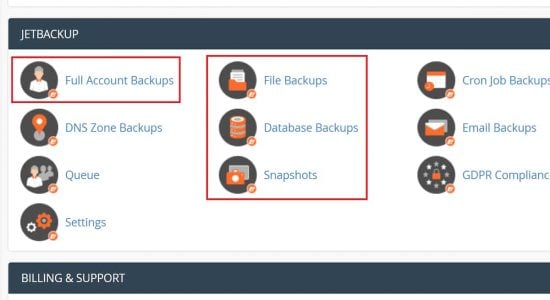
As you can see, this is a comprehensive system to back up every aspect of your website. Here’s an explanation of the significant points.
Automatic Nightly and Weekly Backups
NameHero’s first line of defense is the automatic backups they take every night and week. The former is in case you want to quickly restore a mistake you just made, and the latter is in case you want to restore a mistake you made the day before yesterday.
Here’s a screenshot of the two dates on which I took the snapshots on my NameHero account:
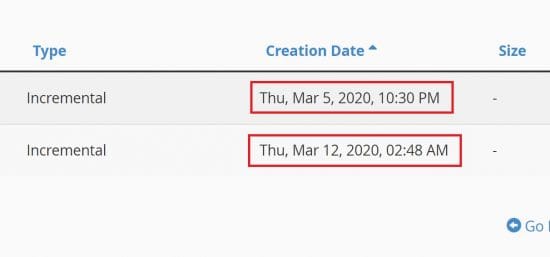
So we have two backups currently in my repository. The first is today, and I took the second one precisely one week ago. This is a sort of firewall against bad things happening to your site. It’s true that if you restore the weekly backup, you lose all the changes you’ve made since then. But it’s better than losing everything.
Offsite Storage
While automatic backups are great, having them stored offsite on a separate server in a different location is preferable. This is why A2 Hosting’s customers got screwed over in 2019 when their entire network was compromised, including backups. So far, NameHero is the only web host I know of that goes the extra mine with offsite backups. It’s not a feature they mention on their website, but I’ve spoken to the CEO, Ryan Gray, who explained the backup architecture.
It’s honestly something they should highlight more prominently on their site! It puts them way over the top in terms of features – even better than established web hosts like SiteGround.
Creating Snapshots with NameHero
In addition to the automatic backups shown above, you can create manual snapshots of your website if you’re making significant changes to your site and want to create a copy just in case something goes wrong.
Here’s an example of a snapshot I just created:
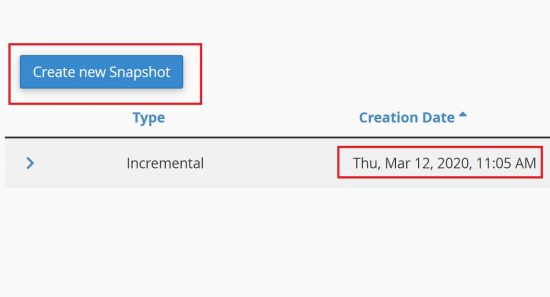
This snapshot will expire automatically in 7 days. That’s a long enough time to determine whether or not you want to restore!
Remember that NameHero provides all this for free – a truly incredible achievement. Neither Hostgator, Bluehost, or any other big web hosting providers offer this kind of automated backup, restore, and snapshot functionality for free.
Restoring NameHero Backups
With NameHero’s JetBackup, you can quickly restore any file, database, or any combination thereof automatically without having to contact support. For example, here’s a screenshot of the interface when restoring your databases:
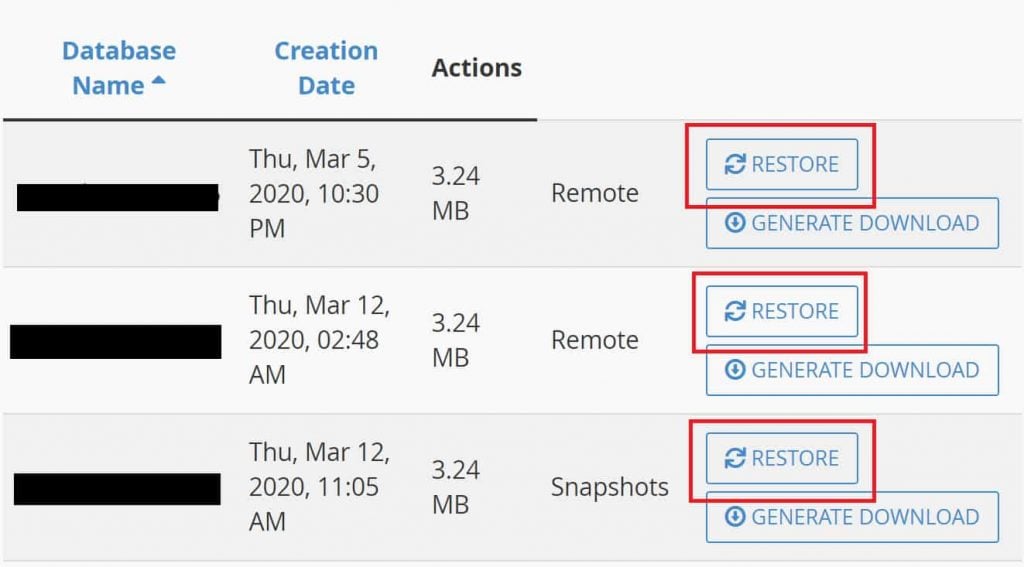
As you can see, each database is backed up automatically twice – daily and weekly – and you’ll see any existing snapshots here too. Restoring these is as easy as just clicking “Restore,” and you’re done!
Similarly, you can restore NameHero file backups by clicking the icon in cPanel, and selecting the backup/restore file manager. This is a great way to restore a corrupted .htaccess file, for example, as shown here:
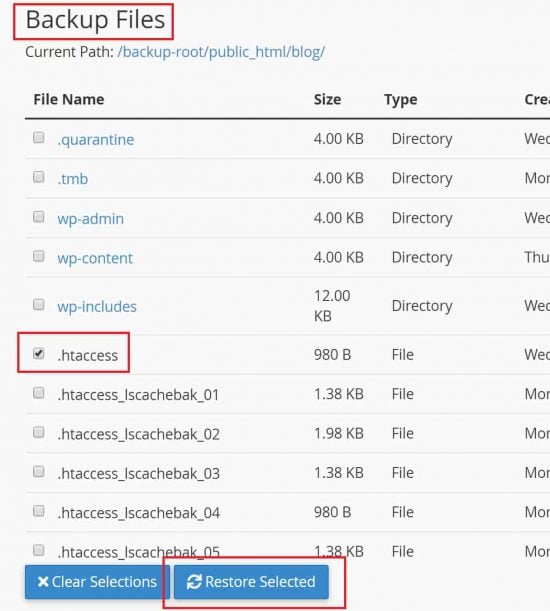
So between files and databases, you’re pretty much covered. Your entire website is made up of these two things.
NameHero Hosting: $1.34/m
Hurry! Get 85% off on NameHero LiteSpeed hosting.
No Other Web Host Offers This for ALL Plans
The most remarkable thing about NameHero is that they don’t restrict any of this functionality to their higher-tier plans, unlike others like SiteGround or A2 Hosting. Click the coupon below to get started with NameHero today!

Speak Your Mind