NOTE: I no longer recommend SiteGround, and instead suggest NameHero Hosting. It wasn’t easy, but I stand by my choice. SiteGround’s high cost is a major reason. Here’s why I no longer recommend SiteGround.
The SiteGround StartUp plan is one of the most potent entry-level packages of all the hosting providers. In terms of CPU power, it beats out the others by far. See below for more details. With free daily backups, e-commerce, and in-built caching, I’ve often called SiteGround the “Apple” of the web hosting world. To compare the prices of the StartUp plan with other packages, here’s a complete SiteGround coupon code list.
SiteGround StartUp Limitations
All SiteGround plans have limitations – even the SiteGround VPS hosting plan called GoGeek. Every shared hosting plan has limitations, even if they don’t specifically mention them. SiteGround is unique because it’s one of the only web hosts explicitly telling you your CPU limits and the number of script executions allowed.
Here’s a table showing you the limits of the SiteGround StartUp plan:
| SiteGround StartUp Plan | |
|---|---|
| Pricing | $2.99/month
|
| CPU Seconds | 1000/hr 10000/day 300000/month (7 minutes/hr) |
| Script Executions | 1000/hr 10000/day 300000/month (416/hr) |
| Inodes | 150000 |
| Storage Space | 10 GB |
| SSL | Free |
| Number of Websites | 1 |
This is sufficient for around 10,000 views, according to SiteGround’s documentation. So as long as your site doesn’t do any heavy lifting, it’ll be fine.
Table of Contents
How Does SiteGround StartUp Compare to Other Entry-Level Hosting Plans?
The SiteGround StartUp plan is more capable than any other entry hosting plan. For example, DreamHost recently launched a “Starter” hosting plan for just $2.59/month. That’s super cheap – one of the most affordable.
However, DreamHost states that the average site uses just 5 minutes of CPU power daily. That’s just 300 seconds. Compare this to SiteGround’s 10000 seconds per day of CPU time allowed for the StartUp plan – almost 3 hours! This gives you an idea of the vast gap in CPU power between SiteGround and other hosting providers.
If your existing hosting provider’s entry-level plan isn’t cutting it, you might consider switching to SiteGround. It’s just more powerful.
Can I Run WordPress Smoothly on SiteGround StartUp?
I would recommend SiteGround for WordPress more than any other shared hosting provider. Mind you, it’s not a dedicated WordPress platform, and it’s not managed hosting like Kinsta, for example. But within the limits of shared hosting, SiteGround is excellent.
Several WordPress-specific features are built into SiteGround, and you can manage your installations automatically from the long page. The SiteGround VPS plan is known as “GoGeek” It has many other features, including pre-installed git for WordPress, etc.
Does SiteGround StartUp Offer Free Backups?
SiteGround has 30 days of free backups, one of the highest in the industry. This is one area where I feel that SiteGround lags. Here’s a comparison of web hosts with free backups. Others, like HostGator and Bluehost, offer paid add-ons like CodeGuard. Here’s a review of CodeGuard, and some alternatives.
Here’s a graphic showing the backup features of the StartUp plan:
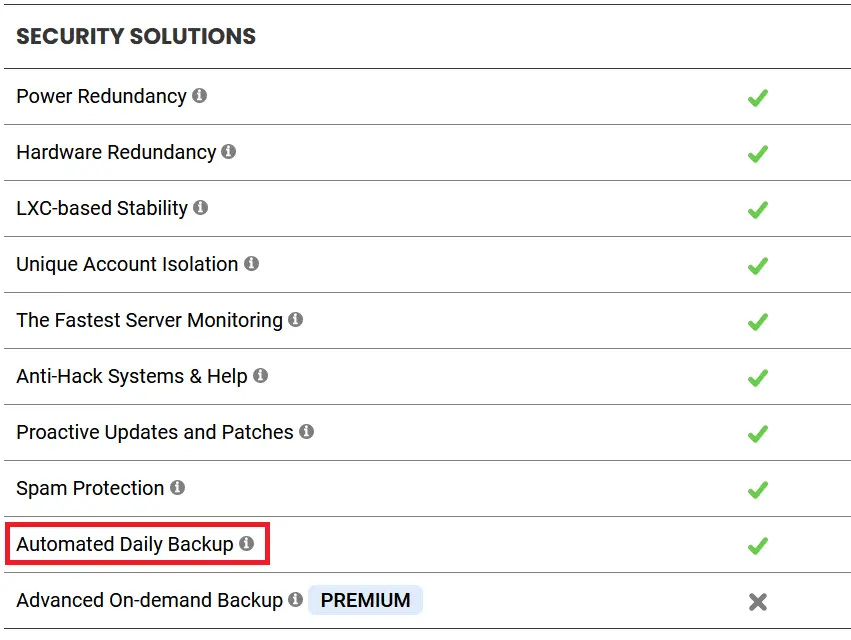
The one disadvantage of the SiteGround StartUp backup plan is that you can’t create manual backups. This is a problem when you’re about to make significant changes to your site and need a backup in case something goes wrong. If that happens, you must restore it only to the last daily backup.
Does SiteGround StartUp Offer Free SSL?
Yes. SiteGround has been offering free SSL via Let’s Encrypt certificates for a long time – before Google made it mandatory other providers started jumping on the bandwagon. In today’s world, you should never have to pay for SSL again.
Which Features are Missing with SiteGround StartUp?
SiteGround has many unique features that set it apart from the competition. Unfortunately, some of these are not available on the StartUp plan.
No Ultra-Fast PHP Implementation
On the GoGeek and GrowBig plans, SiteGround uses a special PHP implementation that drastically reduces TTFB times. TTFB measures how fast your site responds when it first loads. Here’s a list of the best TTFB hosting. Unfortunately, SiteGround’s StartUp plan doesn’t use this technology, making it much slower than the other packages.
No Staging
SiteGround’s staging functionality lets you create a temporary replica of your site, which you can use to test essential changes. Once you’re satisfied with these changes, you can push them to the live site. It’s handy when making significant modifications and you’re unsure how they’ll affect your site. While useful, the SiteGround StartUp plan doesn’t offer staging.
On-Demand Backups
The SiteGround StartUp plan doesn’t offer on-demand backups. Every time you request an additional backup from SiteGround with the StartUp plan, you’ll be billed $29.95.
Summary
So that’s a complete roundup of the StartUp plan by SiteGround. It’s cheap to get started and has more power than all other entry-level plans on the market. And if you need more power for your site, you can always upgrade to GrowBig and GoGeek.
