SiteGround has data centers all around the world. Since they switched to the Google Cloud Compute network, they’ve rapidly expanded their list of data centers and CDNs. The most recent is the location in Madrid, which they added in June 2022, and doubles as a CDN. This brings the total number of SiteGround data centers to 7 and the total number of CDNs to 14.
Table of Contents
List of SiteGround Data Centers
- London, UK
- Iowa, US
- Eemshaven, Netherlands
- Frankfurt, Germany
- Madrid, Spain
- Sydney, Australia
- Singapore
Here’s a map of all the SiteGround data centers:
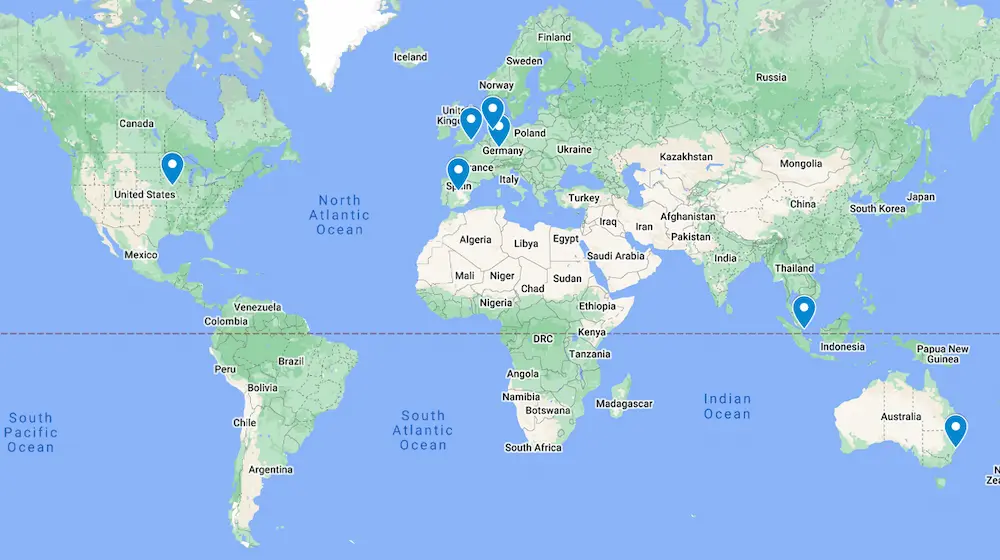
List of SiteGround CDN Locations
- Singapore
- Tokyo, Japan
- Sao Paulo, Brazil
- Sydney, Australia
- Frankfurt, Germany
- London
- Moncks Corner, US
- Dalles, US
- Los Angeles, US
- Council Bluffs, US
- Madrid, Spain
- Eeemshaven, Netherlands
- Warsaw, Poland
- Hamina, Finland
Here’s a map of all the SiteGround CDN locations:
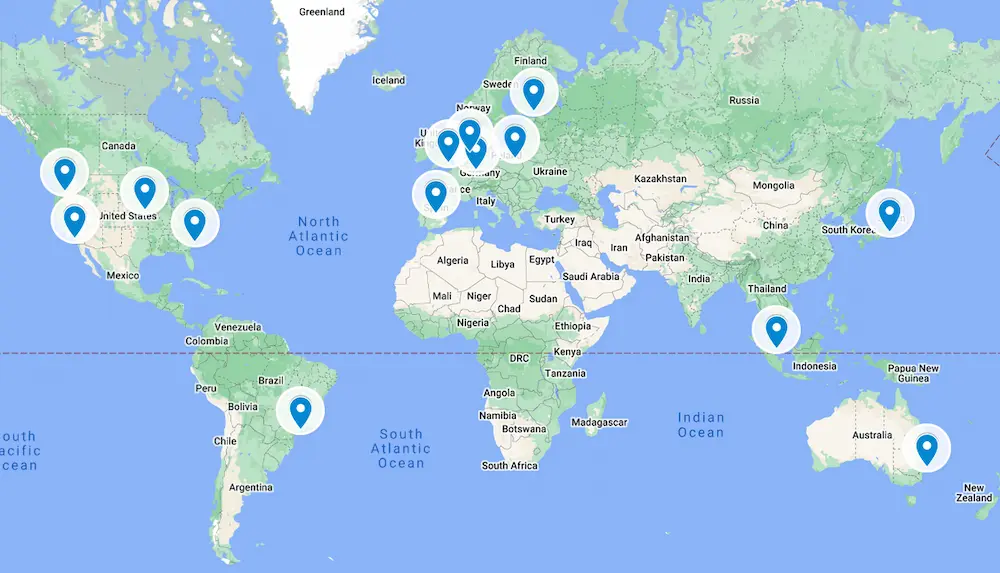
As you can see, every data center is also a CDN, but most CDNs are not data centers.
SiteGround’s Default Data Center Depends on Where you Are
Depending on where you live, SiteGround will choose a data center for you. Based on your credit card information or the address you provide, SiteGround knows your location. So if you’re not careful, you might purchase hosting on a data center far from your intended customers.
How to Switch SiteGround Data Centers
Suppose you accidentally got the wrong data center when you signed up or want to relocate your server to a new data center. In that case, you can do so by requesting a “Hosting Relocation” via the customer SiteGround control panel at Client Area > Marketplace > Hosting services > Hosting relocation.
Note that this isn’t free. Last I checked, it cost me $30 to relocate my server from the Netherlands to Chicago. So this isn’t something to be taken lightly! In addition, your IP address will change, so plan accordingly.
No SiteGround Data Center in India
Unfortunately, SiteGround doesn’t have a data center in India, despite having two locations in the east – one in Singapore and one in Australia. I’ve often preferred Singapore to India for hosting, but sometimes you don’t have a choice but to host a server in a specific country for legal reasons. For this reason, if you want a server in India, I suggest you choose HostArmada. In my HostArmada review, you can see that it has a server in Mumbai, India. Here’s the complete HostArmada vs SiteGround comparison.
Alternatives to SiteGround for Data Centers
Very few web hosts have as many data centers as SiteGround. As I’ve shown above, one is HostArmada, and the second is Kinsta. However, if you host multiple sites, Kinsta is even more expensive than SiteGround. Kinsta has data centers in 35 locations all over the globe, which dwarfs SiteGround’s choice of locations.
SiteGround’s CDN Plan – Two Tiers
All SiteGround customers get access to the CDN. These will serve your static content and cover your primary domain. However, there are bandwidth limitations on the free tier. With a premium CDN plan, you can also host dynamic content on the EDGE, similar to Cloudflare and QUIC.cloud, and you get unlimited traffic through the CDNs.
SiteGround’s CDN Plan Isn’t Worth it
Unfortunately, I can’t recommend the paid CDN plan. With QUIC.cloud and Cloudflare, you get the same functionality with more features. Since it already has server-side caching, CDN caching is a huge step up. But SiteGround is too expensive, and paying extra for a CDN for functionality that should be included by default is too much to ask.
More Data Centers Coming Soon
Now that SiteGround is running on Google’s Compute network, I expect them to roll out more data centers and CDN locations, depending on how much business they expect from the various regions. So if you don’t find a data center in your location yet, keep your eyes open for one opening soon.

Speak Your Mind