2023 is the year in which Google will ditch Universal Analytics in favor of its latest product. But Google Analytics 4 (GA4) is annoying as hell. Whenever you log into Universal Analytics, you see this nagging screenshot:
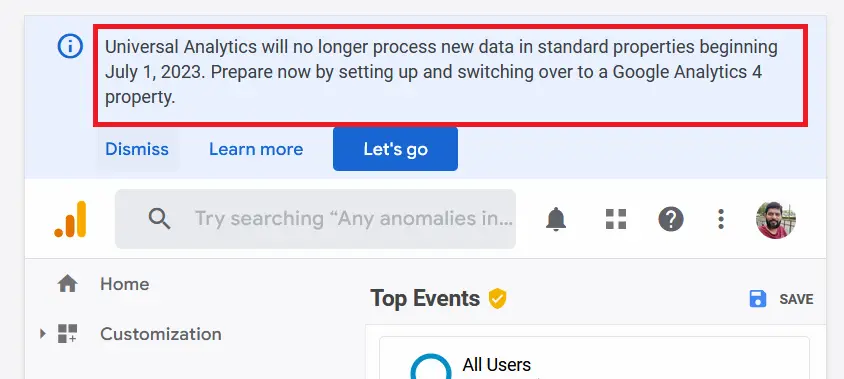
This annoying message will continue till the very end. Google wants you to switch to GA4. But how can I when it’s missing core features? Here are some of the problems with Google Analytics 4.
Table of Contents
1. Google Analytics 4 Delays in Reporting
Unlike Universal Analytics, Google Analytics 4 delays reporting by a ridiculous amount. According to the official GA4 freshness table, you can expect delays of up to 12 hours before the data appears in a report. The realtime report works fine with less than 1 minute of processing time. But if you want to collate data and see how many times users visited a page, you have to wait for half a day.
For some reason, people get defensive when you point out the horrible GA4 delays. The standard excuse is that the “official” SLA for free Universal Analytics (UA) was 48 hours, so GA4 isn’t worse:
However, this argument ignores that Universal Analytics reports visits almost immediately. I’ve been using it for over ten years, and regardless of the “SLA”, my reports have almost always been in real-time. GA4, on the other hand, has very annoying delays, far more significant than Universal Analytics.
For comparison, here’s a screenshot of my visits at 10:30 PM on Sunday, according to Universal Analytics:
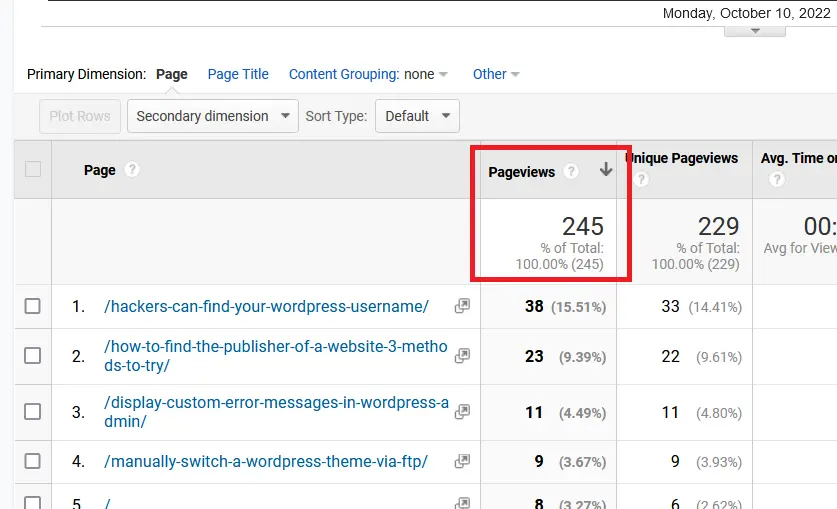
It shows that I received 245 visits.
And here’s the same report on Google Analytics 4 at the same time:
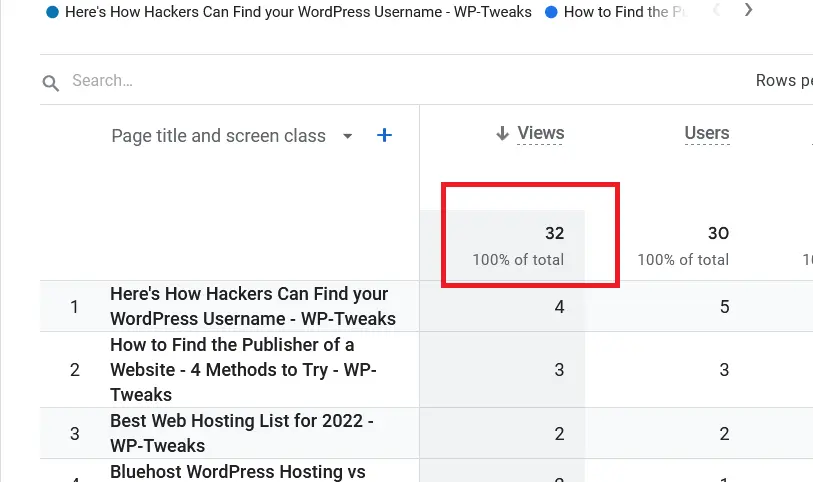
It shows only 32 visits. I’m estimating a GA4 reporting delay of at least 8 hours. That’s unacceptable for a supposedly “better” product. Google had better fix this problem before they fully roll out GA4. Otherwise, it’s just a step backward.
2. No Wrapping in GA4 Table Reports
This problem is one of basic usability. I’d written an earlier article about how to create a free-form GA4 event parameters report which showed both the URL clicked and the page on which the event happened. Here’s what it looks like:
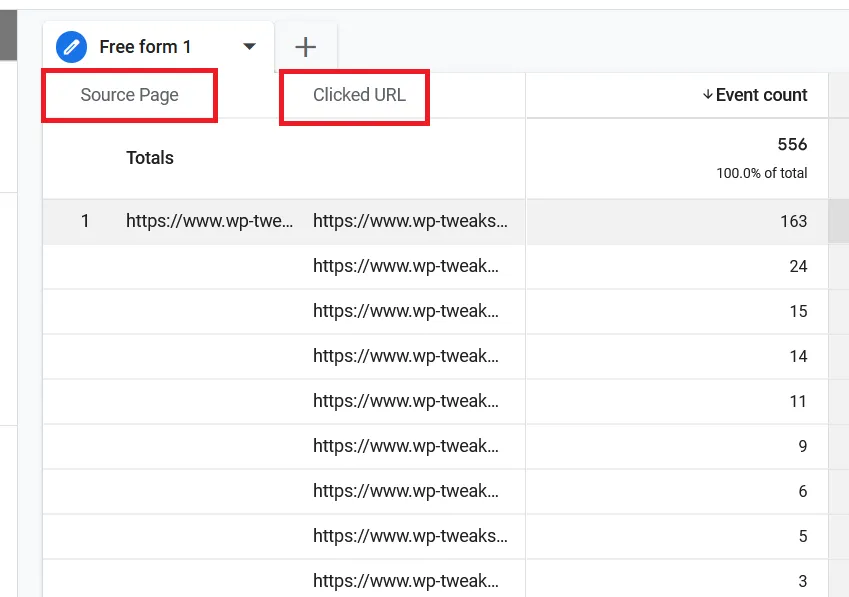
You can see that the URL cuts off at the end of the cell instead of wrapping it in the free-form report so that we can see the full text. Compare this to the wrapping in a typical Universal Analytics report:
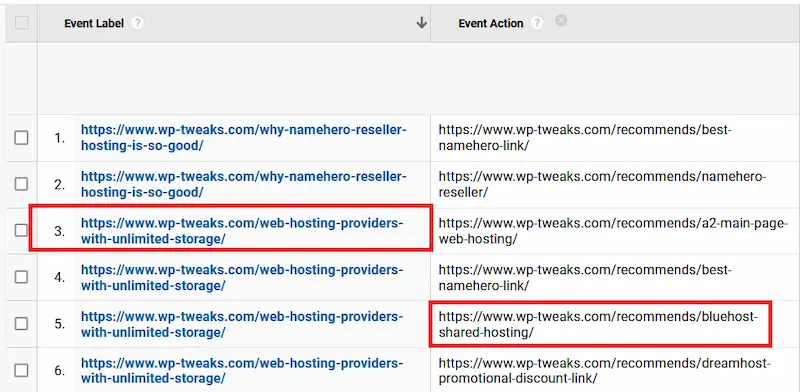
The first screenshot is useless and completely unreadable. To see the data in the cells, you need to export the report to a CSV file in a spreadsheet. The second report is what it should look like.
3. No Site Speed Measurement in GA4
Universal Analytics has a “Site Speed” section, where you can track the various load time metrics for your web pages. Here’s a screenshot:
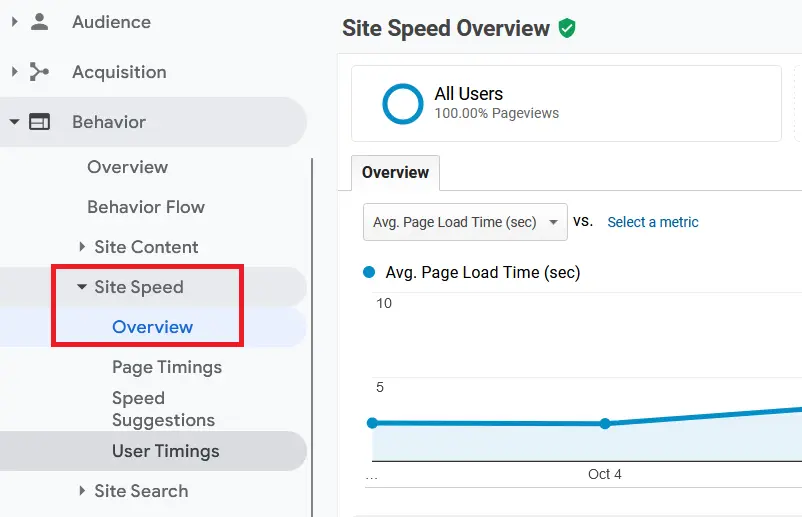
However, Google Analytics 4 is missing this report entirely. So that’s a straight-up downgrade from Universal Analytics. I don’t know if Google plans to include this feature in a later update, but it’s impossible to call something an “upgrade” when it lacks features the previous iteration didn’t have.
Instead of Google Analytics for site speed measurement, I suggest Cloudflare Analytics instead. It’s free, respects your user’s privacy, so you don’t need to show cookie banners, and most importantly, it lets you check your real-life loading times as shown here:
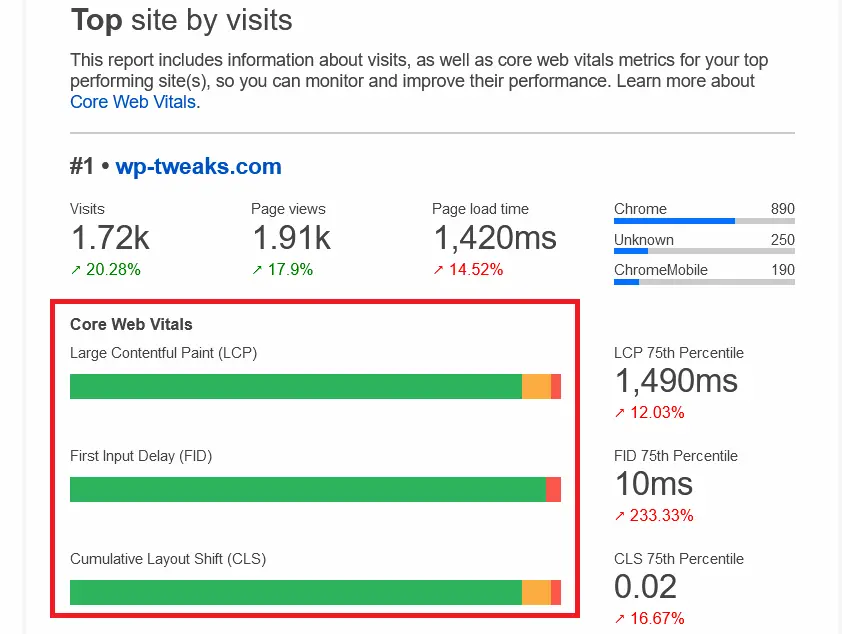
In addition to the site speed, you can check your core web vitals measured by actual usage and break them down by pages, countries, and more. You can find out more in my Cloudflare Analytics vs Google Analytics comparison.
4. Fewer In-Built Reports in Google Analytics 4
While Google Analytics 4 has a report builder functionality, there are far fewer pre-defined reports than in Universal Analytics. For example, here’s a screenshot of the “Landing Pages” and “Exit Pages” reports:
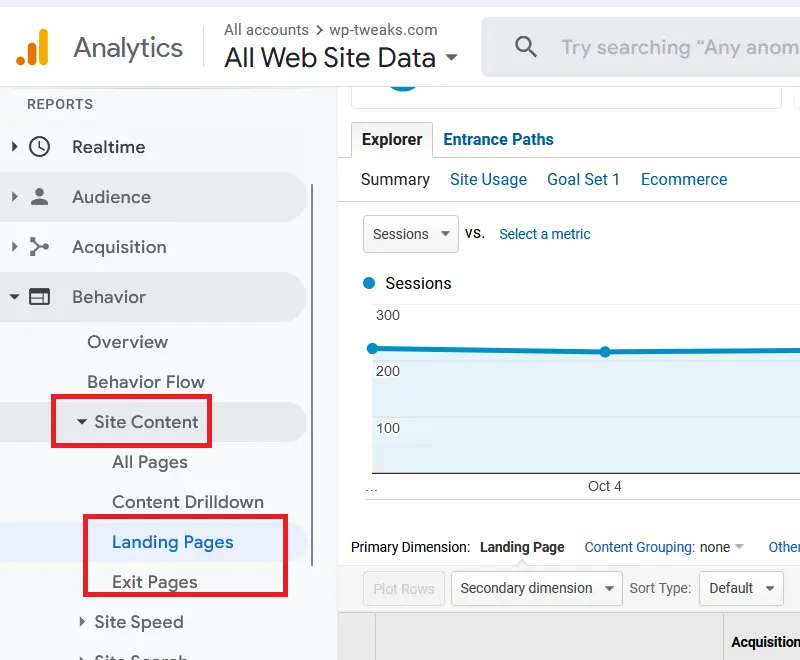
These reports are beneficial for those new to analytics. Often people will stick to what’s available rather than create a report of their own. Google Analytics 4 has none of the above reports and lacks the tools to dig deeper into individual items.
Final Thoughts: Google Analytics 4 is a Downgrade
Google has a history of replacing good products with poorly designed ones, and Google Analytics 4 is no exception. It’s a flat-out downgrade from Universal Analytics, and the only area where it works as well as the older version is the realtime report. I don’t know if this state of affairs is permanent or if Google will introduce more features later. Sadly, I don’t feel very hopeful.

Absolutely agree so far. I have the same issue, seeing my data one day later. We really don’t care about yesterday, do we? After contacting Google, there were giving me zero solutions or useful answers for that issue. Like everything is totally ok and data isn’t to be expected as in UA. Then I told them, if the data can not be collected like in UA, why is my “yesterday” working correctly? – No response!
About the dashboard.. I really don’ care about who clicks exactly where – I’m not that ill.. I just want to know were my clients are coming from, but that seems very uninteresting to Google. Could it be that everything in GA4 is pointing to paying for ads and that it has been created for that reason?
Exactly. Everything Google does is to increase its profit, and users. Ads + stock price increase is the only thing Google cares about. And now that they’re going to replace an entire above the fold with stolen content, AI answers, and ads, it’s going to be even harder for bloggers to make a living. GA4 has been terrible before, and it’s terrible now. We’re actually thinking of using a different service..
Same here. The new GA 4 interface is super complicated and the results are reports where you cannot trust recent data. I am fear the moment when ad agencies want to get statisticss based on GA 4.
I agree the GA4 delay is ridiculous. I spend half a day to make it work and eventually, it turned out it is an expected behavior…
ga4 showing Realtime views for last 30 minutes instead of 5 minutes, and delay in reports, no content drill down to analyze low quality pages.
etc its 10% worth of UA version
I’ve been using GA for 13 years and have been very happy with it until now. I have a fairly high-traffic website (~300k visits per month) and I rely heavily on GA’s reports for monitoring my site’s performance and tracking user interaction. After ‘upgrading’ to GA4, I cannot find a fraction of the information I need. I’ve tried creating events with custom parameters to track basic things like querystring parameters, but the delay in reporting means I don’t know whether these custom parameters are configured or set up correctly because the reports – if you can figure out how to actually pull out the data you need – show data that’s 24-48 hours old. In other words, I need to wait up to 2 days to figure out if my custom events are set up correctly. Different reports show different data depending on when they were updated, so some reports show nothing while others show ‘partial’ data. The entire system is a complete shambles, overly-confusing and disappointingly slow. For the first time I am seriously considering abandoning GA altogether and going with Cloudfare.
Thank you for the article
I had my suspisions and it turned out everyone is suffering from this new garbage product.
Why forcing us to switch? We were more than fine with UA and it was seamless and easy to use.
I hope they stop pushing GA4 or otherwise they should improve it.
Please reverse back to GA immediately. Google Adsense integration is still not ready! I have the feeling GA4 was just another way to get user hooked to a subscription model for features that before have been for free (therefor they could build a better search engine and make millions through Adsense/Adwords). The complexity of just creating basic reports in GA 4 or to be able to zoom is making me cry!
I use Google Analytics to evaluate the performance of Google Ads. It used to have search queries or terms to see what keywords or how long the customers would stay on the page. But now… nothing left on GA4. So… what exactly do I still have to keep GA4?
Beyond fed-up of GA4.
Sick of trying to wrap my head around how their events work. Trying to turn events into a conversion action and have that data go back into Google Ads has been one hell of a learning curve. The major issue with it, is the delay. I make a change, think it’s fixed, and have to wait a day to find out I’ve got to complete another step, or fix the previous.
It’s nothing but a downgrade, sold as an upgrade.
Absolutely hating GA4 thus far. Delayed reports, no way to tell which search terms are converting best, limited other reporting. Killing me so far.
Well into July and this is all still true. Thankfully, data from UA is still sending to Google Ads so I have both platforms running in parallel.
This has to be a cash grab for us to buy into BigQuery and other services/partners to see our data.
The flat event structure wouldn’t be terrible if we kept filtering but no… I have a bunch of 3rd-party services that send data to events and can’t be customized so my structure is borked, and instead of being to consolidate my key conversions using regex rules to have only 3-4 in adwords– I have 18 imported goals (every type of form, every phone service, every chat service, every external platform).
My data was so clean and reportable before!
Anyone can suggest an alternative to GA? GA4 reminds me of Apple completely ruining perfectly fine Final Cut pro leaving users bewildering.
Maybe GA4 isn’t the best tool for nowadays digital analysis? Maybe should you try Piwik or Matomo? Of course, only if you want to pay