The NameHero website builder is called “Hero Builder”, and it’s free to get started with! Here are some screenshots of building a site, and an explanation of how it works.
The First Free Website Builder
Lots of other hosts have website builders. But NameHero is the first to offer a free trial for seven days. This means that you can design your site, see how it looks, and set it up before you actually upgrade to full fledged NameHero hosting. Get started now by clicking the link below:
How Long Before I Have to Upgrade?
While you can design your site for free, you have to obviously upgrade to a hosting plan at some point. NameHero gives you 1 week. When you first create your site, you can see the date after which you need to upgrade as shown in this screenshot:
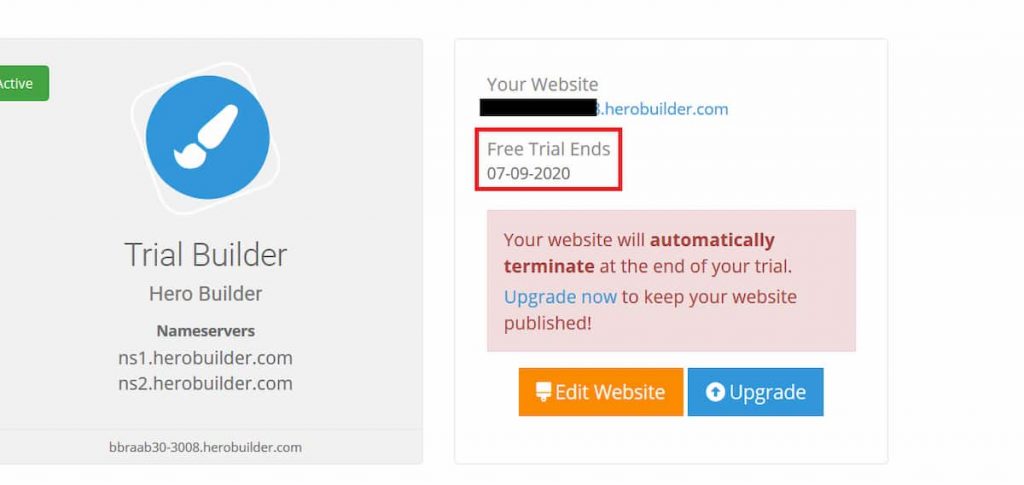
During this time, you will have a provisional URL as shown above the free trial end date. It doesn’t have an SSL certificate, but at this stage when you’re just testing things out, you don’t need one either. 7 days should be plenty of time for you to figure out how you want your site to look in the end.
How to Setup the NameHero Website Builder
To start with, visit the NameHero site builder page and click the “Get Started Free” button. In the next screen, you’ll be asked to fill out your details and set up your account.
When done, NameHero will allot you a provisional URL from which you can view your page. Initially it’ll be blank and ask you to finish creating your site:
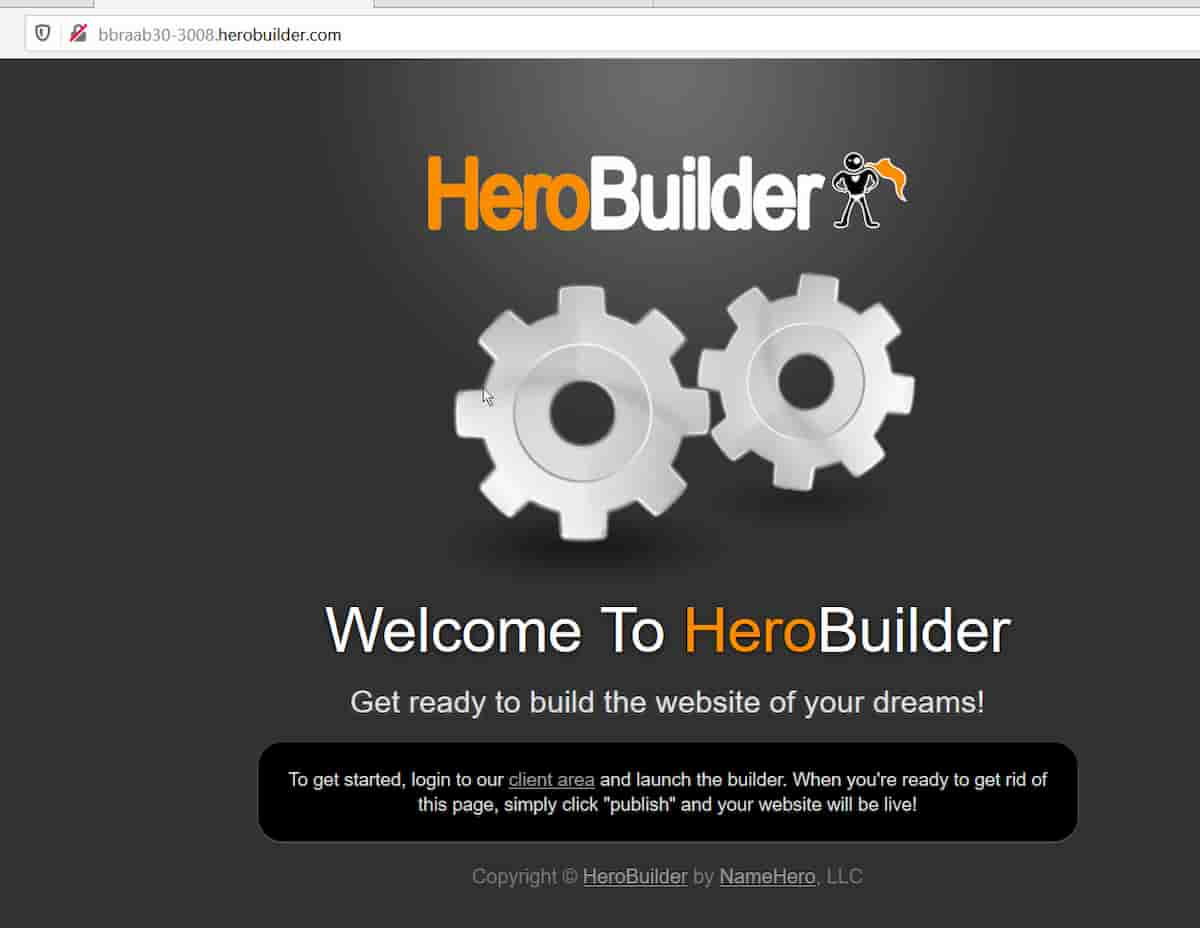
It’ll fill up once you settle on your final design.
When you first start your site, it’ll ask you to choose a template to begin with. There are literally hundreds of professional themes for you to choose from, and you should choose one that appeals to you. From there, it’ll guide you to a page builder where editing your page is a simple drag and drop experience:
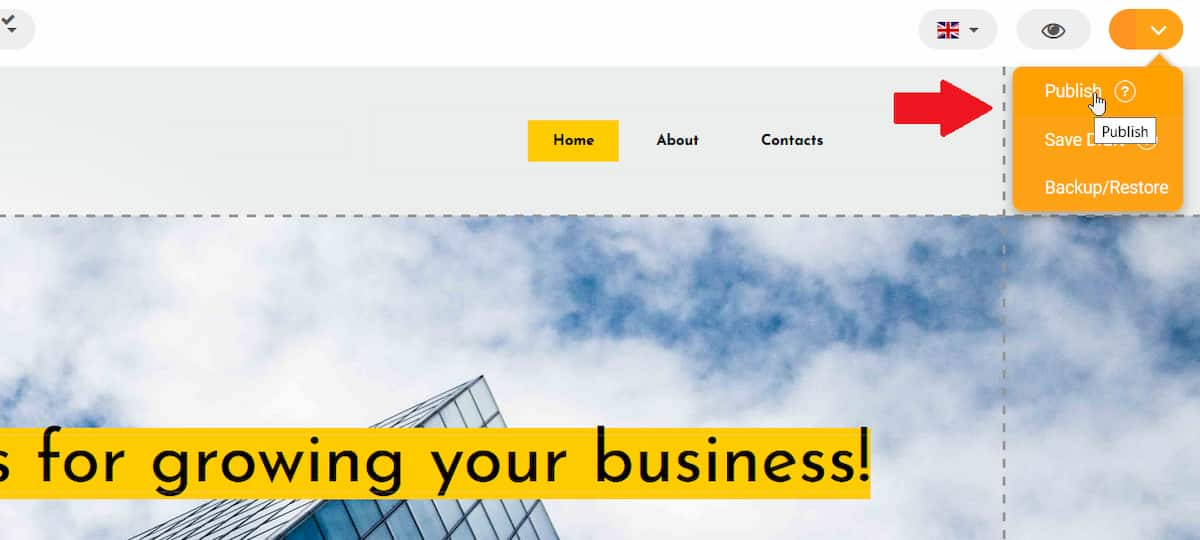
To test your changes, simply click “Publish” as shown above and you’re done! Visit the temporary URL that you went to earlier and you should see your changes. You now have one week to use this for free to see if you like it and get your site up and running the way you want.
Isn’t WordPress Better?
Short answer: Yes
Long answer: For newbies, WordPress might be a bit much
I personally find WordPress incredibly user friendly. But then I’ve been hosting my own website since 2008, and am practically an ancient whale in the virtual world at this point. It’s easy for me to underestimate the time and know-how required to set up a website for the first time. I take a lot of things for granted, and I can see how WordPress can overwhelm a novice.
I’ve often held that page builders like Wix are a bad idea in the long run because they limit your flexibility in many ways. But it’s better to start a website under less than ideal circumstances, than to not start one at all. And if the barrier to entry is high, then who am I to say that there’s “one right way” to do things? Everyone is different and it might be that using a page builder like this is the right move for you.
No Page Limits
A lot of hosting providers limit their free tier page building products to a limited number of pages. Or like Wix, they restrict your storage to something like 500 MB, which effectively limits how large your site can get. The free NameHero website builder has no such restrictions, and you can create your complete website from scratch without worrying about a limited experience.
This allows you to fully test things out before you take the plunge.
Accept Payments, Connect your Own Domain
Once you upgrade from the free trial, you can add your own domain. You can also set up advanced functionality like accepting payments on your site and a lot more. With NameHero’s website builder, you can do everything a normal business would need to create a great looking website.
Summary
The NameHero website builder is a great introduction to web hosting for newbies. You can get started for free, and only upgrade if you want to. Since you don’t even need a credit card to start designing your site, it’s easy to plunge into on a whim!

Speak Your Mind