Microsoft decided to “update” their software apps and kill MS Paint a while ago. Luckily for us, they reversed that decision. Here’s a screenshot of what it looks like now:
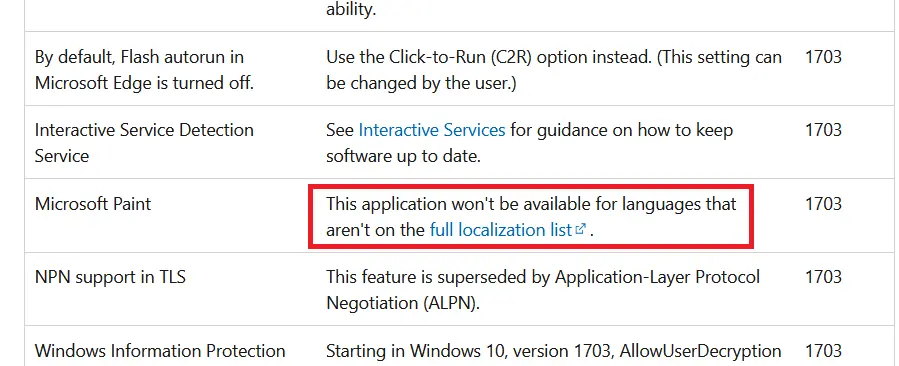
Here are the reasons why MS Paint is so good.
1. MS Paint is FAST, Which is Good
Here’s a screenshot of the size of the file mspaint.exe:
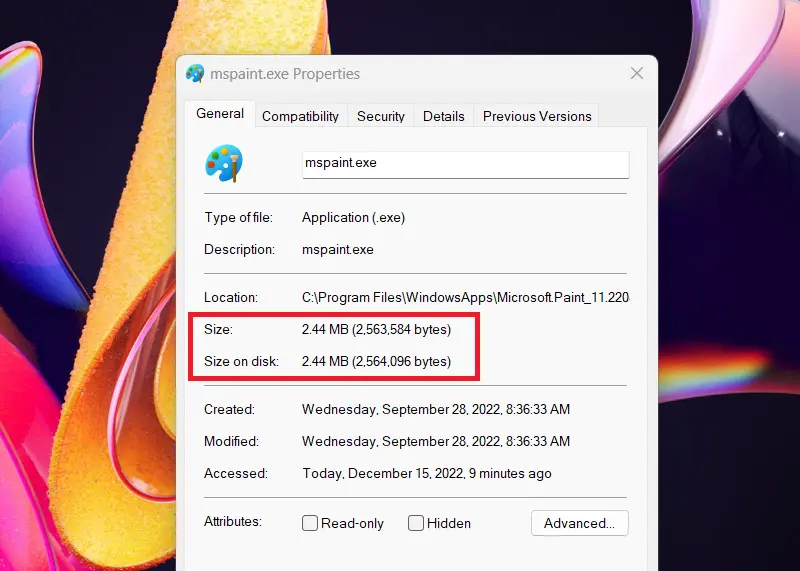
In the above screenshot, the file size is 2.44 MB, which, believe it or not, is a massive increase from what it used to be. In Windows 10, mspaint.exe was a few hundred KB. By contrast, the Photos app in Windows is 346 MB! That’s probably not the size of the executable itself, but it indicates how large the program is.
By contrast, Paint.NET – a popular “alternative” touted by Internet articles- takes ages to start.
MS Paint has No Dependencies
One of the things I love about MS Paint is that it’s just a file. It doesn’t come in a folder and doesn’t have configuration files. It’s a simple, straightforward graphics editor that’s leagues faster than alternatives like Photos, Paint.NET, or GIMP.
2. You Can QUICKLY Draw Lines and Shapes for Markup
In my line of work, I need to create arrows, black out sensitive information and draw rectangles on images, and I need to do this multiple times a day. MS Paint is unmatched in the speed with which it allows you to do these things. Even saving a few seconds adds up when you use dozens of images daily.
This is why IrfanView is not an acceptable substitute for MS Paint. It’s an excellent program for viewing image files, but you can’t draw rectangles. As a reference, the images I use in this post are marked with MS Paint!
3. MS Paint Has an Uncluttered Interface
MS Paint is simple. No bullshit with “layers” and complicated tools. What you have in front of you is a canvas and nothing more. The largest area of the layout is dedicated to drawing, and the tools are self-explanatory. They don’t change depending on the mode, and there aren’t any mysterious icons you don’t know how to use.
It gets the job done, and I love it for that!
4. MS Paint Generates Very Small Files
If you save an image with Paint.NET, the file size is often several megabytes. I’m not a graphics professional, so I don’t know why this is the case. Maybe it’s adding some layering information or some other metadata, or it’s not compressing the images, and honestly, I don’t care. All I know is that MS Paint, by comparison, generates images on the scale of tens of kilobytes, which is of an order of magnitude smaller than the alternatives.
Less space is better.
5. MS Paints Integrated with Greenshot = Screenshot Perfection
Greenshot is legit the best free screenshot app that works with MS Paint. I’ve used it for years, even for this post’s images. Download Greenshot here. You can configure it to use the PrintScreen key, and it creates a snipping tool that lets you snatch specific areas of the screen. You can then set the destination to be “MS Paint” like this:
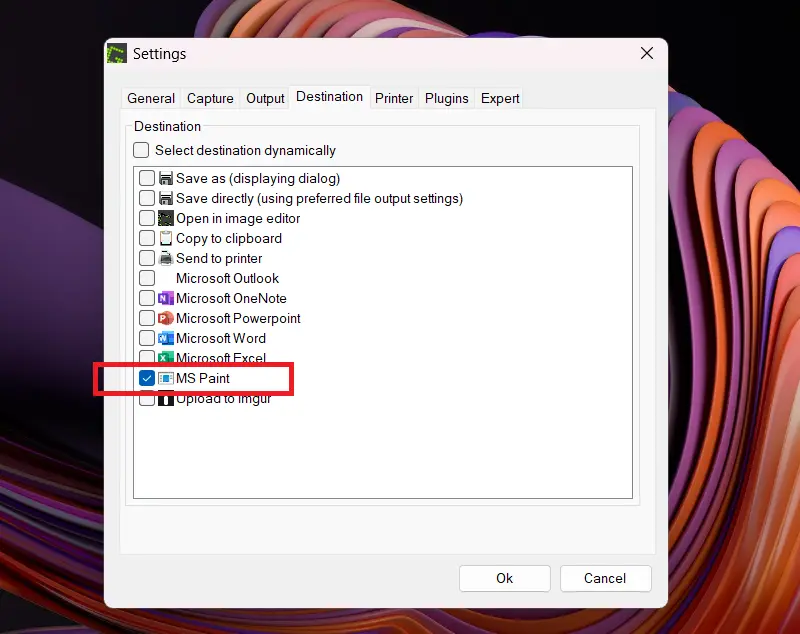
This opens the screenshotted area in MS Paint, where you can draw rectangles (as I have done), arrows, and add markup. Greenshot combined with MS Paint is a match made in heaven.
Why the Snipping Tool is NOT an Alternative to MS Paint
If you read Reddit threads on the subject, you’ll see that many people recommend the snipping tool over MS Paint. You can access the snipping tool by clicking the Windows Key + Shift + S. This brings up an in-built Windows tool that allows you to select a part of the screen to use as a screenshot. Once you’ve chosen the area, you can click the notification that appears to open the image for editing in the snipping tool.
Unfortunately, the snipping tool doesn’t allow you to perform basic editing tasks like drawing straight lines, rectangles, or arrows. Here’s a screenshot of the limited functionality of the Windows snipping tool:
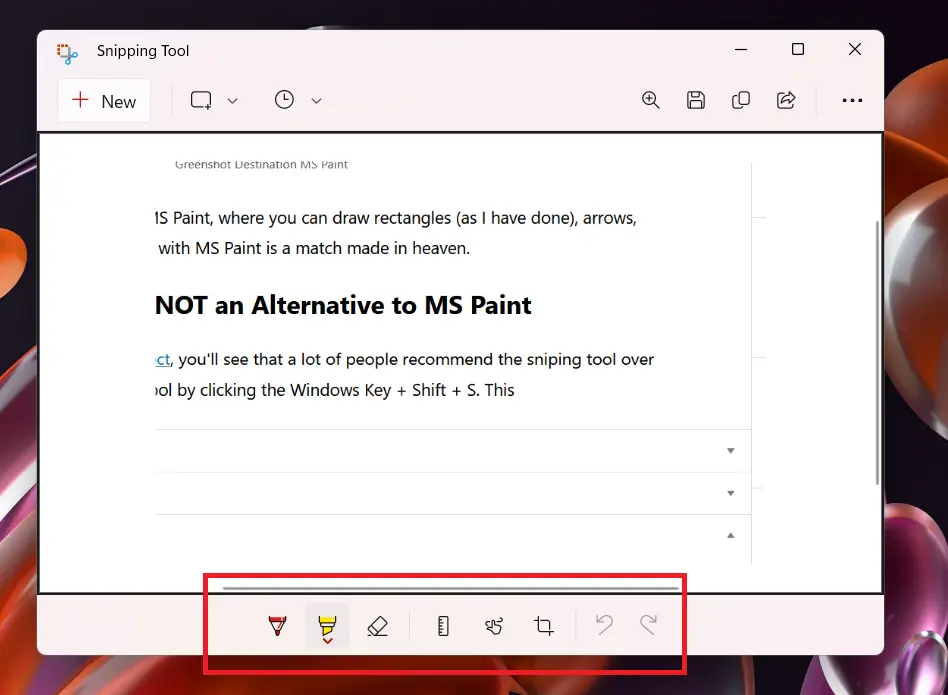
In the above example, I wanted a screenshot of the screen, but I also needed to draw a rectangle around the area I wanted to highlight. The snipping tool’s limited toolset doesn’t allow this, and MS Paint is a better alternative.
Conclusion: MS Paint is Irreplaceable
Software becoming more capable shouldn’t lead to a loss of efficiency. Yes, MS Paint is bare. Yes, other tools like Paint.NET, GIMP, and IrfanView have more features, but nothing is as fast as MS Paint. And no other image editing software lets you quickly draw a rectangle and leave you with a tiny, efficient file.

Speak Your Mind