The most significant difference between KnownHost and Hostgator is the pricing and resource limitations. But when it comes to performance and features, there’s no debate – KnownHost is better. So if you’re looking for the cheapest web hosting, Hostgator is the better choice. But if you want superior performance and better features, KnownHost wins out.
Here’s a quick summary of the pros and cons of KnownHost and Hostgator:
KnownHost Pros:
- LiteSpeed server on all plans
- Free backups
- Free WAF and malware scanning
- Inbuilt server-side caching
- SSD drives
- Data centers in Europe
KnownHost Cons:
- More expensive than Hostgator
- Restricted storage space
- Restricted e-mail accounts
- No free domain name
- Limited MySQL databases
Check out my in-depth KnownHost review for more details.
Hostgator Pros:
- Cheaper than KnownHost
- Unlimited storage
- Unlimited email
- Unlimited MySQL databases
- Free domain name
Hostgator Cons:
- Need to purchase backups
- Need to purchase security
- Apache webserver
- HDD drives
- US data centers only
Here’s the complete Hostgator review with all the information.
Table of Contents
KnownHost vs Hostgator: Pricing and Coupons
Hostgator can be either cheaper or more expensive than KnownHost, depending on whether or not you purchase the backup and security add-ons. You can include both of these when you finish checking out your cart for Hostgator, as seen in this screenshot:
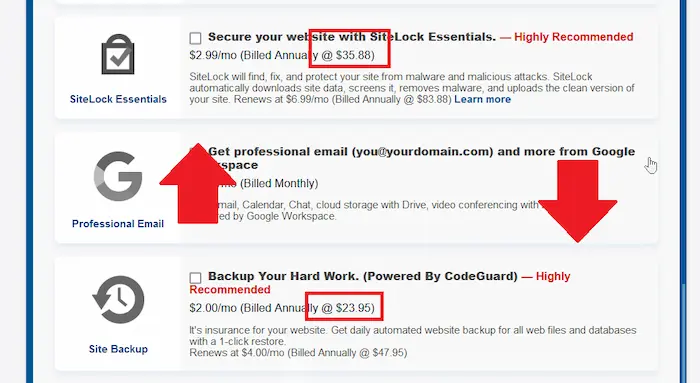
With KnownHost, on the other hand, you don’t need to purchase add-ons because backups and security are part of the hosting cost. This is the complete KnownHost coupon code list for the best deals. For one year, these are the hosting prices both with and without CodeGuard for backups and SiteLock for security.
| Yearly Without Add-ons | Yearly With Add-ons | |
|---|---|---|
| Hostgator | $31 | $91 |
| KnownHost | $42 | $42 |
If you consider the cost of the backups and security add-ons, Hostgator costs more than double of KnownHost, which has these features built into the hosting. But without them, Hostgator is cheaper. It’s up to you to decide whether you will purchase the add-ons.
Here’s the Hostgator coupon code page to see all the latest deals.
KnownHost vs Hostgator Pricing Ratings:
KnownHost Price Rating: ★★★☆☆ 3.5/5
Hostgator Price Rating: ★★★★☆ 4/5
Winner: Hostgator
Hostgator and KnownHost Feature Comparison
KnownHost has many more features compared to Hostgator. While Hostgator uses the free Apache web server, KnownHost uses LiteSpeed on all their plans. This is faster and supports server-side caching with Edge Side Includes (ESI), which lets you cache even dynamic content like personalized login pages. KnownHost builds all the good web hosting features into the hosting plan, so you don’t have to purchase anything else.
Here’s a side-by-side comparison of the features of Hostgator and KnownHost
| Feature | Hostgator | KnownHost |
|---|---|---|
| Webserver | Apache | LiteSpeed |
| Backups | ❌ | ✅ |
| Free Domain | ✅ | ❌ |
| Security | ❌ | ✅ |
| Server-Side Caching | ❌ | ✅ |
| SSD Drives | ❌ | ✅ |
| Initial Storage | Unlimited | 5 GB |
| Initial Email Accounts | Unlimited | 5 |
| Money-Back Guarantee | 45-days | 30-days |
Here is a detailed look at these differences.
KnownHost and Hostgator: Resource Restrictions
While KnownHost easily wins in the number of features, it suffers from severe resource limitations on all but the highest-tier plan. Hostgator has unlimited storage, e-mail accounts, and MySQL databases, whereas KnownHost has the strictest restrictions in the industry. So if your website is heavy on storage, I wouldn’t recommend KnownHost.
Here’s a screenshot of KnownHost’s resource restrictions:
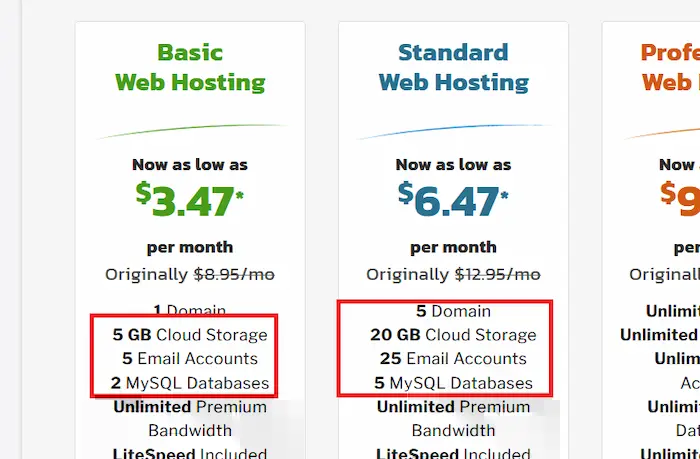
However, most websites will not come anywhere near KnownHost’s storage limitations. The cheapest KnownHost plan is enough to accommodate even large websites since you don’t need more than one MySQL database. So you’ll find that these resource limitations are more theoretical than anything.
One glaring omission is Hostgator’s lack of SSD drives. Every web host in the industry uses SSDs, except Hostgator. While serious, here are some reasons why Hostgator doesn’t use SSD drives.
KnownHost LiteSpeed vs Hostgator Apache
KnownHost is one of the few web hosts to use the LiteSpeed webserver on all their plans. This is rare because LiteSpeed is a paid product, and Apache is free. Here’s a list of the best LiteSpeed web hosting providers. Hostgator, being a low-cost web host, uses a standard Apache configuration.
The benefits of LiteSpeed include:
- Faster servicing of requests
- Native server-side caching
- QUIC.cloud integration
This is one big reason for the price difference between KnownHost and Apache.
KnownHost vs Hostgator: Backups
KnownHost takes a daily snapshot of your account and keeps them for two days, and it also maintains a weekly snapshot. Thanks to the Jetbackup cPanel plugin, you can restore individual files and folders, and databases with a button click.
Hostgator backups are terrible. It doesn’t include any backups, and you need to purchase a separate Hostgator CodeGuard basic add-on, which increases hosting costs. If you need backups, KnownHost is a more cost-effective solution. If you either don’t want backups or use a 3rd party solution, then Hostgator is a better choice, thanks to the lower hosting cost.
Hostgator vs KnownHost: Security
If you want Hostgator to secure your website, you must purchase the SiteLock Hostgator add-on. Scans your site for malware and removes it. Unfortunately, this costs an additional $2.99/m, potentially costing more than the hosting itself. And you need to pay even more if you want a Web Application Firewall (WAF), DDoS protection, and database scanning. Without SiteLock, HostGator security is non-existent.
By contrast, KnownHost has security scanning, malware removal, and a WAF for free. All the costs are built into the hosting price. Security is critical, and you need to obtain it one way or another. If you get it from a 3rd party provider, then Hostgator is the better choice. But if not, KnownHost is an all-in-one solution that works out cheaper.
KnownHost vs Hostgator: Server-Side Caching
Server-side caching is when your web host stores copies of cached pages and serves them to subsequent visitors instead of forcing your application to regenerate the page. This drastically speeds up your site by letting it handle 10x more visitors. Server-side caching is superior to plugin-based caching.
KnownHost has server-side caching by default, thanks to the LiteSpeed plugin. On the other hand, HostGator only offers it with the special WordPress plan. And even then, it’s not as good as KnownHost, because LiteSpeed enables features like Edge Side Includes (ESI), that let you cache even dynamic, personalized pages. In addition to this, KnownHost integrates with QUIC.cloud to cache your pages on POP locations throughout the world. You get a generous free tier for cheap CDN hosting with the LiteSpeed server.
So KnownHost will always be faster than Hostgator, no matter which plans you’re on.
KnownHost vs Hostgator Features Ratings:
KnownHost Price Rating: ★★★★☆ 4/5
Hostgator Price Rating: ★★☆☆☆ 2.5/5
Winner: KnownHost
KnownHost vs Hostgator: Performance Comparison
Even though there isn’t any public data regarding the average performance of Hostgator and KnownHost, I can make a good guess that KnownHost performs better than Hostgator. I conclude this from many factors.
First, KnownHost is more expensive. While not a certainty, you get what you pay for. Hostgator is cheaper, and therefore it’s a good bet that its servers are slower.
Second, KnownHost uses LiteSpeed, which is faster than Apache. Particularly when you enable caching, as explained above. A server with caching will always be faster than a server without any caching. Installing a caching plugin on Hostgator drains resources from your shared hosting account and will never be as efficient as LiteSpeed.
Third, KnownHost has strict resource limitations. While a disadvantage, it can also be seen as a strength. KnownHost can ensure that existing customers get their fair share by restricting resource usage. Hostgator has no restrictions whatsoever, so it’s a good bet that sites will be slower than on KnownHost.
KnownHost vs Hostgator Performance Ratings:
KnownHost Performance Rating: ★★★★☆ 4/5
Hostgator Performance Rating: ★★★☆☆ 3/5
Winner: KnownHost
Hostgator and KnownHost Customer Service Comparison
While Hostgator customer service gets a bad rap, KnownHost takes customer support seriously. An example of this is the KnownHost forum, where customers can share knowledge and ask questions of the support staff. Hostgator has nothing similar.
Hostgator is part of the EIG conglomerate, and all their customer service interactions feel the same. I know that Hostgator and Bluehost share support staff, and their help desks are what you would expect from a low-cost hosting company. Customer support is the most expensive web hosting component, and while KnownHost isn’t on the list of my best web hosting customer support, it’s undoubtedly better than Hostgator.
KnownHost vs Hostgator Customer Support Ratings:
KnownHost Customer Support Rating: ★★★★☆ 4/5
Hostgator Customer Support Rating: ★★☆☆☆ 2/5
Winner: KnownHost
Best Alternative to KnownHost and Hostgator
In my opinion, the best alternative to both KnownHost and Hostgator is NameHero. Here’s my full NameHero review.
NameHero
NameHero offers LiteSpeed on ALL their web hosting plans instead of just a few like the others in this list. In addition, they use MariaDB databases, provide offsite backups, free malware scanning, and highly personalized customer service.
- LiteSpeed Web Server
- MariaDB Databases
- Free Daily and Weekly Backups
- Free Malware Scanning
- Free Domain Name
- SSD 10 RAID Storage
- Free SSL
SSD Drives
Offsite Backups
Server-Side Caching
cPanel Dashboard
While costlier than Hostgator, NameHero is cheaper than KnownHost, and shares all its important features, like:
- Free backups
- LiteSpeed webserver
- Free security
- Inbuilt caching
Here’s a complete NameHero vs Hostgator comparison for a more in-depth look at their differences. NameHero also gives a free domain name and uses NVMe drives – something missing from both KnownHost and Hostgator. Here’s the best NameHero coupon to use to get the best discount.
Final Thoughts on KnownHost vs Hostgator
Hostgator is a budget web host and is an excellent choice if you just need cheap, affordable, and basic hosting. However, as soon as you require features like backup, security, and server-side caching, you’ll need to purchase the Hostgator add-ons, which will exceed the cost of KnownHost. So the latter is the obvious choice. And if neither of these suits your liking, I suggest you take a look at NameHero.


Speak Your Mind