Most web hosts don’t provide backups and restorations for free, and they either make you upgrade or purchase a separate add-on. But KnownHost backups are both free and comprehensive. You can access two days of daily backups and a weekly backup on shared hosting. And if you purchase a KnownHost VPS, your backups don’t count toward your disk quota. The only downside is that you must open a ticket to restore your account.
Key Takeaways:
- Free backups for shared and VPS hosting
- VPS backups don’t count towards your disk quota
- 2-day retention for shared, and 7-14 day retention for VPS backups
- Need to open a ticket for restorations
Here’s the full KnownHost review to find out more.
KnownHost Hosting: $3.47/m
With free backups and long retention times.
Table of Contents
KnownHost Has Free Backups
Backups are typically an afterthought for web hosts, not just shared hosting. Most don’t include it as part of their basic plans and oblige you to purchase a separate package or upgrade to a higher-tier plan. KnownHost takes backups seriously and provides them for free on even their cheapest shared and VPS hosting plans. The price of the backups is included in the cost of hosting. Here’s the KnownHost coupon page for all their deals.
Paid Backup Upgrades are Available
On shared hosting, KnownHost stores a maximum of two daily backups and a weekly copy. You can purchase an additional Professional or Premium add-on that lets you store 30 or 60 days of backups instead.
KnownHost Shared Hosting Backups
KnownHost has three tiers of backups for shared hosting. The first standard plan is free for all customers and all plans. The other plans – “Professional” and “Premium” – are paid add-ons. Here’s how they compare to each other:
| Backup Plan | Retention | Frequency | Price |
|---|---|---|---|
| Standard | 2 days + weekly | Daily | Free |
| Professional | 30 days | Daily | Paid |
| Premium | 60 days | Every 12-hours | Paid |
For most people, the free plan is sufficient. Access to two days of backups, along with a weekly backup, is enough to recover from a disaster, and while rolling back your site by a week can cost you a lot of lost time and effort, it’s better than a site that’s broken, or infected with malware. But the Professional and Premium plans let you keep backups for one and two months, respectively, which is enough for any need.
Restorations Require Opening a Ticket
The only downside of KnownHost’s backups is that you need to open a ticket to restore your account. Or at least, that’s the impression I get when reading their instructions, as shown here:
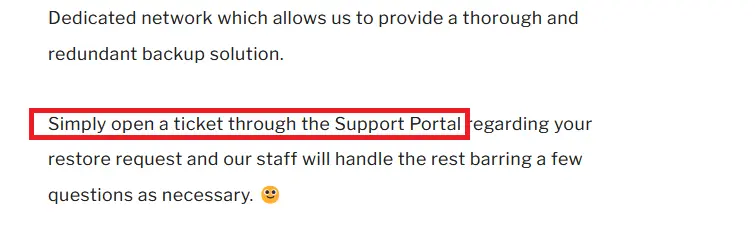
This is disappointing since KnownHost uses the JetBackup plugin, allowing users to initiate their own restorations.
KnownHost VPS Backups
Most VPS providers don’t include a separate backup plan by default, but a KnownHost VPS offers a complimentary backup every two days. This is distinct from the backups you schedule using WHM or your control panel because the free KnownHost VPS backups don’t count towards your disk quota. Typically, when you plan a backup on your VPS, you must ensure that it doesn’t overshoot your disk storage. With KnownHost, you don’t need to worry about that.
Moreover, KnownHost retains your VPS backups for up to two weeks, which is a very generous restoration window. Full server restorations are free. However, partial VPS restorations involving specific files and folders cost $10 per request.
Unmanaged KnownHost VPS Backups
KnownHost has the same backup policies for unmanaged servers as for managed VPS servers, but partial restorations cost $35 instead of $10. Full restorations for up to 14 days continue to remain free.
KnownHost Hosting: $3.47/m
With free backups and long retention times.
KnownHost Backups vs HostGator Backups
KnownHost has a much better backup system than HostGator, whose backup service sucks. Unlike KnownHost, HostGator doesn’t have free backups, making you purchase the HostGator CodeGuard add-on, significantly increasing the hosting price. True, HostGator is cheaper for basic hosting, but the base price of $2.57/m before discounts doesn’t include any additional services. Here’s the best page to find the best HostGator coupon code.
My article explains the differences between KnownHost and HostGator in greater detail.
KnownHost vs SiteGround Backups
SiteGround is one of the few web hosts with better backups than KnownHost. By default, SiteGround includes 30-days of backups with all its plans and lets you restore them with the click of a button without requiring you to open a ticket. Of course, I find SiteGround extremely expensive, and I think there are much better options. KnownHost itself is better than SiteGround if you purchase the Professional or Premium backup plans.
Here’s the full KnownHost vs SiteGround comparison to learn more.
KnownHost vs Liquid Web VPS Backups
Liquid Web has better backups than KnownHost for the VPS services. Since Liquid Web doesn’t offer shared hosting, there’s no point in comparing the two. Liquid Web has free Acronis backups with free 100 GB of space, and they don’t require you to open a ticket to initial restorations. And even though it’s more expensive than KnownHost at the time of renewal, Liquid Web has excellent discounts, starting at $15.00/m. Here’s the complete Liquid Web coupon code list for the best deals.
For more details on how they differ, check out my article on KnownHost vs Liquid Web
KnownHost vs HostArmada Backups
For shared hosting, HostArmada has better backups than KnownHost. HostArmada lets you store your backups for 7-days on their cheapest plan and up to 21-days on their Speed Reaper plan for free. In addition, you can restore your backups without opening a ticket directly from cPanel. This is why I feel HostArmada backups are the best in the industry. With pricing at $2.99/m, HostArmada is a great alternative to KnownHost. Here’s the best HostArmada coupon to use today.
KnownHost Hosting: $3.47/m
With free backups and long retention times.
Final Thoughts on KnownHost Backups
After HostArmada, I feel that KnownHost has the best backups in the shared hosting space, thanks to the free 2-day + weekly backup retention on all their plans. I omit SiteGround because I feel it’s too expensive to justify the price. The only drawback to KnownHost backups is that you need to contact support to restore them.

Speak Your Mind