Kinsta is premium because it’s not shared hosting. Each WordPress installation’s resources are 100% private with dedicated PHP workers. By contrast, ordinary shared hosting not only spreads the server’s resources among your site, it also shares them with everyone else on the server.
Here are the pros and cons of Kinsta:
Kinsta Pros:
- A platform specializing in WordPress
- High-end Infrastructure (C2 Google VMs)
- In-built page caching
- Free fix for hacked sites
- Site isolation – no shared resources
- Free Cloudflare Enterprise ($200/m value)
- 35 Hosting locations worldwide
- Excellent free and automatic Backups
- Great 24/7 customer support
Kinsta Cons:
- Pricey compared to regular shared hosting
- Object Caching is an additional add on with Redis
- Quite a few banned WordPress plugins
- Text-based ticketing/live chat. No phone support (See below for an explanation)
Here’s the complete Kinsta pricing table:
Disclaimer: Your clicks help fund my private space station🙂
Kinsta Plan (Click Below) 🡇 |
Pricing(Yearly Renwal) | Number of Installations Allowed |
|---|---|---|
| Kinsta Starter Plan | $29.17/month
|
1 |
| Kinsta Pro Plan | $58.33/month
|
2 |
| Kinsta Business 1 Plan | $95.83/month
|
5 |
| Kinsta Business 2 Plan | $187.50/month
|
10 |
| Kinsta Business 3 Plan | $283.33/month
|
20 |
| Kinsta Business 4 Plan | $375/month
|
40 |
| Kinsta Enterprise 2 Plan | $562.5/month
|
60 |
| Kinsta Enterprise 2 Plan | $833.33/month
|
80 |
As you can see, the Kinsta discount is steady at 17%. You get the lowered price when you purchase for at least 1-year in advance.
In addition to these, Kinsta also offers single site plans. These are for business owners who intend to run just a single, high-traffic website and need more resources compared to what the regular Kinsta plans offer.
Table of Contents
Kinsta Pricing vs Other Managed WordPress Providers
Here’s a table showing the basic Kinsta pricing compared to other web hosts with managed WordPress:
| Managed WordPress Host | Starting Price ($) |
|---|---|
| Kinsta | $29.17/m |
| WP Engine | $25/m |
| InMotion Managed WordPress VPS | $17.99/m |
| Hostgator Managed WordPress | $5.95/m |
| A2 Managed WordPress | $11.99/m |
| KnownHost WordPress | $5.98/m |
| Bluehost Managed WordPress | $2.95/m |
| SiteGround GoGeek | $14.99/m |
| Cloudways Managed WordPress | $12/m |
| Liquid Web Cloud Sites | $51/m |
From the above table, you can see that Kinsta is a lot more expensive than any other managed WordPress provider. The closest is the InMotion managed WordPress VPS, and that’s because Kinsta adjusts the resources for your sites, much like a VPS.
Kinsta vs WPEngine Pricing: WP Engine is Cheaper
Kinsta is more expensive than its most well-known competitor – WP Engine. The best way to illustrate this is to look at the “per-site” costs.
| Tier Plan | Kinsta “Per Site” Price | WP Engine “Per Site” Price |
|---|---|---|
| Basic | $29.17/m | $25/m |
| Advanced | $29/m | $16/m |
| Premium | $19/m | $10/m |
Both Kinsta and WP Engine charge based on the number of sites you host. This is because each site requires a separate container, resources, and management. With shared hosting or most ordinary WordPress hosting, you can host as many sites as you want with fixed resources. Kinsta and WP Engine guarantee a certain performance for each site. So they can’t let you host unlimited sites because the performance will degrade.
WP Engine lets you purchase “add-on” sites to avoid paying for wasted plans.
You can see that both Kinsta and WP Engine start with the same pricing for the lowest tier plans, and the cost “per site” decreases with the total number of sites. But the cost of WP Engine decreases a lot faster than Kinsta’s. Kinsta maintains a pretty “linear” pricing structure for the first three plans. The reason for this, is that WP-Engine decreases the “per-site” resources when you include more sites on the same plan, whereas Kinsta keeps them constant.
WP Engine also allows you to buy “add-on” sites. This is a wonderful feature because no space is wasted. With Kinsta, you’re forced to purchase a fixed number of sites that you may or may not use. For example, if you buy Kinsta’s “Business 1” plan that allows you to host 5 sites, but you need only 3 or 4, you can do nothing about the wasted space. Whereas with WP Engine, you can purchase the plan for three sites and then “add on” an extra site as shown here:
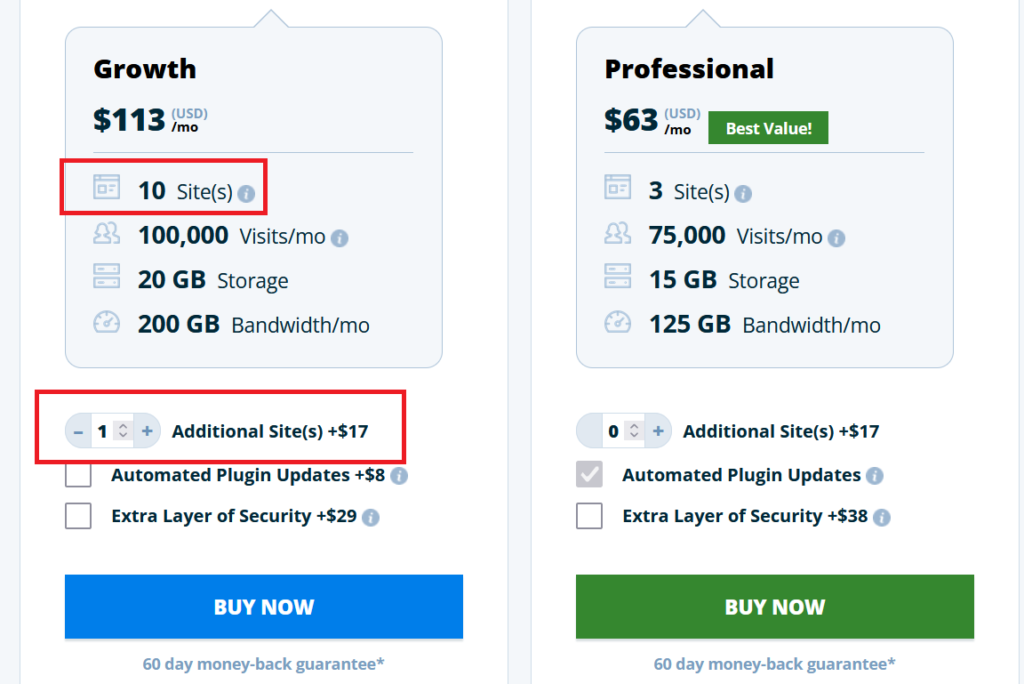
So WP Engine has less waste than Kinsta.
I should mention that Kinsta allows you to upgrade or switch your hosting plan without incurring any downtime.
Kinsta vs SiteGround Pricing

SiteGround doesn’t offer managed WordPress hosting, unlike Kinsta. However, its architecture is highly optimized for WordPress, including an NGINX reverse proxy, in-built caching, and more resources than ordinary shared hosting plans.
SiteGround has overly expensive shared hosting, without a managed WordPress architecture.
However, it’s too expensive for what it offers, so I no longer recommend SiteGround. The GoGeek plan comes the closest to matching Kinsta’s plan, but even though the starting price is lower at $14.99/m, the renewal price shoots up to $39.99/m. This is more expensive than Kinsta’s starting plan
The difference, however, is that Kinsta only allows you to host a single WordPress site on the starter plan, whereas on SiteGround, you can have as many as you want. Naturally, the performance will degrade on SiteGround as you keep adding more load to the server, whereas Kinsta charges you on a “per-site” basis, so the performance is guaranteed to remain the same.
So if you have just one big site, Kinsta is cheaper than SiteGround. But if you have several smaller sites, then SiteGround is more affordable. However, you should be careful while running several large sites on a single SiteGround plan – eventually, the plan won’t be able to keep up with your needs. In other words, SiteGround doesn’t scale as well as Kinsta.
Kinsta Discount: $29.17/m
Hurry – Get the best Kinsta discount!
Kinsta vs KnownHost WordPress Pricing
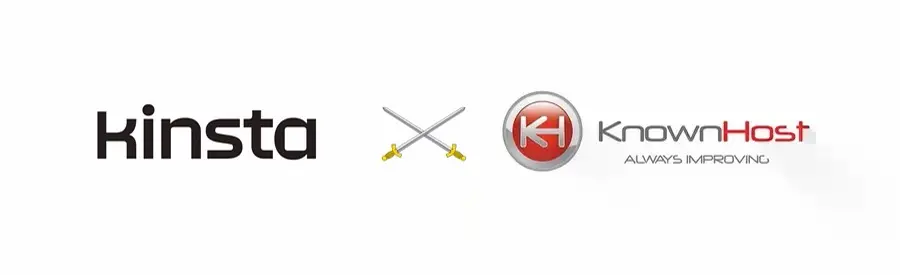
KnownHost offers managed WordPress hosting, but unlike Kinsta, there are only two plans. The first, starting at $5.98/m is far cheaper than Kinsta’s $29.17/m, and the second KnownHost “Unlimited plan” is $9.98/m. Both are far cheaper than Kinsta. Here’s the complete KnownHost promo code page to see all the discounts.
While KnownHost’s managed WordPress plans are better than those provided by Hostgator, Kinsta is simply much better. KnownHost doesn’t have 35 data centers or 30-days of backups. It doesn’t give you Cloudflare Enterprise for free, white labeling, or performance debugging. So feature-wise, Kinsta is better than KnownHost, but if you’re looking to save money but still have solid WordPress management, KnownHost fits the bill. See my complete KnownHost review to learn more.
Kinsta vs Cloudways Pricing
Cloudways operates on a completely different model compared to Kinsta. Instead of hosting on their own servers, Cloudways hosts your site on a cloud infrastructure provider. You can choose from:
Cloudways is more like a VPS, whereas Kinsta has dedicated resources for each site
- DigitalOcean
- Linode
- Vultr
- AWS
- Google Cloud
As a result, you can choose to pay on an hourly basis instead of monthly or yearly like Kinsta. This has many benefits, such as the ability to quickly test out changes on a clone of your server for a fraction of a dollar. Cloudways is more like a VPS than Kinsta, and there are no discounts. The pricing starts at $12/m, and then it’s a “pay as you go” system. There are no limits on how many websites you can host on a single Cloudways plan, so the costs don’t rise with each website, unlike with Kinsta.
Kinsta has a 30-day money-back guarantee, whereas Cloudways just has a three-day trial period. So it’s easier to test out your workflow on Kinsta than it is with Cloudways. Kinsta also introduced a “pay-as-you-go” system that applies to their application and database hosting. Plus, they offer a free trial of up to $20 in resources to test and deploy your app projects on their platform.
Kinsta vs InMotion Pricing Rating
Amongst the ordinary web hosts that offer managed WordPress, the one that comes closest to Kinsta in terms of price is InMotion. You can see all the deals on the InMotion discount page.
There are two kinds of InMotion WordPress plans:
Kinsta is much more expensive than InMotion’s managed WordPress VPS
- Ordinary “shared” WordPress, and
- A managed VPS WordPress
In all fairness, we can only compare Kinsta’s pricing with the latter. The difference is that with InMotion, you get an entire VPS to yourself with dedicated RAM and CPU cores. InMotion allows you to install as many WordPress sites as you want on your server. Kinsta, on the other hand, limits how many installations of WordPress you can have. Despite this, Kinsta is much more expensive than InMotion.
This is because Kinsta WordPress installations are much more tightly controlled than InMotion. Kinsta restricts which plugins you can have, whereas InMotion lets you do whatever you want. Here’s an in-depth comparison of Kinsta vs InMotion.
Kinsta Pricing vs Hostgator Pricing
Hostgator’s managed WordPress is far cheaper than Kinsta. Despite being a significant upgrade, the Hostgator WordPress plan is still shared hosting with a few extra features like backups and a CDN. You don’t get dedicated resources or the high-end infrastructure that Kinsta provides. Here’s the complete Hostgator promo code page for more details.
Kinsta is premium WordPress hosting, where you’re willing to pay over and above the normal rate for guaranteed speed and reliability. Hostgator WordPress plans are for those on a budget but still want more than ordinary shared hosting.
Kinsta Discount: $29.17/m
Hurry – Get the best Kinsta discount!
Does Kinsta Hosting Have Coupons and Discounts?
Unlike other hosting providers and managed WordPress services like WP Engine, Kinsta doesn’t provide any coupon codes or explicit discounts. However, if you sign up for their yearly plans, you get 2 months free regularly. They also offer 15% off for NGOs and open-source projects
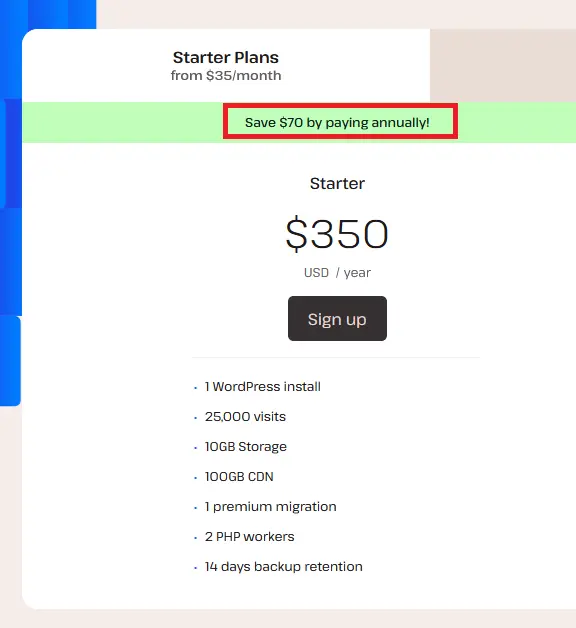
This nets you some quite nice savings in the long term. Other hosts give you a huge discount for the first year of hosting, but they charge you the full price for each successive billing cycle. Kinsta gives you 2 months free for each year that you stay with them. That’s a recurring 17% discount each year!
That means you save the following amount each year:
| Plan Name | Yearly Savings |
|---|---|
| Kinsta Starter | $70 |
| Kinsta Pro | $140 |
| Kinsta Business 1 | $230 |
| Kinsta Business 2 | $450 |
| Kinsta Business 3 | $680 |
| Kinsta Business 4 | $900 |
| Kinsta Enterprise 1 | $1350 |
| Kinsta Enterprise 2 | $2000 |
So if you’re planning to stay for a long time, Kinsta might be cheaper than other providers who give you a lump sum discount at sign-up.
About Kinsta
Even by web hosting standards, Kinsta is a young company founded in 2013. This was a time when managed web hosting was still a relatively new concept pioneered by WP Engine.
The founder and CEO of Kinsta is Mark Gavalda, and he quit his job a year after founding Kinsta to dedicate himself to it full-time. As of this writing, Kinsta has over 300 employees.
Contact Information:
Kinsta doesn’t offer phone support, and it’s really hard even to find a telephone number for their business. However, here’s what I could dig up:
Pre-Sales Phone Number: +1 (888) 610-2915
This is for their office in Los Angeles.
Frequently Asked Questions
Here are some common questions about Kinsta.
Where are Kinsta’s Datacenters Located?
Unlike traditional web hosts, Kinsta uses the Google Cloud Compute engine for its underlying infrastructure. This allows it to offer a staggering 35 locations worldwide for its WordPress hosting. Compare this to WP Engine, which only offers 3!
Here’s a list of the locations you can choose to host from:
- Council Bluffs, Iowa, USA
- Ghislain, Belgium
- Changhua County, Taiwan
- Sydney, Australia
- The Dalles, Oregon, USA
- Ashburn, Virginia, USA
- Moncks Corner, South Carolina, USA
- São Paulo, Brazil
- London, UK
- Frankfurt, Germany
- Jurong West, Singapore
- Tokyo, Japan
- Mumbai, India
- Montréal, Canada
- Netherlands
- Hamina, Finland
- Los Angeles, California
- Hong Kong
- Zürich, Switzerland
- Osaka, Japan
- Seoul, South Korea
- Las Vegas
- Jakarta, Indonesia
You should choose the one that’s closest to you geographically. However, if you’re in Asia, I suggest you choose Singapore instead of any other. It’s far better than the other options!
Here’s a visual representation of all the Kinsta hosting locations worldwide:
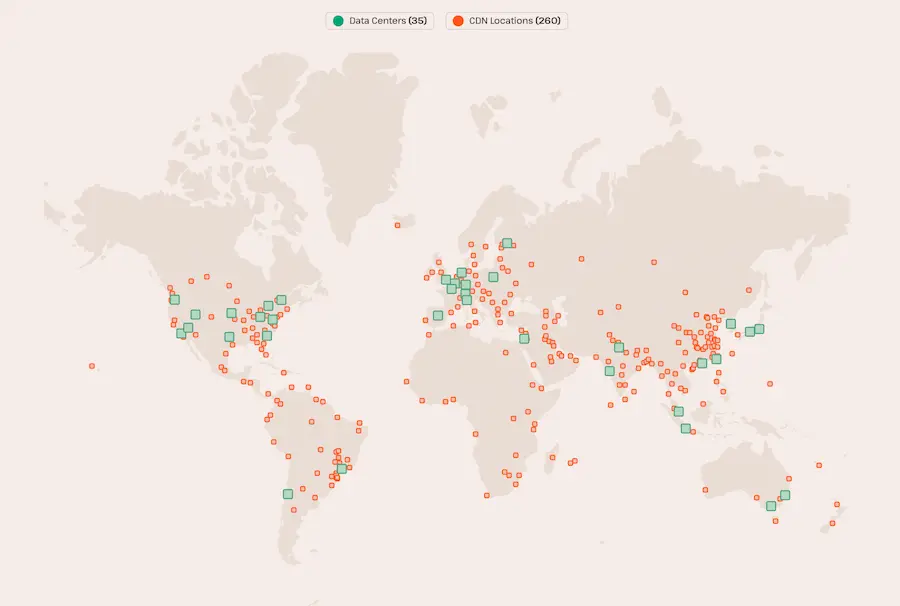
That’s very comprehensive indeed!
Kinsta Discount: $29.17/m
Hurry – Get the best Kinsta discount!
Does Kinsta Hosting Have a Money Back Guarantee?
Yes. Kinsta’s money-back guarantee is 30 days from the initial sign-up. You can upgrade or downgrade your plan as many times as you like during that time. The entire amount will be refunded to you in case you decide to pull out.
In addition, they offer pro-rated refunds for any unused time on your hosting payments. Say you sign up for 1 year, and then leave after 7 months. You’ll get a refund based on the pro-rated amount of time you have remaining.
How to Contact Kinsta Support?
You can contact Kinsta support via their live chat/ticketing system. They use a system called intercom to merge live chat and ticketing, and they specifically don’t offer phone support.
Why No Phone Support?
Kinsta claims that text-based systems are better than voice chat for several reasons:
- Can share screenshots
- You don’t need to worry about unclear communications
- Easy to identify the customer identity through the dashboard
- Easy to transfer the case to the relevant person
- No need to ask questions multiple times
From personal experience, I agree with them. I would much rather have a text conversation on the record, where there’s no doubt about who said what and when. I also know that sharing screenshots and error messages is vital to quickly resolving a problem. Kinsta’s insistence on this form of support is perfectly understandable, and I wish more hosts used it!
What Are the Timings for Kinsta’s Support?
Kinsta support is available 24×7. Unlike some other hosts that only take your live inquiries on weekdays during office hours (like Hostgator India), Kinsta staff will address your queries at any time of the night or day. This makes them a truly global hosting company, taken together with their extensive data center locations.
Is Kinsta Worth it? Why is it So Expensive?
It depends on whom you compare them to. If you compare Kinsta with regular shared hosting providers like Hostgator, GoDaddy, or even SiteGround, Kinsta is expensive. If the cheapest web hosting is what you’re looking for, there are plenty of other options.
However, the cost is proportionate if you compare Kinsta to dedicated managed WordPress providers like WP Engine. See the above section on the Kinsta pricing comparison with other providers. So the question about why Kinsta is expensive depends on where you’re coming from and what you’re using as a reference point.
First is customer support. I’d written earlier about how good customer support is expensive. Kinsta staff are available all the time and are very knowledgeable about WordPress. That kind of support is expensive to maintain. But it’s worth it if you expect a smooth WordPress hosting experience with no downtime and quick resolution for your problems.
Second, Kinsta is very clear about the infrastructure it runs on. They don’t offer shared hosting, where you share your resources with many hundreds of other users. Each hosting account has its own container. In fact, with Kinsta, each website on your hosting account has its own container!
That means you don’t share your resources with anyone else. Other providers with shared hosting can get away with lower prices because they’re counting on most of their customers not to use too many resources.
Kinsta is not shared hosting. And that’s the difference. Along with the customer service, these are the reasons why Kinsta can look expensive.
Does Kinsta Ban Some WordPress Plugins?
Yes, Kinsta has pretty tight restrictions on what plugins you can use on your sites. And this is a key difference between shared and managed WordPress hosting. A shared host won’t care about what you install as long as you don’t use up too many resources.
Kinsta bans many plugins because they conflict with native Kinsta management, and some use up a lot of processing power on the server.
Which Plugins are Banned on Kinsta?
Kinsta has restrictions on the following types of WordPress plugins:
- Caching
- Backup
- Image Optimization Plugins
- Performance Enhancing Plugins
- Security Plugins
- Social Media Plugins
These fall into two categories:
Plugins that duplicate Kinsta Functionality
Backup plugins like Updraft and Caching plugins like WP Super Cache do stuff that Kinsta already takes care of on its own as part of WordPress management. Security plugins also fall under this category. This duplication is a waste of CPU resources and can also conflict with what Kinsta does.
Plugins that Use Kinsta’s Servers for Processing
Plugins like certain image optimization plugins run CPU-heavy scripts on the local server to reduce the image size. Kinsta forbids these plugins. Image optimization plugins are fine if the workload is outsourced to a third party. Certain social media plugins also fall under this category, like Facebook Instant Articles and Google AMP Pages.
You can get the complete list of banned plugins here.
Does Kinsta Automatically Cache my Site?
Yes. Kinsta has its solution, so you don’t need to install any caching plugins of your own. See below for more details.
Does Kinsta Store Backups of My Site?
Yes, Kinsta takes extensive backups of your site daily. You can also take manual backups, and hourly backups are available for a fee. See more details below.
Kinsta Discount: $29.17/m
Hurry – Get the best Kinsta discount!
Kinsta Unique Features
Kinsta is packed with special features that set it apart from its competitors. You won’t find most of these on regular hosting plans. And many of them are exclusive even amongst managed WordPress plans!
35 Different Hosting Locations
Kinsta’s hosting is based on Google Cloud Platform’s Premium Tier Network and C2 Machines. As a result, it’s able to offer hosting in more geographical areas than any other web host. Most providers offer a maximum of 3-4 locations. Some of them even have data centers in Asia. Kinsta, however, outstrips them by far. See above for a complete list of locations.
Free Kinsta CDN
If you host with Kinsta, you don’t need to pay for an additional CDN like MaxCDN. You can, of course, use Cloudflare’s CDN, but even if you don’t, you can enable it in the MyKinsta dashboard. Each plan has a free tier of CDN usage, as shown here:
| Plan Name | Free Data Limit |
|---|---|
| Kinsta Starter | 100 GB |
| Kinsta Pro | 200 GB |
| Kinsta Business 1 | 400 GB |
| Kinsta Business 2 | 600 GB |
| Kinsta Business 3 | 800 GB |
| Kinsta Business 4 | 1200 GB |
| Kinsta Enterprise 1 | 2 TB |
| Kinsta Enterprise 2 | 3 TB |
That’s pretty amazing. If you factor in the cost of regular CDN services, Kinsta becomes noticeably more cost-effective than other options! WP Engine, for example, also has a free CDN tier, but only for their premium and enterprise plans. Kinsta offers a free CDN with 275+ locations worldwide included with every plan!
NGINX Instead of Apache
NGINX is gaining popularity over the Apache webserver for high-performance sites. It does exceptionally well for sites with a lot of static content, and most high-traffic sites now use NGINX. It also acts as a reverse proxy. Kinsta’s use of NGINX shows that they don’t use a run-of-the-mill server environment found on most shared hosts.
Kinsta In-Built Caching
Kinsta automatically stores cached versions of your pages for 1 hr. This dramatically reduces the load on your server. The mandatory Kinsta plugin controls the caching, and you can use the dashboard to clear your cache if you want to make live changes to your site.
Kinsta has five types of caching:
- Bytecode cache/Opache
- Object cache
- Page cache
- CDN cache – powered by Cloudflare
- Edge caching – powered by Cloudflare
This means you don’t have to install your own caching plugins like WP Super Cache or W3 Total Cache and configure them. Everything is optimized right out of the box.
Two Week’s Worth of Backups
Kinsta’s free backups are awesome! By default, Kinsta takes a daily backup of your site and keeps it for 14 days. In addition, you can also take manual backups and restore them with the click of a button.
If you want an even higher frequency, Kinsta allows you to purchase backup options every six hours and even every hour! You can also create a single downloadable backup of your site every week. This allows you to maintain a local copy of your site to store wherever you want.
It’s also the reason why Kinsta doesn’t allow any backup plugins. These tools duplicate existing functionality and waste server resources.
Offsite Backups
In addition to the above, Kinsta also allows you to store offsite backups in locations like Amazon S3 and Google Cloud. This is particularly useful in case you want a data store that is separate from the one Kinsta offers. It’s always a good idea to have a 3rd party backup!
Always the Latest Version of PHP
Many web hosts wait a long time before updating their environment to support the latest PHP versions. There are good reasons for this. They want to wait till all the bugs are sorted out. Since support is expensive, they don’t want to deal with the host of incoming complaints in case something goes wrong.
Kinsta, however, doesn’t worry about this. Their business model allows them to deal with customer support issues when they arise. So they quickly roll out later versions of PHP and other software. This has a significant impact on performance.
Bottom line: Your Kinsta sites will often be faster than the competition which will remain on older technology.
MyKinsta Dashboard
Instead of the regular cPanel, Kinsta has developed its own dashboard called “MyKinsta”. It’s uniquely geared toward WordPress management. Most people don’t need the full power of cPanel anyway. This is why companies like Bluehost have redesigned their dashboards to make them simpler for regular users. Even though Bluehost keeps cPanel as an option.
The MyKinsta dashboard makes it significantly easier to perform regular WordPress tasks like backups, staging, and checking your resource usage.
Fix Hacked Sites for Free
To start with, the frequent Kinsta backups ensure that you can always restore your site in case something goes wrong. But more importantly, Kinsta deploys a range of security measures, including 2-factor authentication, hardware firewalls, and others, to keep your sites safe.
Their site isolation technology ensures that you can’t be compromised by malicious activities on another site – either your own or those of someone else. They also don’t host sites using unsupported versions of software that don’t receive security updates. All this combined helps keep attackers at bay.
However, if your site is hacked, Kinsta support will work with you to clean your installation for free!
Kinsta Discount: $29.17/m
Hurry – Get the best Kinsta discount!
Final Thoughts
Unlike other web hosts, Kinsta’s WordPress plans are highly specialized for performance. Every feature of theirs is carefully thought out and fine-tuned to extract maximum performance. They indeed have quite a few restrictions – like banned plugins. But they do this to preserve your site speed, and they always offer drop-in replacements of their own.
It’s more expensive than shared hosting – a lot more. This is because your sites don’t share resources with anyone else. There’s no overselling. Their customer support is always available around the clock and staffed with knowledgeable WordPress experts. That kind of service isn’t cheap, and Kinsta’s prices are quite affordable when compared with similar competitors in the same niche.
If your priority is a stable, smooth, and fast WordPress website, then Kinsta is the perfect choice for you.
