Even though both offer managed WordPress plans, Kinsta is better than InMotion Hosting in every way. However, Kinsta has one fatal flaw – you pay separately for each additional WordPress site, whereas with InMotion, you pay a single fee for unlimited sites. So if you have many smaller sites, Kinsta is too expensive. But if each of your sites is large enough, Kinsta is worth it.
These are the pros and cons of Kinsta and InMotion Hosting:
Kinsta Pros:
- Backups are superior to InMotion
- Free malware protection and fixing
- 99.9% uptime guaranteed
- Built-in Application Performance Monitoring
- Guaranteed performance
- Global data centers
- Free Cloudflare Enterprise ($200/m value)
Kinsta Cons:
- Pay extra for each site
- No free domain
- Lower storage space than InMotion
- Restrictions on WordPress plugins
- No cPanel
Read the full Kinsta review to learn more.
InMotion Pros:
- Single price for unlimited sites
- NVMe drives and higher storage
- Free cPanel
- Free domain
- No restrictions on plugins
- Can upgrade to a VPS
InMotion Cons:
- Inferior backup management
- No malware hack prevention and fixing
- Limited data centers
- Complicated pricing
- No guaranteed resources
Read the full InMotion WordPress Hosting review to learn more.
Table of Contents
Kinsta vs InMotion: Pricing and Discounts
InMotion Hosting is cheaper with multiple sites
Unlike InMotion, Kinsta doesn’t have any cheap WordPress hosting plans. The minimum price starts at $29.17/m, whereas the lowest InMotion WordPress package costs just $3.49/m. But even if we compare the higher-tier InMotion Hosting plans, the biggest issue is that Kinsta is very expensive for multiple websites. In contrast, you pay a flat price with InMotion.
Here’s the discount for both Kinsta and InMotion hosting.
You can see that you can get started with InMotion for just a fraction of the price you need to pay with Kinsta. While the cost “per site” on Kinsta does go down if you host more websites, it doesn’t come anywhere close to InMotion’s cheap packages. The most expensive InMotion WordPress package is the WP Pro which costs $14.99/m, which is still lower than the starting cost of Kinsta.
InMotion WordPress VPS Hosting = Kinsta
InMotion Hosting has special WordPress VPS plans that are a closer match to Kinsta in terms of price and performance. They come with hefty discounts for the first term, as shown in the table below:
| InMotion VPS Plans | Price | Renewal Price | Discount (%) |
|---|---|---|---|
| VPS 4 GB | $17.99/m | $59.99/m | 70% |
| VPS 8 GB | $32.99/m | $86.99/m | 62% |
| VPS 12 GB | $52.99/m | $86.99/m | 62% |
| VPS 16 GB | $72.99/m | $136.99/m | 47% |
As you can see, these plans are much more expensive than Kinsta’s basic package. Like Kinsta, you get dedicated resources on each VPS. However, unlike Kinsta, you can still host as many websites as you want on a single server. So if you have between 5 to 10 WordPress websites, the price between hosting on Kinsta and the highest-tier InMotion WordPress VPS is about the same. Any more than that, and the cost of Kinsta increases linearly but stays the same on InMotion.
Kinsta vs InMotion Pricing Ratings:
Kinsta Price Rating: ★★☆☆☆ 2 stars
InMotion Rating: ★★★★☆ 4 stars
Winner: InMotion
Kinsta vs InMotion: Features
Kinsta has more features than InMotion
Kinsta’s features are more tightly integrated than InMotion, even though they have very similar characteristics. But InMotion restricts some features to higher-tier plans, whereas Kinsta offers them on every plan. Here’s a comparison:
| Kinsta | InMotion | |
|---|---|---|
| Backups | ✅ | ✅ |
| Storage | 10 GB – 250 GB | 100 GB – Unlimited |
| Cloudflare Enterprise Security | ✅ | ❌ |
| Server Caching | ✅ | ✅ |
| Dedicated Resources | ✅ | Only on WordPress VPS |
| Global Data Centers | ✅ | ❌ |
| NVMe Drives | ❌ | ✅ |
| Free Domain | ❌ | ✅ |
| Performance Monitor | ✅ | ✅ |
| NGINX Reverse-Proxy | ✅ | ✅ |
| Automatic Status Checks | ✅ | ❌ |
Some of the advanced InMotion WordPress features are reserved for the higher-tier plans. Let’s take a look at them one by one.
InMotion vs Kinsta: Backups
While Kinsta and InMotion Hosting have daily backups, Kinsta backups are far more integrated. InMotion’s backups are all over the place. They have a “Total Upkeep” plugin, Jetpack backups, and their own paid Backup Manager service. However, the basic WP Core InMotion plan doesn’t have access to the latter two. However, with Kinsta, backups are easy and integrated into the custom dashboard for all plans.
Three Levels of InMotion Backups:
InMotion has three types of backups on its WordPress plans:
- “Total Upkeep” from BoldGrid
- Jetpack backups (From WP-Launch)
- Paid InMotion backup manager
“Total Upkeep” is a premium plugin from BoldGrid that InMotion includes for free. Unlike Kinsta, it uses your site’s resources to generate backups and saves them on your server or offsite. I don’t recommend using it because, like UpdraftPlus, it consumes a lot of resources, especially on shared hosting.
The second option is Jetpack. InMotion offers a free Jetpack subscription, which has real-time backups. The website says “Jetpack Personal”, but Automattic renamed all their plans after acquiring VaultPress, and I can confirm that you still get the free daily, incremental backups from Jetpack. In my opinion, this is the best way to have backups on InMotion. It stores the backups for 30-days, which is on par with Kinsta’s Enterprise plans. Unfortunately, Jetpack backups are only available starting with the second-tier InMotion WordPress package, costing $6.99/m. You don’t get it with the lowest-tier plan.
The third option is the InMotion Backup Manager, which you can purchase separately for $2/m. This gives you 10 GB of storage, and it’s a complete solution. However, you have to pay for it.
Kinsta backups, on the other hand, are more straightforward, and you don’t need to even think about them. It stores up to 30-days of your daily backups, and you can also take snapshots that last for 14 days. So when it comes to backups, Kinsta beats InMotion Hosting easily.
Kinsta vs InMotion Hosting: Caching
InMotion and Kinsta both use NGINX instead of Apache, which allows them to provide server-side caching. However, InMotion uses NGINX as a reverse proxy, whereas Kinsta uses it as a standalone server. For an additional fee, Kinsta allows you to use an NGINX reverse proxy.
The difference, however, comes in availability. Kinsta uses server-level caching on all its plans, whereas InMotion Hosting disallows caching on the lowest-tier plan. In addition to this, Kinsta also offers edge caching, allowing even HTML pages – and not just static files – to be served from a data center close to you. So if the cheapest InMotion prices tempt you, you should know that you won’t have server-side caching and will have to rely on caching plugins like W3 Total Cache instead.
InMotion lets you select your cache profile as one of these three:
- Standard
- Dynamic
- WordPress Multisite
The first provides caching for static files, the second for dynamic files, and the last is self-explanatory. Kinsta uses a separate caching dashboard to manage the cache, and it’s integrated with Cloudflare’s Enterprise-level caching service. Because of these features, I prefer Kinsta’s caching mechanism to that of InMotion.
InMotion Hosting vs Kinsta: Storage
InMotion has better storage options than Kinsta. First, InMotion uses NVMe drives. This new technology is faster than SSDs, especially when hooked up correctly. Kinsta still uses SSDs. Second, the amount of storage that Kinsta offers is far lower. The basic plan only gives you 10 GB of disk space compared to 100 GB from InMotion. And the higher-tier InMotion plans crank that up to an unlimited amount of storage.
How much of a handicap this is, depends on your needs. I’ve never needed more than 10 GB for a single website. And since Kinsta’s plans are on a “per website” basis, I doubt if the limited storage will matter to you. Still, if your decision rests on the quality and quantity of storage, then InMotion beats Kinsta in this regard.
Performance Monitoring
Even though Kinsta and InMotion include performance monitoring, Kinsta’s tool is much better than InMotion’s. Kinsta has an Application Performance Monitoring (APM) tool that you can access from the dashboard and doesn’t consume any of your site’s resources. InMotion, on the other hand, relies on the premium BoldGrid “Speed Coach” plugin, which only monitors front-facing variables and uses processing power from your WordPress plan.
| Performance Monitoring feature | Kinsta APM | InMotion “Speed Coach” |
|---|---|---|
| Database queries | ✅ | ❌ |
| PHP scripts | ✅ | ❌ |
| External HTTP calls | ✅ | ❌ |
| Stack Traces | ✅ | ❌ |
| Website Speed Test | ❌ | ✅ |
Kinsta’s APM monitors PHP scripts, MySQL queries, and more. It allows you to dig into specific database statements that cause slowdowns and lets you generate stack traces for PHP scripts that throw errors. This allows for valuable debugging when you’re trying to lower server response times. With InMotion, you get none of this, and it only gives you a very superficial overview of your site speed.[*]
Once again, the winner is Kinsta.
InMotion Hosting vs Kinsta Data Centers
InMotion has just two data centers in the US:
- Washington, DC (East Coast)
- Los Angeles, CA (West Coast)
You can choose which data center you want during checkout. Here’s a screenshot of the options screen:
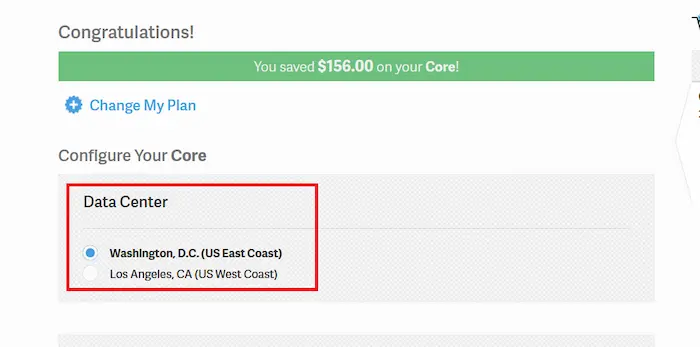
In contrast, Kinsta has data centers in over 275 countries and 35 data centers. This is because they use the Google Cloud for their infrastructure. Here’s a list of all Google Cloud datacenters that Kinsta can use. It’s safe to say that Kinsta wins this round as well.
Kinsta vs InMotion Features Ratings:
Kinsta Features Rating: ★★★★★ 5 stars
InMotion Features Rating: ★★★★☆ 4 stars
Winner: Kinsta
Kinsta vs InMotion Hosting: Security
Kinsta has better security features than InMotion. InMotion’s security works in the background with a Web Application Firewall (WAF) and has standard protection against malicious traffic. But Kinsta goes way beyond that.
Kinsta’s Hack-Fix Guarantee
Kinsta offers a “Hack-Fix Guarantee”, where they will clean your site for free if it gets hacked. They re-install the core files and get rid of affected plugins and themes. InMotion doesn’t offer anything like this. While both protect you against hackers, Kinsta will restore your site when something goes wrong, and InMotion will not.
Kinsta Cloudflare Integration
In addition, Kinsta offers Cloudflare Enterprise security for free. This is a huge deal since the Cloudflare Enterprise WAF is very expensive. It includes a constantly updated set of rules tailored explicitly for WordPress sites and PHP applications. I trust Cloudflare’s WAF more than any other company. While you can integrate InMotion with Cloudflare, it’s just the ordinary free plan.
Automatic WordPress Hardening with Kinsta
Unlike InMotion, Kinsta hardens your site against hackers automatically. For example, it removes the PHP version headers, preventing hackers from getting information about your site and potential vulnerabilities. Other safety measures include blocking PHP code execution in the wrong places and automatically restricting XML-RPC attacks. InMotion doesn’t harden your WordPress site against attacks in the same way.
Kinsta vs InMotion Security Ratings:
Kinsta Security Rating: ★★★★★ 5 stars
InMotion Security Rating: ★★★☆☆ 3 stars
Winner: Kinsta
Kinsta and InMotion Performance Comparison
Thanks to dedicated resources, Kinsta outperforms InMotion Hosting. Kinsta has dedicated resources for each WordPress site, whereas InMotion hosts multiple accounts on a shared server.[1]. In addition, InMotion allows you to host numerous websites on the same plan. So it’s slower. As mentioned above, this explains Kinsta’s high pricing.
Kinsta Restricts Plugins
Unlike InMotion, Kinsta restricts the plugins you can use on WordPress. This includes caching plugins that duplicate Kinsta’s functionality and backup plugins like UpdraftPlus that can monopolize server resources. The reason for these restrictions is to ensure a high level of performance.
InMotion, by contrast, lets you install whichever plugins you want without limits. While this gives you more freedom, it also means that others on the shared server will use excessive resources that impact your performance.
InMotion WordPress VPS Has Dedicated Resources
A better comparison would be InMotion’s WordPress VPS plans. Unlike the shared WordPress packages, these have dedicated resources and cost a lot more. It’s easy to see that the InMotion VPS performance would be comparable to Kinsta. However, just as with shared plans, you can host as many WordPress sites on a single VPS, and managing their resources is up to you. If you’re not careful, you’ll use all the server’s resources, which will degrade performance.
With Kinsta, this isn’t possible because each plan gets dedicated resources, no matter how many websites you host.
Kinsta vs InMotion Customer Support
InMotion customer support isn’t bad, but Kinsta is far superior. This is because Kinsta spends a lot more on customer support and is on my list of expensive web hosting providers.
Another indication of superior Kinsta customer support is their hack-fix guarantee. Unlike InMotion Hosting, Kinsta support will clean your site if it gets infected by malware.
Neither InMotion nor Kinsta guarantees support times, though.
Kinsta vs InMotion Support Ratings:
Kinsta Support Rating: ★★★★★ 5 stars
InMotion Support Rating: ★★★☆☆ 3 stars
Winner: Kinsta
Final Thoughts on Kinsta vs InMotion
There’s no doubt that Kinsta is superior to InMotion when it comes to WordPress plans – and the pricing proves it. InMotion can’t match Kinsta’s features, performance, or customer support. However, the big difference is that with InMotion, you pay a single price for an unlimited number of WordPress sites[2], which greatly reduces the cost. Kinsta gets very expensive the more sites you host. So if you have a bunch of smaller WordPress sites that you want to host alongside your main one, InMotion will be less costly and a better choice.
[*]: Which you can get anyway from webpagetest.org.
[1]: Unlike the InMotion WordPress VPS plans
[2]: WP Launch plan and above



Speak Your Mind