After I published a post yesterday, I got the following error in the Google Search Console (GSC):
“HTTPS not evaluated“, under the “HTTPS is invalid and might prevent it from being indexed” link as shown here:
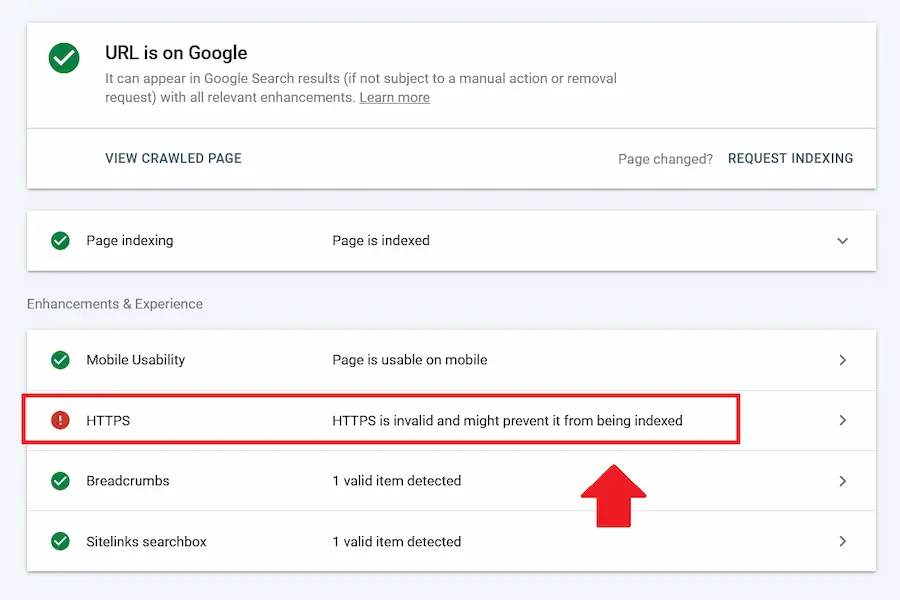
After clicking the error, I saw this screen:
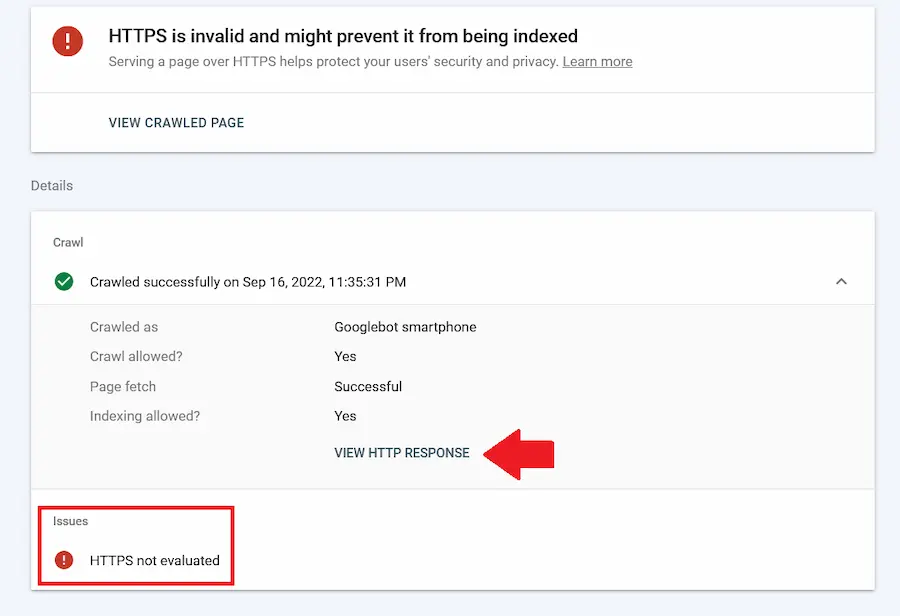
This was the first time I’ve seen this error on WP-Tweaks.com, thanks to Google’s new HTTPS report that they released in mid-September 2022. Unfortunately, they still have a few kinks to work out, as my site is 100% HTTPS compliant.
Fixing the “HTTPS not evaluated” Error
While you can consult Google’s documentation on the HTTPS report, it might not be constructive. None of the “problems” listed in the report apply to me. According to the report, you might get this error if your site suffers from one or more of the following problems:
- Very few HTTPS pages
- SSL certificate errors
- Site not responding to crawl requests
- Lots of 404 errors
Since my site doesn’t fall into any of these categories, it’s either a bug with the report or the issue will resolve itself automatically.
URL is On Google Even with the HTTPS “Error”
As you can see from the first screenshot, I’m not suffering from the “URL is Not on Google” error and Google has already indexed my page and shown it in the search results below. So whatever problems the tool found don’t impact my site.
Verifying that HTTPS is Working Properly on your Site
To be safe, I recommend using an SSL checker tool to identify SSL and HTTPS issues on your site. For WP-Tweaks.com, the tool told me that everyone was okay, as shown here:
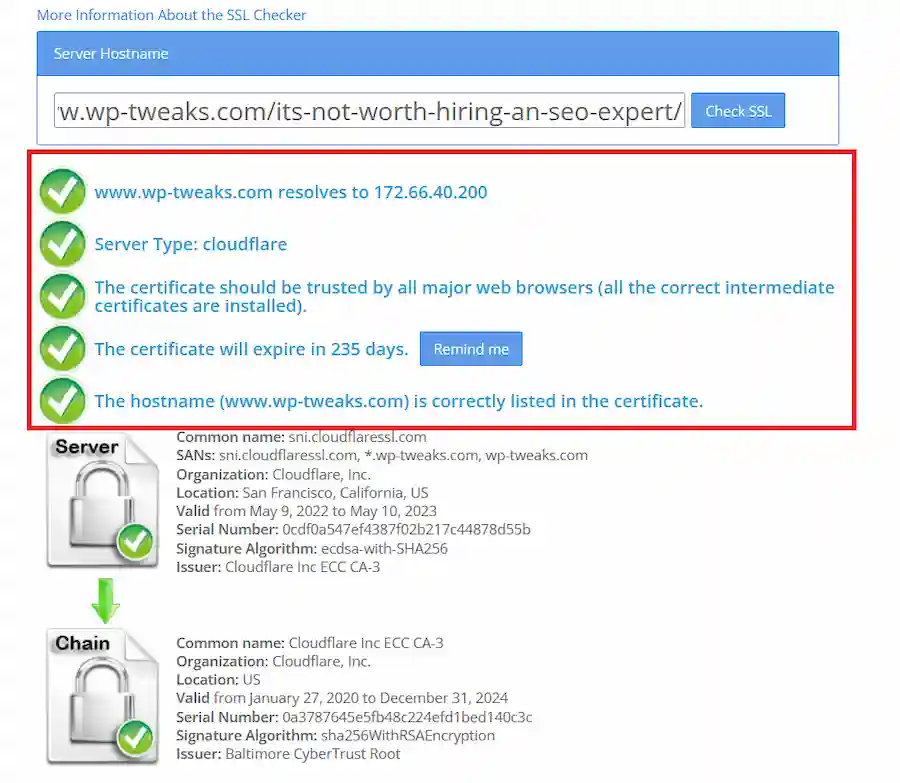
So I’m not too worried about this error. My site passed all security checks, and the web page is indexed by Google and appears in the search results.
Use Cloudflare’s Free SSL Origin Certificate
If you’re using Cloudflare, I suggest you utilize their free 15-year origin certificate on your server instead of Let’s Encrypt or AutoSSL. That way, you won’t have to worry about your certificates expiring every three months and possibly generating AutoSSL errors using a Cloudflare proxy.
You can use Cloudflare’s origin certificate even if your web host doesn’t provide SSL certificates for free. GoDaddy, for example, makes you pay for SSL. Instead, you can use Cloudflare’s certificate for free and not worry about renewing it for the next 15 years.
Google Will Likely Fix the HTTPS Tool Soon
If enough people complain about their newly submitted pages experiencing HTTPS errors, Google will soon fix the GSC report. Until then, sit tight – it’s probably not impacting your site.

Thanks for the article. You calmed my mind with it 🙂
Namely the same thing is happening with my site CuriousMatrix.com and it is happening only recently. My last 2 articles were marked as “https not evaluated” even though SSL is working normally on my site.
Hopefully it’ll get fixed if you just wait a little while…
Thank you, my site vesinhcongnghiephoanmy.com have this errors. You save my life.
I’m glad you found it useful!
The article is great and reassuring; thanks for writing it! However, we fall into the category where our site is “not” ranking or showing up in search results, at all as a result of this issue. So this, of course, is affecting us not being found. What would you suggest for our situation?
Thanks for the information. I resubmitted the post’s on https://farmingsouthafrica.co.za/ and all are fixed. However I resubmitted the post’s on https://hermanusmagazine.co.za/ and I still get the “HTTPS is invalid and might prevent it from being indexed” error..
I am fedup…