Sometimes, SEO tools will throw an error about duplicate <title> tags in WordPress. Here’s why it happens and how to fix it.
Table of Contents
Ubersuggest Shows Duplicate WordPress Title Tags
You see this error most frequently when using the Ubersuggest “SEO Analyzer Overview” tool, as seen here:
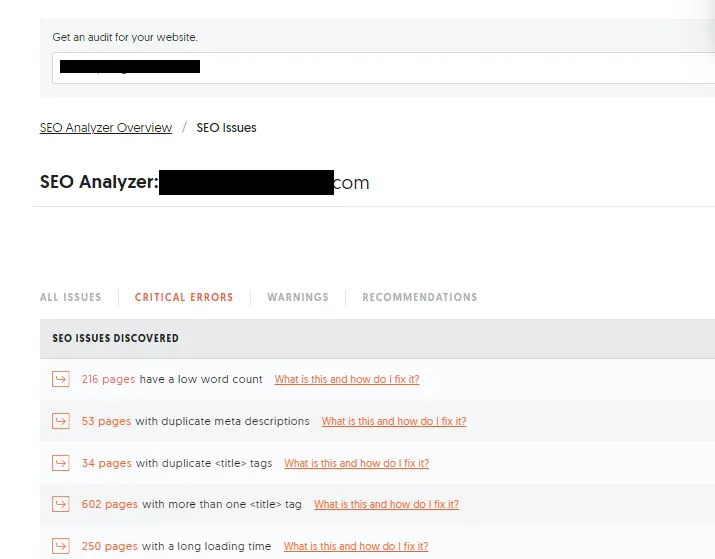
When you examine the page, you can see that there are two <title> tags, as shown here:
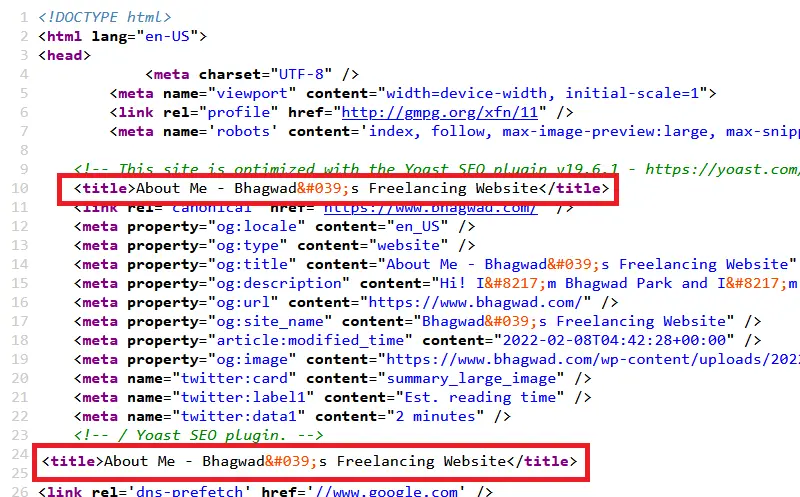
Fixing this should be a priority since it can impact your technical SEO.
Fixing Duplicate <title> Tags in WordPress
Follow these steps to fix the problem.
1. Create a Staging Site on WordPress to Troubleshoot
To fix the problem, you need to disable some theme and plugin files, and you don’t want to do this on a live site. Most web hosts allow you to create a staging site via cPanel. For example, here’s a tutorial on SiteGround staging. Each web host will be different.
If your host doesn’t offer one-click staging, you can use the Softaculous tools to create a staging site for WordPress. Once you’ve created and logged into your staging site, it’s time to start debugging the root cause of duplicate title tags in WordPress.
2. Switch to the Default WordPress Theme
Duplicate title tags in WordPress are caused either by conflicting plugins or themes. To rule out theme problems, temporarily switch your existing WordPress theme to a new one. Go to “Appearance -> Themes” and install one of the default WordPress themes that are guaranteed not to cause a conflict. For example, the theme I switch to is Twenty Twenty-Two.
Once you’ve switched the theme, load your WordPress page to see if the duplicate <title> tags have vanished. If you don’t see duplicate title tags anymore, your theme is causing the problem.
If your theme is the source of the problem, then you have three ways to fix it:
- Contact the theme author and ask them to resolve the issue
- Find the offending code in your theme’s files and remove it
- Change your theme
Before making any changes to your theme’s code, create a child theme so that a future update doesn’t erase your efforts. Here’s how to create a child theme in WordPress step by step. Honestly, it might be easier to switch your theme entirely.
3. Disable your Plugins and Activate them One by One
If the problem persists even after switching your theme, I suggest you disable all your plugins except for Yoast SEO. You can do this from the dashboard, but another way to disable all WordPress plugins is by renaming the plugins folder. With all the plugins disabled, there should now be only one <title> tag generated by Yoast. Now start re-enabling the plugins one by one, and each time load the page to check for duplicate titles.
Eventually, you’ll find the plugin generating the extra title tag. As with themes, you can either remove the plugin and replace it with another one or seek help from the plugin author. I wouldn’t recommend changing the plugin code because an update will erase whatever modifications you make, and the duplicate title tags will return.
Causes of Duplicate WordPress Title Tags
Some well-known plugins cause this error.
RankMath is a Major Culprit
The WordPress plugin Rank Math is known to generate duplicate WordPress <title> tags. So if you’re using RankMath, consider switching to another SEO plugin until the problem is fixed.
Yoast SEO Isn’t the Problem
Yoast SEO is the most popular WordPress SEO plugin, but it’s not the cause of duplicate title tags. It’s just that everyone uses Yoast, so it appears to be a common factor.
No Support for add_theme_support('title-tag')
After WordPress 4.1, themes should no longer use the wp_title() function to display titles. Instead, it’s replaced by add_theme_support('title-tag'). Many older authors haven’t updated their theme files, and this can cause clashes when the title tag shows more than once. So either correct this problem by fixing the theme yourself or contact the author to update the file. Alternatively, switch to a better theme that’s well-supported.
Hopefully, these tips will help you fix the issue with duplicate title tags in WordPress!

Hello! Just wanted to ask that i had this same issue on my website. I disabled all plugins and theme as you told. But the issue remains there. There are duplicate title tags present . Any-other ways to fix that!
To fix this issue, you need to rewrite duplicate titles from all pages and posts so that every page on your site has a unique title that accurately describes its content.