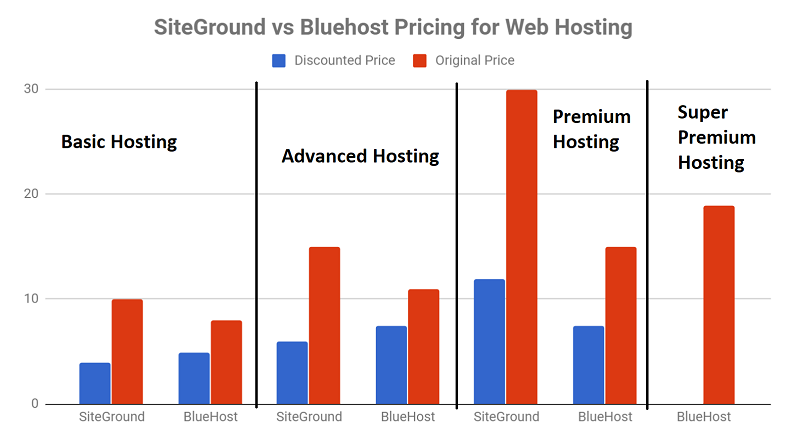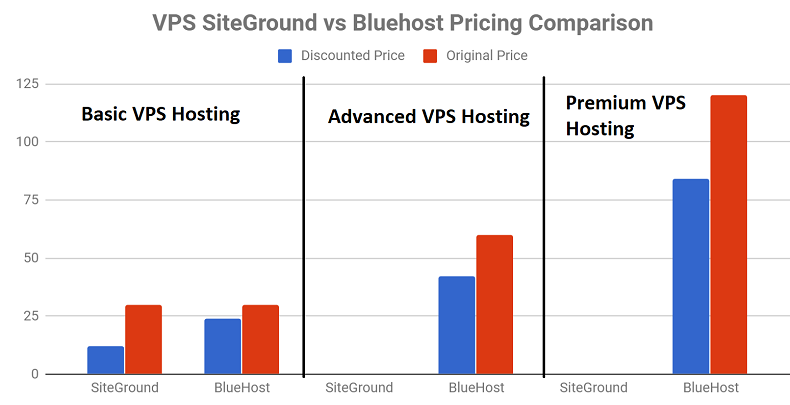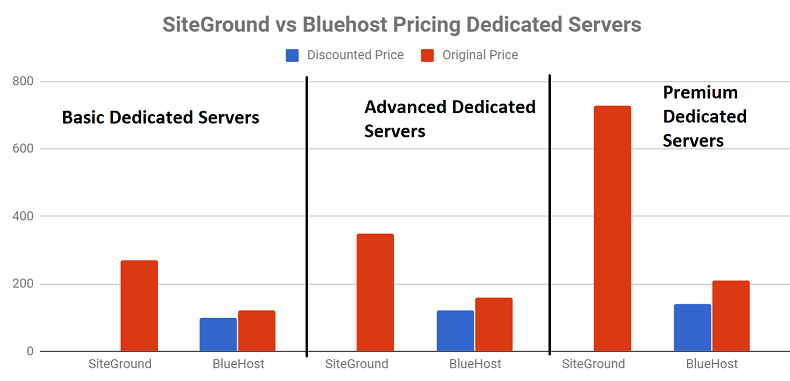NOTE: I now officially recommend NameHero Hosting over SiteGround. Though it’s against popular opinion, I stand by my choice. The two main reasons are the massive SiteGround price increase and the abandonment of cPanel. Here’s why I no longer recommend SiteGround.
SiteGround and Bluehost are both well-known hosting providers. However, their target audiences are different. SiteGround is for those who are willing to pay extra for a hassle-free experience, which doesn’t require them to think too much about the details of hosting. Bluehost – especially with the VPS and dedicated server plans – is for a more hands-on experience, and it’s less premium than SiteGround.
The choice between Bluehost and SiteGround comes down to one question: How much are you willing to pay for good features and performance? SiteGround is fast and has great features, plus the support is amazing too. But I think SiteGround is too expensive. There are other providers with similar features and better prices.
Here’s a summary of the pros and cons of SiteGround vs Bluehost:
SiteGround: Pros
- Great features
- Excellent customer support
- Good data center distribution
SiteGround: Cons
- SUPER Expensive
- All VPS plans are fully managed
- No free domain
Bluehost: Pros
- Much cheaper than SiteGround
- Offers unmanaged VPS plans
- Free domain included
Bluehost: Cons
- Features are not-so-great to bad
- No backups on starter plans
- Customer support is nothing special
- US-based data centers only
Verdict: Neither Bluehost nor SiteGround is ideal for what they offer. If you want affordable hosting, there are better options. If you want great features, then SiteGround is too expensive, and you can get the same features at another host for much cheaper prices.
Best SiteGround Alternative: NameHero
Best Bluehost Alternative: HostArmada review
In this comparison, I compare Bluehost and SiteGround based on the following features:
- Price
- Features
- Differences in VPS and Dedicated hosting
Table of Contents
SiteGround vs Bluehost Pricing: Bluehost is MUCH Cheaper
Don’t be deceived by SiteGround’s initially lower costs. It’s much more expensive after the first year.
| Basic Hosting | Advanced Hosting | Premium Hosting | Super Premium Hosting | |
|---|---|---|---|---|
| SiteGround Shared Hosting | $2.99/month
|
$4.99/month
|
$7.99/month
|
|
| Bluehost Shared Hosting | $2.95/month
|
$5.45/month
|
$5.45/month
|
$13.95/month |
SiteGround is a lot more expensive than Bluehost.
Bluehost Has Free Domains, but SiteGround Doesn’t
In addition to the higher prices, SiteGround doesn’t set you up with a free domain for your first year of hosting. By contrast, Bluehost gives you a free domain even if you sign up for just 1-year. This merely reinforces the difference in pricing between the two.
So if the price is your criteria, the choice is obvious: Bluehost.
Bluehost Price Rating: 3/5 ★★★☆☆
SiteGround Price Rating: 1/5 ★☆☆☆☆
Winner: Bluehost
SiteGround vs Bluehost – VPS Hosting
Instead of a VPS, SiteGround offers cloud hosting. Bluehost, on the other hand, has very cheap VPS hosting.
| Basic VPS Hosting | Advanced VPS Hosting | Premium VPS Hosting | |
|---|---|---|---|
| SiteGround VPS Hosting (GoGeek) | $11.95/month
|
||
| Bluehost VPS Hosting | $18.99/month
|
$29.99/month
|
$59.99/month
|
SiteGround has often called its GoGeek plan a substitute for VPS hosting, but no more. When I pointed that out, SiteGround tried to take down my review.
SiteGround doesn’t have a VPS hosting option. So if you’re looking for a server on which you can install anything you want from scratch, SiteGround will not give you that. They reserve their “true” VPS tier offerings for their next plan – cloud hosting.
Winner: Bluehost
SiteGround vs Bluehost – Dedicated Servers
| Basic Dedicated Servers | Advanced Dedicated Servers | Premium Dedicated Servers | |
|---|---|---|---|
| SiteGround Dedicated Hosting | $269/month | $349/month | $729/month |
| Bluehost Dedicated Hosting | $79.99/month
|
$99.99/month
|
$119.99/month
|
SiteGround’s dedicated servers are even more expensive than their cloud ones. They’re a lot more expensive than Bluehost.
Bluehost’s most expensive dedicated server plan costs $119.99/month. SiteGround’s similar offering will give you a jaw-dropping bill of $729/month! Naturally, this is reflected in the server specs, but holy cow – what a difference. And they don’t offer any discount coupons either.
Bluehost on the other hand, offers hefty discounts on its dedicated servers for the first renewal period, making them that much more attractive to start with. So if you’re looking to dip your waters into the dedicated server space, and don’t want to commit to a large investment, Bluehost is the right choice for you.
Winner: Bluehost
Now let’s look at the features for both.
Bluehost vs SiteGround: Features Comparison
SiteGround has more features and is faster than Bluehost. Here’s how they compare.
SiteGround Has Better Backups than Bluehost
Even the most basic SiteGround plan – StartUp – has 30 days of automatic backups. With the GrowBig plan, you can take on-demand backups too. Bluehost on the other hand doesn’t have automated backups unless you purchase at least the “Choice Plus” plan. And even then, it’s only for 1 year. Only the “Pro” plan gives you permanent automated backups. The reason is that Bluehost wants you to purchase CodeGuard – a separate backup.
SiteGround stores 30 days of automatic backups. Bluehost doesn’t.
This difference in backups is a huge deal. Even if you buy the CodeGuard add-on from Bluehost, DropMySite is a far better replacement. Without backups, you’re never safe from accidental erasures or even hardware failures. SiteGround stores your backups offsite to protect against this, and you can restore everything with the click of a button.
I’ve personally used SiteGround’s backup, and the whole process is very smooth. I used to take an on-demand backup whenever I was about to experiment with something, secure in the knowledge that my site was safe in case something went wrong.
Bluehost Backup Rating: 1/5 ★☆☆☆☆
SiteGround Backup Rating: 5/5 ★★★★★
Winner: SiteGround
SiteGround Security Beats Bluehost
By default, SiteGround has better security measures than Bluehost. They have:
- In-built automated bot protection
- Spam protection by SolarWinds
- Automatic patches
- Anti-hack systems
Bluehost on the other hand has none of this. The closest thing that compares is Bluehost resource protection, which is their biggest feature. It isolates a shared hosting account if it starts to use too many resources, thereby protecting the other accounts on the server. But compared to SiteGround’s advanced security, it’s not much.
Bluehost Security Rating: 2/5 ★★☆☆☆
SiteGround Security Rating: 5/5 ★★★★★
Winner: SiteGround
Bluehost Retains cPanel, Unlike SiteGround
If there’s one feature where Bluehost beats SiteGround, it’s cPanel. A while back, SiteGround decided to construct its own customized interface, replacing cPanel, probably due to licensing changes. My first impressions of the new SiteGround interface were not negative, but it’s unfamiliar to those who are used to cPanel. There’s a new workflow you need to get used to.
The dashboard is one area where SiteGround has compromised user experience
Bluehost on the other hand retains the familiar cPanel interface along with a customized dashboard for the management of WordPress sites. The combination of these two should make everything seem familiar. Honestly, for the amount of money that SiteGround charges, they should have retained cPanel instead of making users learn a new process from scratch. It’s one area where I feel SiteGround has been a little too stingy and compromised the user experience.
Bluehost Dashboard Rating: 5/5 ★★★★★
SiteGround Dashboard Rating: 3/5 ★★★☆☆
Winner: Bluehost
Unlike Bluehost, SiteGround has In-Built Caching
SiteGround uses a customized architecture of an NGINX reverse proxy, combined with advanced caching of both static and dynamic files for blazing-fast response times. Bluehost by contrast has just the usual Apache server with no optimizations and no caching. This means you have to use a 3rd party plugin on Bluehost for caching, which is typically slower than in-built server caching. Here’s a list of web hosts that offer server caching by default.
SiteGround on the other hand has three levels of caching. There was a time when SiteGround restricted the higher tiers of caching only to the StartUp and the GrowBig plan, but with the higher prices, all three caching features are available to all. This makes a noticeable difference in the website loading speed and completely blasts Bluehost out of the water.
Bluehost Caching Rating: 1/5 ★☆☆☆☆
SiteGround Security Rating: 5/5 ★★★★★
Winner: SiteGround
SiteGround Has More Data Centers than Bluehost
Being an exclusively US-based hosting, Bluehost doesn’t have data centers anywhere else in the world. In March 2015, the Syrian Electronic Army hacked Bluehost and Hostgator’s servers for supposedly hosting terrorist-related websites:
After this, Bluehost doesn’t disclose its exact server locations anymore. However, since they’re a part of the EIG group, they likely share the same data centers with Bluehost, and so my best guess is that they have two data center locations in:
- Houston, TX
- Provo, Utah
SiteGround on the other hand has data centers in all three continents. Here are the locations:
- United States – Iowa
- UK – London
- Germany – Frankfurt
- Netherlands – Eemshaven
- Singapore
- Australia – Sydney
So when it comes to data centers, SiteGround is far ahead of Bluehost.
Bluehost Data Center Rating: 1/5 ★☆☆☆☆
SiteGround Data Center Rating: 5/5 ★★★★★
Winner: SiteGround
SiteGround’s Live Chat Customer Service is Much Better than Bluehost
I hosted my website on SiteGround for over 7 years. During that time, I had a lot of interaction with their customer server reps, and let me tell you – they’re amazing. As for Bluehost, I hosted with them for a few years when I first started my website, and their customer service is average at best. They try and upsell you to a higher package when there’s nothing wrong with your existing one.
SiteGround customer support is one of the best. Far better than Bluehost
The SiteGround support becomes even more impressive on the GoGeek plan, where you get priority support. The live chat feature gives you access to people who know what they’re doing. Often the person on the other side was able to solve my problems by correcting a .htaccess file, or something like an SSL error.
In short, the SiteGround customer service is amazing. They might be expensive, but wow it’s really good. Bluehost isn’t bad – particularly for its price range. But it’s nothing compared to SiteGround customer support.
Bluehost Customer Support Rating: 2.5/5 ★★★☆☆
SiteGround Customer Support Rating: 5/5 ★★★★★
Winner: SiteGround
Conclusion
SiteGround has great features and fantastic customer support. But their prices are so high, that I wouldn’t recommend them. For the same price, you can just get a VPS. Bluehost on the other hand is an average web host that doesn’t do anything particularly well. It’s not bad – just “ok”. They don’t target the same customers. For a SiteGround alternative, I suggest you choose NameHero. For a Bluehost alternative, I suggest you go with HostArmada.