The Hostgator managed WordPress plan contains all the features that ordinary Hostgator shared hosting lacks.
Hostgator WordPress Pros:
- Server-side caching
- SSD drives
- Free backups
- Free malware scanning
- Free Hostgator CDN
- Extra resources compared to shared hosting
- Free domain
Hostgator WordPress Cons:
- Limited websites on each plan
- More expensive than shared hosting
- Lower discounts than shared hosting
This is the best Hostgator WordPress coupon:
Here’s the entire Hostgator discount code list with the savings for the various Hostgator plans.
Table of Contents:
Hostgator Managed WordPress: The Good
Here’s what is good about the Hostgator WordPress plan.
1. Hostgator Managed WordPress Has Backups
Backups are critical for any site and are one of the three main web hosting features that I consider essential for good hosting. The lack of backups on ordinary Hostgator shared hosting is a crippling disadvantage. However, the Hostgator WordPress plan includes backups from CodeGuard Basic, usually a paid add-on with shared hosting. It dramatically affects the site’s stability since you’ll have daily backups of up to 3 GB, including easy restorations.
Usually, Hostgator backups suck. But with CodeGuard, you can rest easy.
2. Free SiteLock and Malware Scanning
Even though I’m not a massive fan of Hostgator SiteLock, the Hostgator WordPress plan offers SiteLock for free, improving its value considerably. You get free malware scans, which is extremely important in today’s world because of the alarming number of site hacks we discover daily. A compromised WordPress site can leech visitors off your business, plunge your rankings in the search engines, and you might even lose control of your site altogether. A good WordPress malware scanner looks for known vulnerabilities and notifies you before they can harm you.
Here’s a screenshot of how both backups and malware scanning are included with Hostgator WordPress:
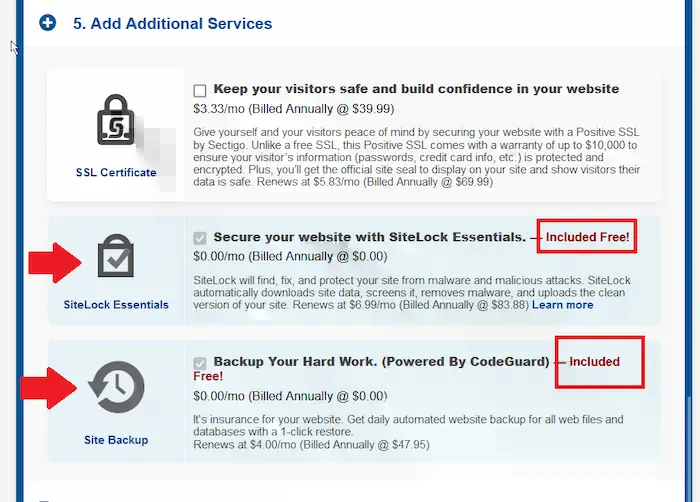
Regular web hosting includes a complimentary malware scan of the first five pages of your site daily. But optimized WordPress Hostgator hosting includes all the features, including automatic removal.
3. Server-Side Caching with Hostgator Managed WordPress
WordPress pages are generated dynamically from the database whenever a visitor comes to your site. Your database fields requests on each visit, and the server’s CPU creates the page. This slows things down and can even bring your site to a crawl if you suddenly get a lot of visitors.
Dynamic caching stores a copy of these pages after they’re generated for the first time. For all subsequent visits, the static pages are served to visitors, meaning there’s no additional load on your server. This allows your traffic to scale significantly without much strain on your site.
The Hostgator WordPress plan includes server-side caching by default, so you don’t have to resort to plugins like W3 Total Cache. Because the caching is handled on the server instead of in the application, it’s faster than the alternatives.
Here’s a list of hosts that support server-side caching.
4. Hostgator CDN Included
A CDN is a “Content Distribution Network”, allowing your site to serve images, Javascript, and other static content from servers worldwide. So a visitor from Japan will see the same loading speed for these resources as a visitor from Brazil. Without a CDN, at least one of these locations will experience slow loading speeds.
All Hostgator WordPress plans include a global CDN, thanks to SiteLock.
While the value of a CDN is unquestioned, I wonder if the SiteLock CDN is the best one to use. I think Cloudflare is the best CDN, and I recommend that you use that instead. But if you don’t want Cloudflare, then SiteLock is fantastic because otherwise, you would be paying for the CDN as a separate service.
5. SSD Drives Instead of HDD
For its basic shared hosting, Hostgator doesn’t use SSD storage – instead, it uses HDD. This allows them to offer “unlimited” disk space in their plans since storage is so cheap with HDD. However, this reduces the speed, though Hostgator uses SSDs for MySQL databases.
However, for its WordPress plans, Hostgator uses its Cloud architecture, which means SSD drives, which is perfect for a database-heavy CMS like WordPress.
6. Hostgator Cloud Architecture
Regular web hosting stores your data on a specific server in a particular location. However, the Hostgator WordPress packages use the same architecture found on Hostgator cloud hosting, which means that the information is spread across three different servers instead of just one. This makes it much more secure since if one copy fails, the others are there to pick up the slack gracefully.
Note, however, that all three of these servers are located in the same region. It does not mean that the web host will serve your site from a different area, depending on which is closest. The cloud architecture only increases security and provides a failover. Here’s a complete explanation of the differences between cloud and shared hosting.
7. Cheapest Managed WordPress Plan
As mentioned above, there are quite a few premium WordPress packages that offer excellent dedicated support for WordPress. Kinsta immediately comes to mind – they’re laser-focused on WordPress. But even their basic plans are expensive.
While not as capable as the premium managed providers, the Hostgator WordPress plan is the cheapest “true” managed WordPress plan on the market. For example, the Kinsta cost for a single website is $29.17/m, while it’s just $5.95/m for Hostgator. Kinsta has many more features, but the Hostgator WordPress plan satisfies the three basic criteria for good web hosting features.
Many people view Hostgator as a commoditized service – especially since EIG snapped them up, and in many ways, that’s true. But their WordPress plans are a departure from the norm, and they’ve managed to carve out a niche for themselves in a saturated market.
Hostgator WordPress: $5.95/m
The complete WordPress solution at a great discount!
Hostgator Managed WordPress: The Bad
Here are all the disadvantages of Hostgator WordPress.
Limited Websites
Because of the management and resource-intensive nature of optimized WordPress Hostgator plans, there’s a limit on the number of WordPress sites you can install on each plan. Here they are:
- Starter: 1 site
- Standard: 2 sites
- Business: 3 sites
It also means that you can’t have multi-site WordPress installations. So Hostgator WordPress isn’t scalable. The only workaround I can see is to purchase multiple packages as you go, for which you’ll need to create separate accounts, which isn’t viable.
Low Discounts for the WordPress Plans
Compared to the shared hosting plans, Hostgator WordPress has poor discounts, starting at 40% and going up to 57%. Compared to their regular hosting plans, these are very low savings.
Fortunately, there’s not much difference between the 12-month and 3-year plans. So you don’t have to commit to a longer-term to get the best savings.
No cPanel
Unlike shared hosting, the Hostgator WordPress plans have a customized dashboard instead of cPanel. For those not used to cPanel, this isn’t a big deal. But if you’re familiar with the old interface, you’ll spend some time getting used to the new one. For example, the customized interface has dedicated sections for managing the server-side caching. Here’s a screenshot:
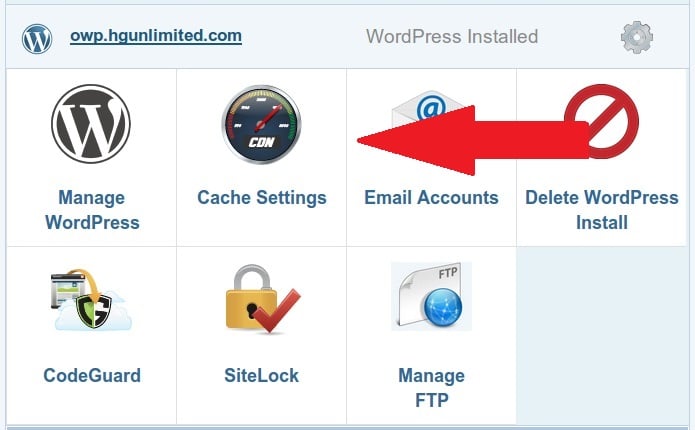
You can also manage your backups, security, and all your WordPress installations from this dashboard. If you’re new to hosting, it can be much simpler than cPanel.
Hostgator Managed WordPress vs Web Hosting
The most significant differences between Hostgator WordPress and ordinary web hosting are that Hostgator WordPress:
- Has fewer accounts on each server
- Uses SSD drives
- Has in-built server-side caching
- Has free malware scanning and removal
- Has free backups
You have to pay a lot more in add-ons to get these benefits. CodeGuard and SiteLock are separate purchases that cost a lot, but you get them at a steep discount when purchasing the Hostgator WordPress plan. Other differences from web hosting include automatic upgrades, automatic installation of WordPress, and a custom dashboard. But the latter differences aren’t that important compared to the main ones in the list.
Hostgator WordPress vs Other WordPress Hosting Providers
Here’s how Hostgator WordPress stacks up against the competition.
| WordPress Plan | Price Rating | Feature Rating |
|---|---|---|
| Hostgator WordPress | ★★★★★ 5/5 | ★★★★☆ 4/5 |
| KnownHost WordPress | ★★★★★ 5/5 | ★★★★☆ 3.5/5 |
| SiteGround WordPress | ★☆☆☆☆ 1/5 | ★★★★☆ 4/5 |
| GoDaddy WordPress | ★☆☆☆☆ 1/5 | ★☆☆☆☆ 1/5 |
Hostgator WordPress vs KnownHost WordPress
KnownHost has two WordPress plans, and unlike Hostgator, the Business plan lets you host an unlimited number of websites. The pricing starts at $5.98/m, which is the same price as the starting Hostgator WordPress plan, whose lowest price is $5.95/m. Here are all the KnownHost promo codes for the best deals.
The most significant difference is that KnownHost uses the LiteSpeed web server, and Hostgator uses Apache. This means that with KnownHost, you get inbuilt server-side caching, just like with Hostgator, but with additional benefits such as Edge Side Includes (ESI) and QUIC.cloud integration. Like with Hostgator WordPress, you also get free backups and security, as well as the customer service that KnownHost is famous for. But feature-wise, I prefer Hostgator’s WordPress plan to KnownHost’s WordPress package.
Hostgator WordPress vs SiteGround WordPress
The SiteGround WordPress plans are precisely the same as their shared hosting plan. With Hostgator WordPress, however, there are a lot of additional features as mentioned above. SiteGround doesn’t have its own CDN or security solutions for free, while Hostgator WordPress has all this and more. In addition, SiteGround is more expensive. And they don’t even give you a free domain when you sign up!
SiteGround used to be my favorite web host for a long time. Then they increased their prices by 50% and removed cPanel, and it’s why I don’t recommend SiteGround anymore.
Hostgator WordPress vs GoDaddy WordPress
GoDaddy has improved some of its features in recent years. For example, the WordPress plans recently got a free SSL certificate for the hosting duration, which is a big plus. It also comes with a built-in CDN. However, unlike Hostgator, the GoDaddy CDN appears to cause all kinds of problems. It’s not as responsive and can even interfere with various plugins. In addition, it’s more pricey than Hostgator – if just a little bit.
I would say the two are around the same, but due to the sheer number of complaints about GoDaddy’s hosting and WordPress plans, I would rank it behind Hostgator’s WordPress offering.
Hostgator WordPress: $5.95/m
The complete WordPress solution at a great discount!
Bottom Line: Is Hostgator Managed WordPress Worth it?
Surprisingly, yes. Unlike many other “WordPress hosting” packages from other providers, this is not just standard web hosting with WordPress slapped on. It includes helpful features you would typically have to pay for separately, like a CDN and malware scanning. The other perks like dynamic caching and cloud architecture are essential for a fast WordPress site.
It’s better to implement these features on a server level instead of as an add-on with plugins. So I’d say that the Hostgator WordPress plans are worth it. And that’s more than I can say for many other web hosts!

