The most significant difference between the Hostgator website builder, and other site builders like Wix and Weebly, is that it’s ad-free, and you get a free domain name even on the cheapest plan. The biggest drawback is that you need to upgrade to host more products on the Hostgator website builder store. Here’s a quick rundown of the advantages and disadvantages:
Hostgator Website Builder: Pros
- Ad-free
- Free domain
- Free SSL
- AI builder
- Included marketing and e-commerce
Hostgator Website Builder: Cons
- Vendor lock-in (like all website builders)
- Transaction fees at lower-tier plans
- Need to upgrade for more products
- No appointment booking on the “Start” plan
One thing that Hostgator does better than everyone else – they provide cheap, reliable hosting. If you’re looking for discounts and deals, here’s the Hostgator coupon code page to get started.
Special 55% off Hostgator Website Builder Coupon
Disclaimer: Your clicks help me build my underground army of crab people for world conquest 🙂
Usually, you only get a discount of 50% on the main website. But WP-Tweaks has partnered with Hostgator to get a 55% discount using the coupon below:
Duration: 24 months (2 years)
Coupon:
Unlike their regular shared hosting plans, which give you the best deal for three years, the website builder product gives the highest discount for two years:
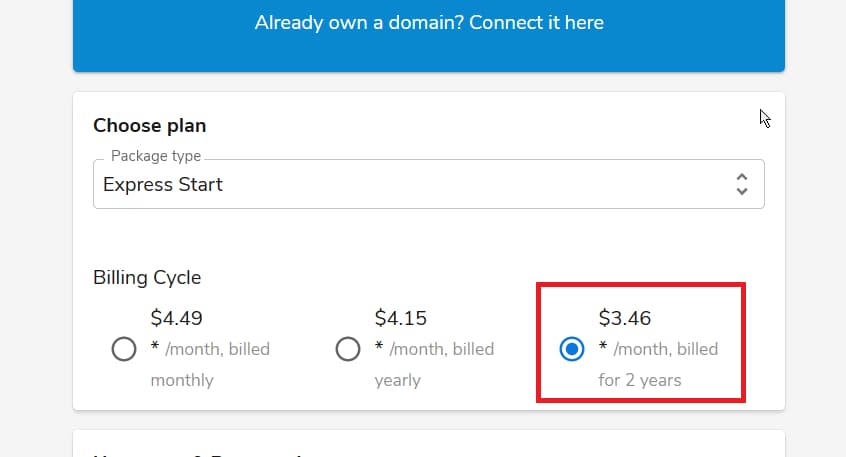
Frequently Asked Questions
Hostgator Website Builder: The Good
Hostgator’s website builder has a lot of advantages.
Free Domain
Unlike their regular web hosting plans, the Hostgator website builder includes a free domain. That’s a pretty significant perk. Other builders like Wix don’t have this on their lowest tiers. Here’s a screenshot of Wix’s pricing:
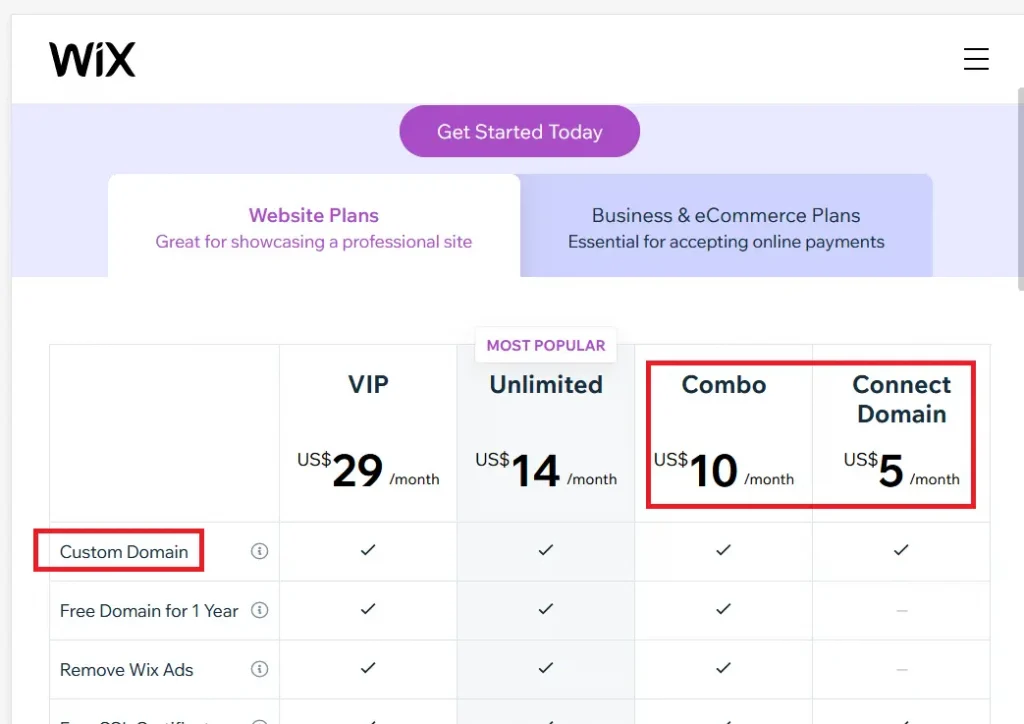
As you can see, other website builders sell you space, and the Gator website builder allows you to have the whole package.
No Ads with the Hostgator Website Builder
It sounds absurd, but websites like Weebly and Wix put ads on your site even after you pay to connect a domain. They remove the ads for a fee. That’s crazy. Why should you put up with someone else’s ads on your site? You can see that Weebly removes ads only on its “Professional” package:
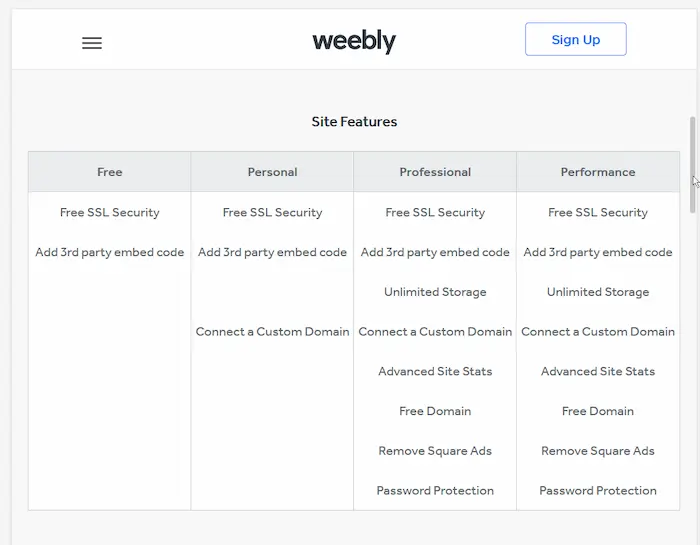
By contrast, the Hostgator website builder never has advertisements. Even on the most basic package, it doesn’t put ads on your content.
Included Marketing and E-Commerce
The great thing about the Hostgator website builder is that it has built-in marketing and e-commerce. The “Express Start” plan allows you to have three products in your store. “Express Site” gives you ten products, and the “Express Store” lets you have as many products as you want:
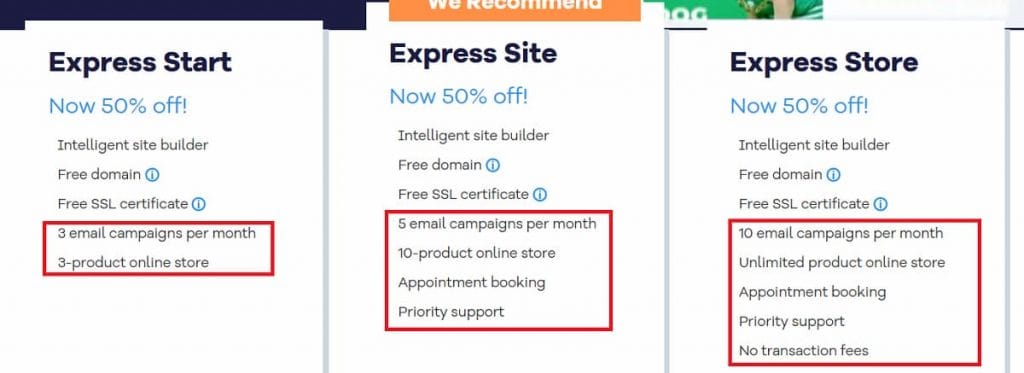
In addition, the “Site” and “Store” packages also come with appointment booking. So you can start accepting customers right away!
All plans also come with in-built e-mail marketing. You can launch e-mail campaigns to promote your products – here’s what you can do:
The Gator website builder lets you sell products on even the cheapest plan.
- Express Start: 3 e-mail campaigns per month
- Express Site: 5 e-mail campaigns per month
- Express Store: 10 e-mail campaigns per month
Again, this might seem trivial, but Wix doesn’t allow you to sell stuff on their platform unless you upgrade to a business and eCommerce plan.
AI Builder without Templates
The new Gator website builder uses AI to create your site. You no longer need to fiddle with templates and drag n’ drop elements. All you need to do is choose the category to which your site belongs, and the builder will automatically design the site for you, which you can easily modify later.
Here’s a screenshot of picking the site category:
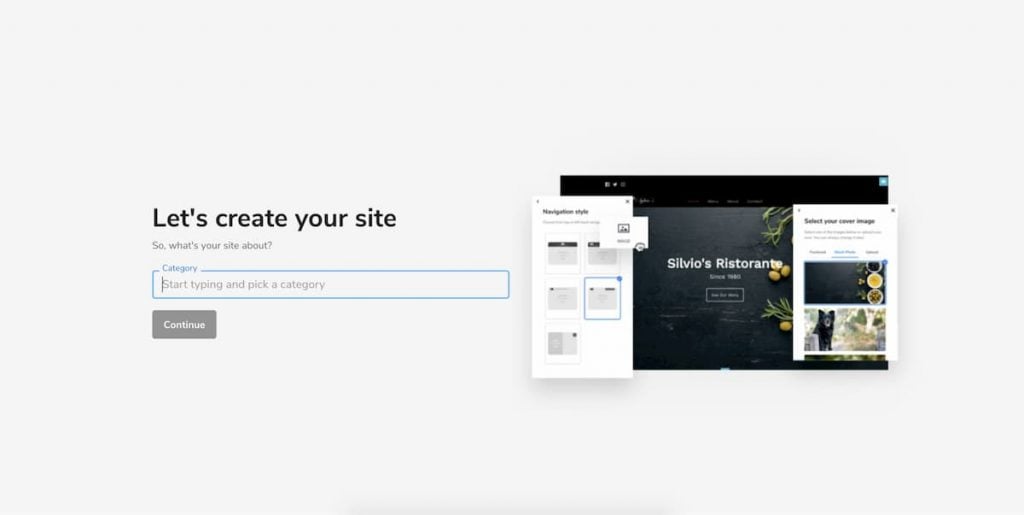
Most of the time, your layout will already be perfect for your needs. But if you want, you can always change it as shown here:
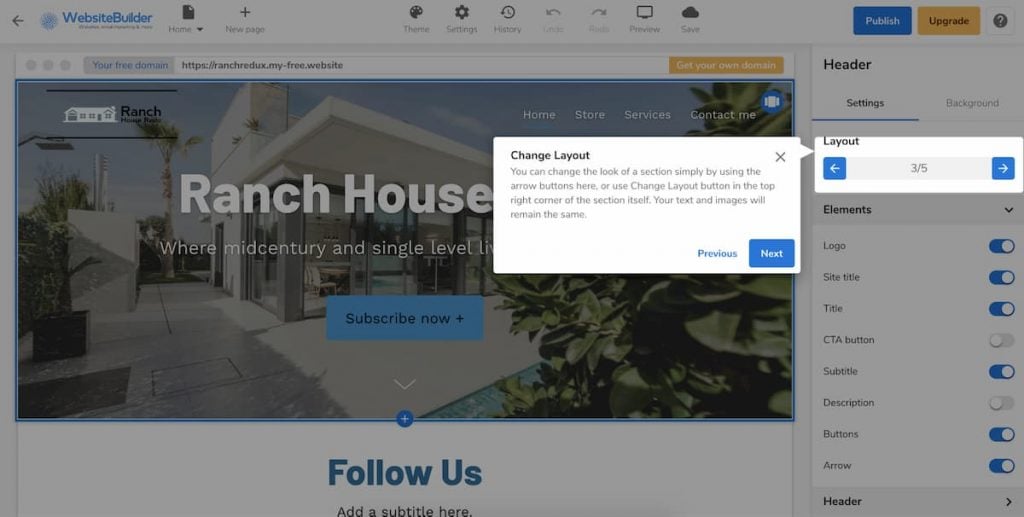
This new AI-optimized website building process is perfect for newbies who just want to get started with their site as quickly as possible. Just choose the category, the front image, site title, and colors, and you’re good to go!
Mobile-Optimized
Each professional Gator website builder theme is optimized for mobile and entirely responsive. It’s hard to overstate how important this is, considering that over half of all traffic now comes from mobile devices.
With regular themes on other CMSs, you might need to do additional work to ensure that your visitors view a mobile-optimized site – like installing a plugin, for example. But with the website builder, you don’t need to worry about that.
Stock Photos
Adding images to an article can be time-consuming. Searching for license-free images, then downloading, sizing, and uploading them can be a drag – especially when you have to do it repeatedly.
The Gator Website Builder includes integration with unsplash.com, which means you can include the images from within the interface – no more putting your work on pause!
Free Analytics
Setting up analytics on your site is crucial. You need to know how many page views you get, your bounce rate, and other vital statistics. Typically, you’d use Google Analytics, but this involves setting up the code, and again – it’s not always intuitive. With WordPress, you might need to install a plugin or write custom code to insert the analytics section into your theme.
The Gator website builder, on the other hand, seamlessly integrates analytics into the dashboard, as shown here:
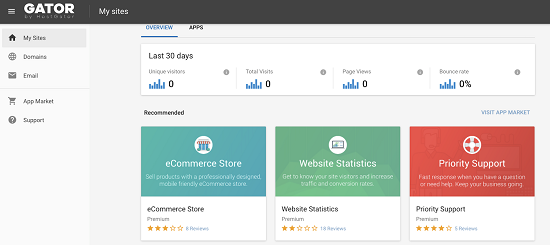
So you no longer need to take any additional steps. If you’re already using Google Analytics, you can migrate that quickly too!
Free SSL
Ever since Hostgator introduced free SSL in July 2018, all of its plans come with SSL included. These are Let’s Encrypt certificates that renew automatically every 90 days. That’s a considerable saving and helps keep search engines like Google happy!
Hostgator Website Builder: The Bad
Here’s what’s bad about the Hostgator website builder.
Can’t Export your Website to Another Web Host
The biggest drawback of the Hostgator website builder is that you can’t transfer your site to another web host. This problem is shared by all website builders, not just Hostgator.
Unlike WordPress, you’re stuck with your website builder host.
Unlike a CMS like WordPress, the Gator website builder is specific to Hostgator. There’s no way to export the structure, content, software, or databases.
If you’re deciding between the Gator website builder and WordPress, this could be the deciding factor. However, if choosing between this and another website builder like Wix or Weebly, then those products don’t allow exporting your site either.
Transaction Fees for “Start” and “Site” Plans
While you can sell stuff on all Gator Website Builder plans, only the “Store” plan relieves you of transaction fees. The other two charge 3% for each transaction. This is similar to how a payment processor like PayPal charges you for each invoice you send. I wouldn’t want anyone taking a cut of my sales, so I would choose a plan with zero transaction fees. In this case, the “Store” plan.
Other website builders like the NameHero website builder don’t have these fees.
Need to Upgrade for More Products
Here’s the table for the number of products you’re allowed to sell on each Hostgator Website Builder plan:
| Gator Website Builder Plans | Number of Products Allowed |
|---|---|
| Start | 3 |
| Site | 10 |
| Store | Unlimited |
To me, this is a limitation of the Hostgator Website Builder. How many people are there that would just want to sell three products?
Appointment Bookings Not Available on the “Start” Plan
With appointment booking, you can allow clients to book consultations, meetings, and classes directly from the website. It’s a handy feature that’s sadly unavailable on the “Start” plan of the Hostgator Website Builder. This functionality becomes available only on the “Site” and “Store” plans, limiting the basic package’s usefulness.
Hostgator Hosting vs Gator Website Builder – How to Choose
Hostgator has two options for a starter website. The first is the standard shared hosting like all other web hosts, and the other is a “website builder plan”. The latter brings together all the things you might need to start creating websites out of the box. For example:
You don’t need technical skills with a website builder.
- A free domain name
- Drag ‘n Drop page builder
- Free themes
- Mobile optimization
- Stock photos etc
In short, the idea behind the website builder is to get you quickly started on a site without needing to know anything about the underlying technology. Your product choice will depend on how much you want to get involved in the technical workings of your site. My recommendation is that you learn how to use a real CMS. But a website builder fits the bill if you don’t have the time or the inclination to do that.
Price Comparisons
You can see from the Hostgator coupons page that the regular shared hosting service gives you a massive 78% discount. As a result, the website builder is slightly more expensive, which is understandable.
Here are the two coupons you can use for shared hosting and the website builder, respectively:
Shared Hosting:
Website Builder:
Hostgator Free Domains – A New Addition
The price difference made sense for a long time because you got a free domain with the website builder. But then Hostgator started offering a free domain name with their regular shared hosting via the following coupon code:
While the above coupon won’t give you as high a raw discount as the first coupon for shared hosting, it includes a free domain as shown here:
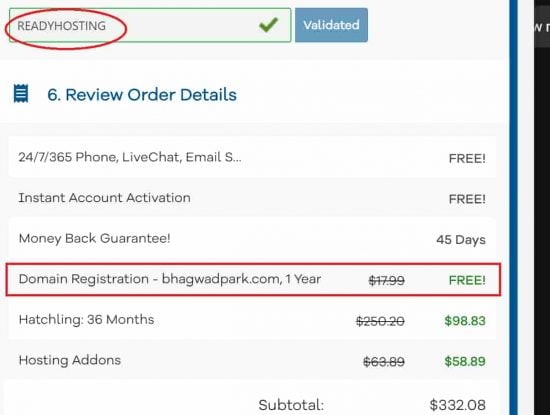
This changes the price equation and makes regular shared hosting more valuable than the website builder. You’ll have to decide whether all the other add-on features are worth it. If you’re a newbie to web hosting, it might make sense, otherwise, not so much.
Should You Trust a Website Builder?
Earlier, I’d written about how Wix – another page building service – holds your website hostage. It’s not because they’re deliberately trying to be evil or anything, but that’s the nature of page builders in general. You’re locked into their platform and can’t switch out to any other. They’re not open source, can’t be audited, and lack the true flexibility of a real CMS like WordPress.
It’s not just Hostgator. EVERY website builder will lock-you in. So trust is important.
Hostgator’s service is no different from Wix’s in this regard. So everything in the link above also applies to the website builder. Personally, it’s not something I would choose to use for the long-term health of my website. I’m not too fond of the feeling of being locked into anything, and I prefer WordPress’s customization.
If you don’t mind the lock-in and your needs are relatively simple, a website builder can help you get started quickly. Here’s a complete review of Hostgator’s website builder’s features.
Is Your Website a Primary Feature of your Business?
Whether to use Hostgator’s website builder boils down to one decision – how important is your website to your business? I know plenty of entrepreneurs who don’t care much about their websites. It’s there, it lets people know how to get in touch…and that’s about it. They don’t have complex needs, they don’t need to add content constantly, and they don’t overthink the marketing.
If your website isn’t terribly important to your business, then a website builder is a good choice.
For these individuals, Hostgator’s website builder is a perfect option. The simple drag ‘n drop interface allows them to start quickly and build their site without technical knowledge.
On the other hand, if your website is core to your service offering, and if you see yourself putting time and effort over several years into it, you can’t afford to get locked into something like a website builder. You need the flexibility of a real CMS platform – and you might even have to hire a developer or just use WordPress – that usually does the trick!
If you’re the latter kind of entrepreneur, you should start with simple shared hosting and work your way up. That’s the beauty of shared hosting – you can scale it up or down and even change web hosts to suit your needs. But if you’re the former type, the Hostgator website builder is an excellent option for you to create an online presence for your website quickly.
Alternatives to the Gator Website Builder
There are plenty of alternative website builders on the market. I’ll discuss three of them here.
Hostgator Website Builder vs WordPress
There are two types of WordPress installations – those hosted by WordPress.com and those hosted by traditional providers like Hostgator, Bluehost, and NameHero. For this comparison, I’m only talking about the WordPress.com plans.
WordPress.com isn’t suitable for selling stuff unless you’re willing to pay the exorbitant fees for the eCommerce plan. However, it’s a decent website builder for simple sites – particularly if you don’t want a separate domain name. If so, you can get started even for free! But if you’re building a professional site, you want to connect a domain, and that’s when it gets much more expensive.
Here’s a comparison of the features between the two:
| Feature | Hostgator Website Builder | WordPress.com |
|---|---|---|
| Pricing | $3.84/m | $5/m |
| Shopping Cart | Yes. Starting with 3 products | No. Only with the “Business” Plan |
| Live Chat? | Yes | No. Only for “Premium” and above |
| Google Analytics | No | No. Premium and above |
| Premium Themes | Yes | No |
As you can see, the most significant difference between the two is the shopping functionality. With the Gator Website Builder, you can start selling products immediately. On WordPress.com, you can only accept donations via PayPal. You can’t have an online shopping store unless you purchase the “Business” plan, which allows you to install plugins like WooCommerce.
Here are the pros and cons of the Hostgator Website Builder and WordPress.com
Hostgator Website Builder: The Good
- Cheap
- eCommerce from the get-go
- Free domain
- No ads
- Do what you want with your site
Hostgator Website Builder: The Bad
- The new interface takes getting used to
- Hostgator shared servers can be slow
- Limited flexibility with no plugins
WordPress.com: The Good
- If you don’t need a domain, it’s free
- Excellent infrastructure – fast!
- Familiar WordPress interface
- On higher plans, you can install plugins
WordPress.com: The Bad
- Expensive – especially the eCommerce plan
- No free domain
- Can’t install plugins on the lower plans
- No premium themes
Hostgator Website Builder vs WordPress.com Ratings
Hostgator Website Builder Rating 4/5: ★★★★☆
WordPress.com Builder Rating 2/5: ★★☆☆☆
Hostgator Website Builder vs Wix
If you’re exploring website builders, you’re undoubtedly considering Wix. I’ll save you some time. Don’t. Wix has too many drawbacks, and it’s crazy expensive. The starting package that doesn’t show you ads is $10/m, which is at least 50% more expensive than the basic Starter plan of the Hostgator website builder.
Even if you pay for Wix, the cheapest plan doesn’t even include a free domain for the first year. And the worst part? Advertisements. That’s right. You’re paying for the privilege of showing advertisements on your website. I might disapprove of website builders, but Wix is one of the worst choices you can make.
Here is a side-by-side feature comparison of the Gator Website Builder and Wix:
| Feature | Hostgator Website Builder | Wix |
|---|---|---|
| Pricing | $3.84/m | $5/m |
| Free Domain | Yes | No |
| Ads? | No | Yes. Wix shows ads even if you purchase the basic plan. |
| Shopping Cart | Yes. Starting with 3 products | No. You have to purchase the “Business” plan |
| Analytics | Yes | No |
As I explained before, the biggest difference between Wix and the Hostgator Website Builder is that Wix continues to show ads on your site even after you pay to connect a domain. Plus, Wix doesn’t have visitor analytics and doesn’t allow you to sell products unless you purchase a higher-tier “Business” plan. With the Gator Website Builder, you can start selling your products straight away, and you don’t have any 3rd party advertisements on your site.
Here’s a breakdown of the pros and cons of Wix vs the Hostgator Website Builder:
Hostgator Website Builder: The Good
- No ads
- Cheap
- Free domain on all plans
Hostgator Website Builder: The Bad
- Only 3 products are allowed on the “Start” Plan
- Lower plans are not as fast
Wix: The Good
- Fast
- Has a nice logo builder
Wix: The Bad
- Ads inserted into content for basic plans
- No free domain
- Expensive!
I have some friends who set up their website on Wix because they probably didn’t know any better. It’s a shame because now they’re locked in. Don’t make the same mistake. Stay away from Wix!
Hostgator Website Builder vs Wix Ratings
Hostgator Website Builder Rating 4/5: ★★★★☆
Wix Builder Rating 1/5: ★☆☆☆☆
Hostgator Website Builder vs NameHero Website Builder
If you want an alternative, I recommend the NameHero website builder instead of Wix. The best part about this builder is that you can try it out for free. This is something that no website builder allows, so you should take advantage of it if you can.
You can create unlimited pages, unlike the basic plans for many other builders. All this is on NameHero’s LiteSpeed servers, making it much faster than ordinary hosting. NameHero is a better alternative to Hostgator in general. But Hostgator is cheaper. And also, you can’t have an eCommerce store on the NameHero Website Builder unless you choose the highest-tier eCommerce plan. So that’s super important!
Hostgator Website Builder: The Good
- E-commerce out of the box
- Cheap
- No Ads
Hostgator Website Builder: The Bad
- Can be slow – especially on lower plans
- No free trial period
NameHero Website Builder: The Good
- Allows you to try free for 7-days
- LiteSpeed web server = fast loading speeds
- No Ads
NameHero Website Builder: The Bad
- E-commerce only available on the highest-tier plan
- Not as cheap as Hostgator
Gator Website Builder vs NameHero Website Builder Ratings
Gator Website Builder Rating 4/5: ★★★★☆
NameHero Website Builder Rating 3/5: ★★★☆☆
Gator Website Builder vs Weebly
Weebly is another platform to which you connect your custom domain and create a website. They too have a free plan, but it comes with huge limitations. Like Wix, they also put ads on your site, so I can’t recommend them in any way over the Hostgator Website Builder.
Hostgator Website Builder: The Good
- No ads
- Cheaper
Hostgator Website Builder: The Bad
- Limited eCommerce on basic plans
- Can be slow on lower-tier plans
Weebly: The Good
- Allows unlimited eCommerce on all plans
- Far more complete than other website builders
Weebly: The Bad
- Square ads on basic plans
- No phone support for basic plans
Overall, I prefer Weebly to Wix, but the Gator Website Builder is yours, unlike the other two, where they put ads on your content even after you pay for it. To me, that’s an absolute deal-breaker.
Hostgator Website Builder vs Weebly Ratings
Hostgator Website Builder Rating 4/5: ★★★★☆
Weebly Builder Rating 2/5: ★★☆☆☆
Differences Between the Three Hostgator Website Builder Plans?
The Gator website builder comes in three plans:
- Express Start
- Express Site
- Express Store
All the features above apply to these three plans. The only differences are:
Premium Differences
This includes “priority support”, which means quicker responses to your questions. Note that even with the starter plan, you have access to round-the-clock support 365 days a year via telephone, email, and live chat.
But priority support is faster, and you get placed into a special queue where your concerns are addressed faster.
Store Limitations
There was a time when you needed an e-commerce add-on to sell products on your website builder site. No more! Now all plans allow you to create an e-commerce store. Here is the capability depending on the plan:
The more products you have, the higher website builder plan you need.
- Express Start: 3 products
- Express Site: 10 products
- Express Store: unlimited products
The reason for this limitation is PCI compliance. Payment processing vendors have an association to create standards to ensure that servers that accept online payments adhere to strict requirements that guarantee safety and privacy. These requirements mandate special security measures on servers, increasing the hosting cost. That’s why the e-commerce plan is priced at a premium.
Also, e-commerce stores require a lot of processing power. The shop pages are dynamic and need constant communication with the database. For this reason, there are limitations on how many products you can sell on the “Start” and “Site” plans of the Hostgator website builder.
Should you Go for the Hostgator Website Builder?
That depends on how much experience you have in setting up a website. If you’re an experienced developer, you’ll probably want to stick with an environment you’re familiar with. But if you’re just starting, it might be a good idea to go with something bundled together.

