Thanks to its low price and stable performance, Hostgator is nothing special but affordable and stable. It’s the best choice for cheap web hosting without many features. Some hosts are priced even lower, but they cut too many corners. With Hostgator, you get low-cost, solid hosting: nothing more and nothing less. Here’s the complete Hostgator coupon code list for all its deals. Here’s my HostGator review with the good and the bad.
Hostgator Pros:
- Lowest prices
- Unlimited storage on all plans
- Lots of coupons for every need
- Free domain
- 45-day money-back guarantee
- $250 in ad credits
Hostgator Cons:
- HDD drives for shared hosting
- Separate add-on for backups
- No Europe or Asia data centers
- Poor VPS plan
Click below to avail of this 12-month Hostgator coupon:
Disclaimer: I get a commission when you buy through my site, and your clicks pay for my private château in France!
Table of Contents
Hostgator Review: Pricing vs Other Web Hosts
Here’s how Hostgator’s pricing compares with other web hosts:
| Web Host | Discounted Price | Renewal Price |
|---|---|---|
| Hostgator | $2.57/m | $7.99/m |
| Bluehost | $2.95/m | $9.99/m |
| NameHero | $1.34/m | $8.95/m |
| InMotion | $2.49/m | $8.99/m |
| Kinsta | $29.17/m | $35.00/m |
| SiteGround | $2.99/m | $14.99/m |
| GoDaddy | $4.49/m | $8.99/m |
| HostPapa | $3.95/m | $9.99/m |
Hostgator is cheaper than all the other major web hosts, and Bluehost’s prices are much higher if you host for three years. While InMotion appears more affordable, the renewal price is higher, and that’s because of the insane initial discounts.
Hostgator also has different coupons for three-year and 12-month hosting, so make sure you use the correct coupon depending on your needs.
Duration: 3 years:
Duration: 12 months:
Here are all the Hostgator promo codes for each plan.
Hostgator Review: The Good
Here are the plus points about Hostgator.
1. Unlimited Storage Even for the Basic “Hatchling” Plan
Typically, web hosts limit the storage on their cheapest plans. Bluehost and SiteGround restrict their starting plan storage to 10 GB and 50 GB, respectively. They keep it low, so you have to upgrade. But Hostgator has unlimited storage even on the Hatchling plan, so you needn’t worry about exceeding your limits. This is because Hostgator uses HDD drives instead of SSDs, as mentioned below.
Hostgator has the standard fair use policy that says you can’t use your hosting as a file storage service, so keep that in mind.
2. Free SSL
It took a while, but the Hostgator SSL price is now zero. You don’t have to pay for HTTPS connections, unlike GoDaddy. Free SSL is available on all plans and is renewed automatically.
Since this is an AutoSSL generated via Let’s Encrypt, it’s not a positive SSL, and a certificate authority won’t verify your business. But in terms of encryption, it’s as good as positive SSL.
3. Cheap but Decent Quality
Unlike web hosts like Hostinger and Namecheap, Hostgator does an excellent job of managing the price/performance divide. The hosting is cheap – but not so low as to make it unusable. Namecheap’s and Hostinger’s servers are famous for being super slow, but Hostgator delivers adequate performance at a low price.
I feel that no host can offer hosting for less than $2.50/m without serious compromises. Hostgator falls right on this line.
4. Free Domain for the First Year
Unlike SiteGround and A2 Hosting, Hostgator offers a free domain for the first year. For this, you have to buy hosting for at least 12 months. Some hosts like NameHero only give you a free domain on the higher-tier plans and if you purchase for an extended period like 2-years. But it’s much easier to get a free domain with Hostgator.
5. Generous 45-day Money Back Guarantee
Hostgator has a generous money-back guarantee of 45 days. Other web hosts like SiteGround and Bluehost have a 30-day cancellation policy, so having an additional 15-days is a nice perk. However, domain costs won’t be included in the money-back guarantee because these are fixed costs paid directly to ICANN.
6. HostGator Uses cPanel
Ever since cPanel increased their licensing fees, several web hosts have moved away from it. For example, SiteGround created a new interface and abandoned cPanel entirely. However, despite a focus on low costs, HostGator decided to stick with what’s familiar. These are the ways to access your HostGator cPanel login, with three direct URLs, and one through the dashboard. Here’s a screenshot of HostGator offering cPanel for its shared hosting plans:

With cPanel, you won’t have any trouble navigating a familiar interface, and finding tutorials on the web.
7. Separate Coupons for Every Need
Hostgator specializes in coupons. The list of Hostgator coupons is extensive, and you can find one for every occasion. For example, the “PENNY” coupon gives you the first month’s hosting for just 1 cent. This is great for testing the service. Another coupon for 12-month hosting gives you a better deal for an annual billing cycle. More coupons are available for 24 and 36 months. There are also individual coupons for cloud and WordPress hosting. You just need to find the one that’s right for you.
Hostgator Shared Hosting: $2.57/m
Hurry! Get 78% off on Hostgator.
Hostgator Review: The Bad
Here are the disadvantage of Hostgator compared to other web hosts:
1. No In-Built Backups
A sound backup system is an essential part of web hosting. Hostgator doesn’t have automatic backups and restores. Instead, they claim to take random backups once every week. But you need to open a support ticket to restore them. I’ve written before about how the Hostgator backup service sucks because of this.
To remedy this, you must purchase the Hostgator CodeGuard add-on, which I find lacking. It doesn’t provide enough storage. The best solution for you would be to either:
- Purchase web hosting with a sound backup system. NameHero backups are excellent. Or
- Purchase a 3rd party backup solution like DropMySite
Without automatic backups, you’re just asking for trouble.
2. No Hostgator SSD Drives – Only for MySQL Servers
Bucking the industry, Hostgator still doesn’t use SSD drives, but there are reasons for this. Using HDD drives allows them to offer unlimited storage on their cheapest plans. Also, they have SSD drives for their MySQL databases. Most disk usage comes from database queries rather than files and folders, which negates the slowness of HDD drives.
But the fact that they don’t use SSD drives on their servers is a black mark against Hostgator.
3. No In-Built Malware Scanning
Hostgator doesn’t provide any security measures out of the box, like malware scanning. Instead, you must pick up SiteLock – the add-on package. But the Hostgator SiteLock Essentials package isn’t worth it, though at least you get good security, a free CDN, and daily monitoring. Missing features include a Web Application Firewall (WAF), PCI compliance, and DDoS protection.
I suggest choosing a web host with in-built security features. For more information, check out the full article on HostGator security.
4. No Server Caching
Hostgator doesn’t offer server-side caching on its shared hosting plans. Other web hosts like SiteGround and NameHero have a sophisticated architecture that serves cached pages instead of dynamically generated ones. With Hostgator, you have to rely on plugins for caching, which isn’t ideal since server-side caching is superior. However, Hostgator has surprisingly good WordPress plans with server caching. You even get an inbuilt CDN and lower-density servers.
5. No Data Centers Outside the US
While not a huge deal, Hostgator doesn’t have data centers outside the United States. Not even in Canada. Other web hosts usually have a server farm in Europe or even Asia. But Hostgator is a strictly US-based company. They have several subsidiaries scattered across the globe in India, Brazil, and more. But these are independently run organizations that share the Hostgator branding and are not part of the primary Hostgator operations.
If you’re looking for Asia hosting, I suggest HostArmada. If it’s Europe hosting that you’re looking for, you should go with NameHero.
6. HostGator Provisioning Times are Very Long
While some web hosts with cloud-based architectures can set up your account a few minutes after the purchase, HostGator provisioning takes a long time. Provisioning a shared hosting package can take over an hour, and dedicated servers can take up to two days! Here’s a screenshot of HostGator provisioning in action.
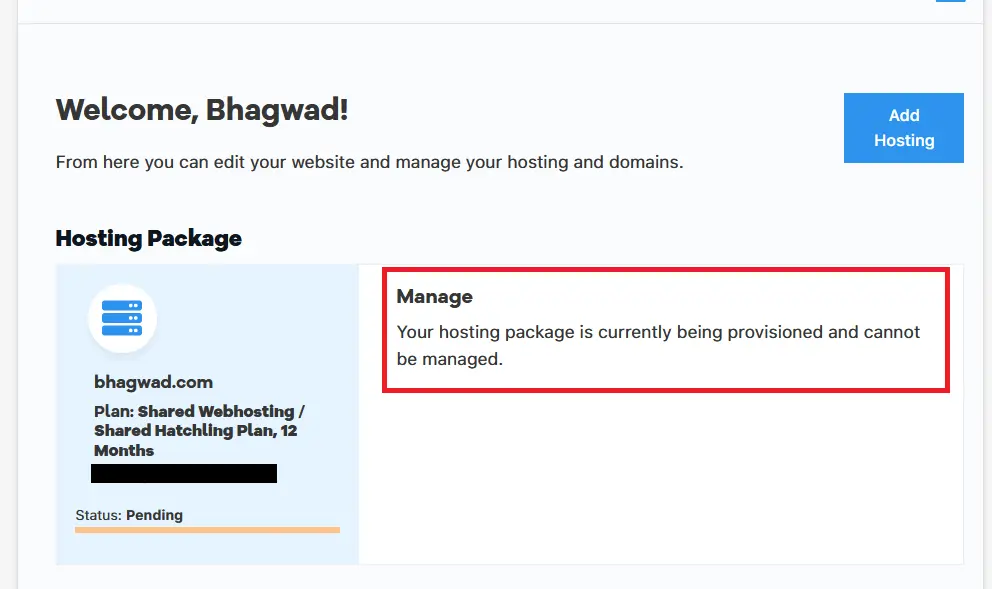
HostGator still assigns accounts to individual machines instead of pooling their resources and creating virtual servers. It can be very frustrating to wait for your HostGator account to finish provisioning when you’re full of energy and ready to start!
Hostgator Ratings vs Other Web Hosts Summary
Here’s a summary table of the ratings of various aspects of Hostgator compared to the others.
Price Rating
| Rating | Comments | |
|---|---|---|
| Hostgator | 5/5 ★★★★★ | Hostgator’s main strength |
| SiteGround | 2/5 ★★☆☆☆ | Very expensive. Even more so than others |
| KnownHost | 3/5 ★★★☆☆ | Decent pricing, but not too good. |
| Bluehost | 4/5 ★★★★☆ | Reasonable prices second only to Hostgator |
| GoDaddy | 1/5 ★☆☆☆☆ | Without free SSL, it’s GoDaddy is incredibly expensive |
| HostPapa | 3/5 ★★★☆☆ | Average pricing. Neither good nor bad |
| NameCheap | 5/5 ★★★★★ | NameCheap is, well…cheap! |
| NameHero | 4/5 ★★★★☆ | Reasonable pricing, considering the LiteSpeed server |
| InMotion Hosting | 3/5 ★★★☆☆ | Missing backups, but not expensive. |
| HostArmada | 4/5 ★★★★☆ | Very competitive pricing. |
| Kinsta | 2/5 ★★☆☆☆ | High price. But lots of features. |
Performance Rating
| Rating | Comments | |
|---|---|---|
| Hostgator | 3/5 ★★★☆☆ | Strictly middle-of-the-road performance. |
| SiteGround | 5/5 ★★★★★ | The one area where SiteGround excels |
| KnownHost | 5/5 ★★★★★ | Excellent performance because of LiteSpeed |
| Bluehost | 4/5 ★★★★☆ | Bluehost’s performance is slightly better than Hostgator’s |
| GoDaddy | 1/5 ★☆☆☆☆ | GoDaddy is known for very slow servers |
| HostPapa | 3/5 ★★★☆☆ | Performance is around the same as that of Hostgator |
| NameCheap | 1/5 ★☆☆☆☆ | The downside to super cheap hosting – is poor performance! |
| NameHero | 5/5 ★★★★★ | Excellent performance thanks to LiteSpeed |
| InMotion Hosting | 4/5 ★★★★☆ | Great performance with UltraStack |
| HostArmada | 4/5 ★★★★☆ | Good performance with an NGINX server |
| Kinsta | 5/5 ★★★★★ | Guaranteed, fantastic speed. |
Features Ratings
| Rating | Comments | |
|---|---|---|
| Hostgator | 2/5 ★★☆☆☆ | Hostgator just provides web hosting. Though you can buy add-ons. |
| SiteGround | 5/5 ★★★★★ | SiteGround is jam-packed with features. |
| Bluehost | 3/5 ★★★☆☆ | Not too many features. Add-ons are available. |
| GoDaddy | 2/5 ★★☆☆☆ | GoDaddy doesn’t have many features to boast of. |
| HostPapa | 3/5 ★★★☆☆ | Not many features. But allows two websites on the basic plan. |
| NameCheap | 1/5 ★☆☆☆☆ | No special features. |
| InMotion Hosting | 4/5 ★★★★☆ | Excellent features. No free backups. |
| HostArmada | 4/5 ★★★★☆ | All components, including backups for free. |
| NameHero | 5/5 ★★★★★ | Has everything, including the LiteSpeed webserver. |
| KnownHost | 5/5 ★★★★★ | All the features needed for essential web hosting |
| Kinsta | 5/5 ★★★★★ | Most feature-rich of all the web hosts. |
Hostgator Shared Hosting: $2.57/m
Hurry! Get 78% off on Hostgator.
Hostgator vs SiteGround
SiteGround is more than double the price of Hostgator, thanks to a lot more features like better backups, server-side caching, and superior architecture. But that’s to be expected. Here’s a more thorough explanation of the differences between Hostgator and SiteGround.
If you’re looking for cheap deals, SiteGround is a terrible choice. Due to SiteGround’s price hikes, I’ve stopped recommending them in favor of NameHero. When it comes to pricing, Hostgator is far better.
Hostgator vs. SiteGround Feature Comparison:
Here’s a breakdown of the differences:
| Features | Hostgator | SiteGround |
|---|---|---|
| Price | $2.57/m | $2.99/m |
| Storage | Unlimited | 10 GB – 40 GB |
| SSD | No. MySQL servers only | Yes |
| Server Caching | No | Yes |
| E-mail Storage | Unlimited | 10 GB |
| Support | Basic | Excellent customer service |
| Architecture | Apache/MySQL | Optimized NGINX |
| Backups | None. Need to purchase separately | Automated 30-days backup |
You pay a heavy price for SiteGround’s features. Choose Hostgator if you just want basic and affordable web hosting without the bells and whistles.
Hostgator vs. SiteGround Pros and Cons:
Here are the pros and cons of Hostgator vis a vis SiteGround
Hostgator Pros
- Cheap
- Unlimited storage
- Free domain
- Unlimited e-mail storage
Hostgator Cons
- No in-built backups
- HDD drives
- Ordinary Apache/MySQL architecture
- No server caching
SiteGround Pros
- Lots of features (backups, malware scanning, etc.)
- SSD drives
- Amazing customer service
- Renewable energy match with Google Data Centers
SiteGround Cons
- Expensive
- No free domain
- No cPanel – custom interface
- No website builder
The negatives of Hostgator come from low prices. But SiteGround’s exclusion of cPanel is a huge black mark.
Hostgator vs Bluehost
The most important difference between Hostgator and Bluehost is that Hostgator is cheaper for both long-term and short-term hosting. The basic Bluehost plan renews for $9.99/m, whereas Hostgator renews or $7.99/m. Here’s the Bluehost discount 2024 page where you can view all the Bluehost deals.
Bluehost has many minor features that make for a better-quality hosting experience. Here’s an in-depth view of the differences between Hostgator and Bluehost.
Bluehost’s resource protection is the big selling point, and this is their main USP. It isolates misbehaving accounts on shared hosting, thereby other accounts on the server, and mitigates the risk of shared hosting.
Hostgator vs. Bluehost Features Comparison:
Here’s a summary of the major differences between Hostgator and Bluehost:
| Features | Hostgator Hatchling | Bluehost Basic |
|---|---|---|
| Price | $2.57/m | $2.95/m |
| Storage | Unlimited | 50 GB |
| SSD | No. MySQL servers only | Yes |
| Subdomains | Unlimited | 25 |
| Server Caching | No | No |
| Parked Domains | None allowed | Five parked domains allowed |
| E-mail Storage | Unlimited | 100 MB |
| Free Backups | No | No |
| Server Location | United States | United States |
The basic Bluehost plan has a lot more limitations than Hostgator. To compete on price, they compromise on things like storage. For example, having 100 MB of e-mail storage isn’t enough, especially if you get a lot of spam. If your goal is cheap hosting, then get Hostgator instead.
Both Bluehost and Hostgator have terrible backup systems. You need to purchase the CodeGuard package for automated backups, and even then, CodeGuard isn’t worth it.
Hostgator vs Bluehost Pros and Cons:
Here’s a quick breakdown of the pros and cons of Hostgator vs Bluehost:
Hostgator Pros
- Less expensive than Bluehost
- Unlimited storage
- Unlimited subdomains
Hostgator Cons
- HDD drives
- No parked domains on the Hatchling plan
Bluehost Pros
- Site isolation for misbehaving accounts
- SSD drives
- Separate WordPress theme interface
Bluehost Cons
- Limited storage space for basic accounts
- Limited subdomains
- No coupons for individual plans
Hostgator vs NameHero: NameHero Comes out on Top
NameHero is faster than Hostgator in every way. Hostgator uses the Apache web server, whereas NameHero uses LiteSpeed on all their plans. And while Hostgator is cheaper, the difference isn’t all that much. Hostgator’s starting price is $2.57/m, whereas NameHero starts at $1.34/m for three years. Here’s the main NameHero coupon page to get the best deal.
A big difference is that you don’t need to purchase separate add-ons for backup and security with NameHero. With Hostgator, you have to buy CodeGuard and SiteLock, which adds to hosting costs. Even though Hostgator has the advantage in hosting price, you’ll save money with NameHero in the long run. NameHero has restrictions on its free domain name – you must purchase a high-tier plan for at least two years, whereas Hostgator gives one when you host for 12 months or more.
NameHero’s LiteSpeed web server has inbuilt server-side caching for dynamic pages, which means that your server will store your site’s pages in cache instead of generating them repeatedly. So your site is faster because of the reduced load.
Hostgator vs KnownHost
Hostgator is for basic hosting, whereas KnownHost has good web hosting features like backups, security, and inbuilt server-side caching. You can also get these on Hostgator, but as paid add-ons, which increases the hosting price. By itself, Hostgator starts at $2.57/m, whereas KnownHost’s basic package costs $3.47/m. Here are the KnownHost promo codes with all their deals.
KnownHost uses LiteSpeed, just like NameHero, compared to Hostgator’s Apache. This means it’s faster, and site owners can use server-side caching and Edge Side Includes (ESI). KnownHost also has SSD drives, whereas Hostgator uses HDD drives for files and folders. For my full KnownHost vs Hostgator comparison for more details.
However, Hostgator still holds a few advantages over KnownHost – notably in price. KnownHost has stringent storage restrictions compared to unlimited resources with Hostgator, and it doesn’t have a free domain name. All these make it a wrong choice for those looking for unlimited web hosting. Check out the in-depth KnownHost review for more details.
Hostgator vs Liquid Web
Liquid Web doesn’t have shared hosting, so the only comparison is between Liquid Web VPS servers and Hostgator VPS. This review focuses on shared hosting, so check out the Hostgator VPS review for more details. Suffice it to say that Liquid Web blows Hostgator out of the water. Liquid Web has more features, including free backups, dedicated bandwidth, and a 100% uptime SLA. Here’s the complete Liquid Web vs Hostgator comparison for an in-depth look.
Hostgator vs InMotion
InMotion is more expensive than Hostgator, even though the initial price is lower, thanks to better discounts. But InMotion’s renewal price is $8.99/m, whereas Hostgator renews at just $7.99/m. Here’s the complete InMotion coupon list where you can find the best deals.
But the higher price is justified. Besides the basic “core” plan, InMotion has NVMe drives and in-built security. Unlike Hostgator, InMotion uses an NGINX reverse-proxy architecture with static file caching, and the basic plan lets you host two websites instead of one. By contrast, Hostgator uses Apache. The Hatchling plan enables you to host a single website and uses HDD drives. But Hostgator’s basic plan has unlimited storage and a free domain, while InMotion has neither.
My recommendation is to choose Hostgator if you’re shopping solely on price. But if you want more features and faster infrastructure, choose InMotion.
Hostgator Shared Hosting: $2.57/m
Hurry! Get 78% off on Hostgator.
Hostgator vs HostArmada
HostArmada has very high discounts. It has low initial prices, but the renewal costs are steep. The basic HostArmada plan starts at $2.99/m, but renews at $9.95/m. That’s a massive difference. Here’s the HostArmada coupon page to get you started.
HostArmada has many more features than Hostgator. Like NameHero above, it has free backups and security. It also boasts an NGINX architecture instead of Apache and even uses LiteSpeed on the “Speed Reaper” plan. So it’s not that expensive. But Hostgator is still cheaper when you purchase just the hosting without the CodeGuard and SiteLock add-ons. Here’s the complete HostArmada review page to see what’s good and bad.
Hostgator has unlimited storage for the basic plans, which is the only thing it does better than HostArmada. So again, Hostgator wins on price but falls short in other aspects.
Hostgator vs Kinsta
Kinsta and Hostgator are poles apart. Kinsta is fully managed WordPress hosting, whereas Hostgator is low-cost and affordable. Kinsta’s basic plan starts at $29.17/m, and Hostgator’s starting price is $2.57/m. That’s a big gap. Here’s the complete Kinsta pricing chart for reference.
Unlike Hostgator, Kinsta guarantees your performance. While it’s not a VPS with dedicated resources, it comes close. Kinsta tightly controls its operations environment and doesn’t even allow you to install specific plugins that interfere with performance, like UpdraftPlus. Instead, they have their own backup system. While Hostgator has Cloudflare integration, Kinsta gives you the Enterprise version for free – a package that costs $200/m. It’s an outstanding deal that alone makes Kinsta worth it.
Kinsta also uses an NGINX reverse proxy with inbuilt static and dynamic caching. Hostgator, on the other hand, uses Apache with no optimization. But you can’t beat Hostgator’s price. Comparing Hostgator and Kinsta is impossible because they both target different customers.
Hostgator vs GoDaddy: GoDaddy is Terrible
GoDaddy is much worse than Hostgator, and they don’t offer the most basic features. For example, Hostgator has free SSL, while GoDaddy doesn’t. Instead, GoDaddy charges you a considerable fee when every web host includes it for free. Here’s a more detailed HostGator vs GoDaddy comparison to learn more.
Hostgator vs. GoDaddy Features Summary:
Here’s a breakdown of the differences between GoDaddy and Hostgator:
| Features | Hostgator Hatchling | GoDaddy Economy |
|---|---|---|
| Price | $2.57/m | $4.49/m |
| Free SSL | Yes | NO |
| Storage | Unlimited | 100 GB |
| SSD | No. MySQL servers only | None at all |
| Subdomains | Unlimited | 25 |
| Databases | Unlimited | 10 |
| Server Caching | No | No |
| E-mail Storage | Unlimited | First-year ONLY – 5 GB storage |
| Datacenters | US Only | US, Europe, and Asia |
Despite being more expensive than Hostgator, GoDaddy is inferior. They don’t even pretend to convince you. Usually, web hosts compete either on price or features. Hostgator is an example of the former, while NameHero is an example of the latter. GoDaddy does neither – more expensive with fewer features!
But GoDaddy beats Hostgator in data center locations. Despite global subsidiaries, Hostgator is US-based. On the other hand, GoDaddy has data centers on three continents – the US, Europe, and Asia. But if you want cheap hosting in Europe or Asia, get HostArmada instead.
Hostgator vs. GoDaddy Pros and Cons:
Hostgator Pros
- Free SSL
- Unlimited storage
- Cheaper
- SSD drives for MySQL databases
Hostgator Cons
- Data centers only in the US
GoDaddy Pros
- Data Centers outside the US
GoDaddy Cons
- No SSD drives – not even for MySQL databases
- Free e-mail storage only for the first year
So forget about GoDaddy – it’s not worth it.
Hostgator vs HostPapa: Comparable
HostPapa and Hostgator are comparable. HostPapa is based in Canada and is more sophisticated, though Hostgator still wins on price. But there are a few key differences. HostPapa has SSD drives, whereas Hostgator uses HDDs for file-hosting. HostGator sells its website builder separately, while HostPapa has it for free.
Here’s a summary of the differences between the two:
| Features | Hostgator Hatchling | HostPapa Starter |
|---|---|---|
| Price | $2.57/m | $3.95/m |
| Free SSL | Yes | Yes |
| Websites Allowed | 1 | 2 |
| Storage | Unlimited | 100 GB |
| Website Builder Included? | No | Yes |
| Free One-on-One Session? | No | Yes (30 minutes) |
| SSD | No | Yes |
| Subdomains | Unlimited | 25 |
| Databases | Unlimited | 25 |
| Datacenters | US Only | US, Europe (Amsterdam) |
The most significant difference is that HostPapa allows two websites on the basic plan compared to just one on Hostgator. Typically, starter plans only allow a single domain, and HostPapa has a free one-on-one session at the beginning of your subscription. This is a higher quality of customer support compared to Hostgator.
But Hostgator has better discounts in addition to being cheaper overall. So if you’re looking for cheap “no-frills” hosting, then Hostgator is better. But if you want a different website and SSD drives, HostPapa is better than Hostgator.
Hostgator vs NameCheap: Slow Servers
NameCheap has fantastic deals that exceed Hostgator’s, especially the domains, and they even have free backups. But the server speeds on NameCheap are far worse. On the other hand, HostGator has average speeds, making it better than NameCheap.
Here’s a summary of the differences between the two:
| Features | Hostgator Hatchling | NameCheap Stellar |
|---|---|---|
| Price | $2.57/m | $1.58/m |
| Free SSL | Yes | Yes |
| Websites Allowed | 1 | 3 |
| Storage | Unlimited | 20 GB |
| Website Builder Included? | No | Yes |
| Free Backups? | No | Yes |
| SSD | No. Only for MySQL | Yes |
| Subdomains | Unlimited | 30 |
| Databases | Unlimited | 50 |
| Datacenters | US Only | US, Europe, UK |
| Accepts Bitcoin? | No | Yes |
NameCheap’s free backup service is unique, considering the price. Hostgator backups suck, so NameCheap wins on this. The price difference is suspicious. NameCheap has free SSL, backups, three websites on the basic hosting plan, and a complimentary CDN. So what’s the catch?
The difference is performance. Hostgator’s speed is average, whereas even a mild load will crash your NameCheap website. This is expected, and there’s a fine line between cheap and too cheap. Hostgator straddles that line, but NameCheap doesn’t.
Bottom line: NameCheap’s performance is unacceptable on the cheap plans.
Hostgator Shared Hosting: $2.57/m
Hurry! Get 78% off on Hostgator.
What’s the Difference Between Hostgator Hatchling vs Baby vs Business Plans?
Hostgator has three shared hosting plans:
- Hatchling (Hostgator Hatchling plan review)
- Baby (Hostgator Baby plan review)
- Business (Hostgator Business plan review)
Features:
- Unmetered disk space
- Unmetered bandwidth
- Unlimited sub-domains
- Free SSL
- Unlimited FTP accounts
- Unlimited MySQL databases
- SSH Access
- Unlimited POP3 Accounts
- cPanel
Here are the differences:
- Number of domains allowed
- Dedicated IP addresses
- Anonymous FTP access
- Positive SSL
The Hostgator VPS is Terrible
Hostgator’s VPS plan is the company’s worst product. It’s expensive, has no features, and doesn’t have a good compensation plan for the 99.9% SLA uptime. There are far better VPS providers like Liquid Web and KnownHost. Here’s the Hostgator VPS review to learn more.
Is Hostgator CodeGuard Worth it?
HostGator has a backup service called CodeGuard starting at $23.95/year. I don’t think CodeGuard is worth it since the basic plan has many limitations. Hostgator backups aren’t included as part of hosting.
What is the Hostgator Website Builder?
The Hostgator website builder includes a CMS, stock photo integration, analytics, SSL, and an eCommerce store. It’s helpful if you’re new to hosting because it lets you quickly build your own site. Here’s my Hostgator website builder review.
What About Bad Hostgator Reviews?
Hostgator gets a lot of negative reviews. These all relate to customer service, especially for domain name transfers and refunds, and I think Hostgator customer support gets a bad rap.
People complain that service declined after EIG acquired Hostgator, but it’s impossible to verify. Large companies are always impersonal, and customer service often suffers. Customer reviews of web hosting tend to be negative. Because of selection bias, people only file a review when something goes wrong. If your site runs smoothly for years, you seldom leave excellent feedback.
Recently, Hostgator has upped its customer support. They now have a prominent “Live Chat” button on the front page. Hostgator has its job cut out because changing customer perception takes time.
Where are the Hostgator Data Centers Located?
Unlike Bluehost, which doesn’t disclose the locations of its data centers, Hostgator is much more transparent. Here’s a complete description of the Hostgator datacenters. Currently, they have US-based centers in:
- Houston, TX
- Provo, Utah
Final Thoughts on Hostgator
Hostgator wins on price. It doesn’t have free backups or security scanning, but the hosting is affordable and basic. If you want extra features, choose NameHero or HostArmada. But if your only concern is cost, then Hostgator is a perfect choice.

