Hostgator cloud hosting is turbo-charged shared hosting. It uses low-density servers, has better hardware, is more resilient, and can be scaled up and down easily according to your traffic. Here’s how it compares to NameHero and HostArmada cloud.
Hostgator Cloud: Pros
- Lower density servers
- Static data caching with Varnish
- Instant failover if something goes wrong
- Unlimited storage
Hostgator Cloud: Cons
- Not enough features
- Discounts are low
Better Alternatives: Here are two better alternatives:
Table of Contents:
The Best Hostgator Cloud Hosting Coupon
Here’s the best Hostgator cloud hosting coupon:
Duration: 3 years
Hostgator Cloud Coupon Code (Click to copy):
Note: You get the maximum discount only when you sign up for 3 years in advance. Like this:
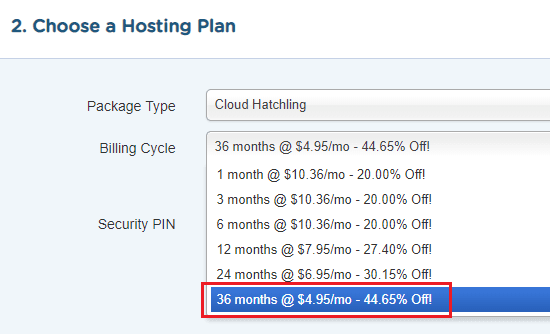
The discounts drop as the billing cycle shortens.
Main Alternatives to Hostgator Cloud Hosting
There are two main alternatives to the Hostgator cloud plan:
- NameHero cloud hosting
- HostArmada cloud hosting
The reason I choose these two is that they both have cloud hosting plans that refer to shared hosting. Other providers refer to “cloud hosting” as a VPS, which is a different product altogether. But cloud hosting differs from ordinary shared hosting in many ways.
Hostgator Cloud Hosting vs NameHero Cloud Hosting
Unlike Hostgator, NameHero has only cloud hosting. So all the special features of the Hostgator cloud plan are present. The big difference between the two, however, is that NameHero uses LiteSpeed, whereas Hostgator uses Apache as the webserver. In my post comparing NameHero and Hostgator, I only talk about Hostgator’s standard shared hosting plans. However, this is a comparison between the respective cloud plans.
Here’s a standalone NameHero hosting cloud review.
Hostgator Cloud vs NameHero Cloud: Pricing Comparison
While the two plans have similar prices, Hostgator has lower cloud discounts compared to NameHero. This is surprising since Hostgator is well known for its coupons. But it’s NameHero that comes out on top by offering the highest discounts for its cloud hosting plans. This is probably because these are NameHero’s main plans, whereas the cloud hosting plan isn’t featured heavily on the Hostgator web page.
The NameHero cloud plan has higher discounts than the Hostgator cloud plan
So while the prices of the two plans even out, in the long run, you get significantly higher discounts with NameHero if you choose to host for 3 years. Both NameHero and Hostgator have higher renewal discounts when you choose to host for a longer time, with the maximum discounts capping out at 36 months.
Another difference between the two is that you get a free domain with the NameHero cloud plan only if you sign up for 24 months or more with the Turbo cloud or the Business cloud. If you choose the “Starter”, or the “Plus” plan, you don’t get a free domain. Hostgator on the other hand gives you a free domain for any cloud plan as long as you sign up for a minimum of 12 months. Considering that a domain remains free only for the first month, this isn’t as big a factor as you might think.
So compared to the NameHero cloud features, the Hostgator cloud is simply inferior.
Hostgator Price Rating: 3/5 ★★★☆☆
NameHero Price Rating: 4/5 ★★★★☆
Winner: NameHero
Hostgator Cloud vs NameHero Cloud: Features Comparison
Both the NameHero and Hostgator cloud hosting plans have features that set them apart from ordinary shared hosting, such as:
- Caching
- Hardware redundancy
However, NameHero goes a step further by adding valuable features such as automatic and on-demand backups, as well as free malware scanning. On the other hand, the Hostgator backup service sucks. You need to purchase the CodeGuard add-on with the Hostgator cloud plan, and SiteLock for security. Neither of these is optimal. There are plenty of free and paid alternatives to CodeGuard, and there are a sufficient number of SiteLock alternatives as well.
The NameHero cloud plans come with the well-known LiteSpeed web server that’s faster than Apache and has in-built dynamic HTML server caching, which is faster than the caching you get from 3rd party plugins. The higher tier “Turbo” and “Business” NameHero plans also utilize NVMe drives for hosting, and this gives them an extra burst of speed.
| Feature | Hostgator Cloud | NameHero Cloud |
|---|---|---|
| Free Backups & Restore | No. Need to purchase CodeGuard | Yes |
| Caching | Static Varnish cache | Full dynamic cache with LiteSpeed |
| Free Malware scan & repair | No. Need to purchase SiteLock | Yes |
| NVMe Drives | No | Yes – on higher-tier plans |
| Web Server | Apache | LiteSpeed |
Hostgator Features Rating: 2/5 ★★☆☆☆
NameHero Features Rating: 5/5 ★★★★★
Winner: NameHero
Summary of Hostgator Cloud vs NameHero Cloud
Despite having more features than their shared hosting plans, the Hostgator cloud is not as good as NameHero’s cloud. NameHero has both higher discounts, as well as better features like caching, backups, and malware scanning for free, whereas the Hostgator cloud plan makes you pay for these add-ons. It’s a pity because the Hostgator cloud plans have the makings of a compelling hosting plan. But NameHero is just too good in this regard.
Hostgator Cloud Hosting vs HostArmada Cloud
Like NameHero, HostArmada only has cloud plans, which means they come with built-in features not available on Hostgator’s ordinary shared hosting. Here’s a complete review of HostArmada cloud hosting.
Here’s how they stack up against each other.
Hostgator Cloud vs HostArmada Cloud: Pricing Comparison
The HostArmada cloud plans have much higher initial discounts compared to the Hostgator cloud packages, but the regular pricing is just a little bit higher. If you sign up for 3 years in advance, it’ll be a long time before you the pricing of HostArmada catches up to Hostgator. So you should take the cost out of the equation and focus on the features instead. Because of this, I’m giving them about the same number of stars.
Hostgator Price Rating: 3/5 ★★★☆☆
HostArmada Price Rating: 3/5 ★★★☆☆
Winner: Tie
Hostgator Cloud vs HostArmada Cloud: Features Comparison
Compared to the Hostgator cloud plan, the HostArmada cloud package has a lot of extra benefits such as:
HostArmada Cloud Extra Benefits:
- Free backups
- Free malware scanning
- LiteSpeed caching (only on the “Speed Reaper” plan)
These few benefits are enough to push the HostArmada cloud ahead of the Hostgator cloud. The only additional benefit that the Hostgator cloud has is unlimited storage. In my opinion, this isn’t enough to offset the extra benefits of HostArmada. Automatic backup and restore is a huge deal, and the free malware scanning is nothing to be sneezed at either.
| Feature | Hostgator Cloud | HostArmada Cloud |
|---|---|---|
| Free Backups & Restore | No. Need to purchase CodeGuard | Yes |
| Caching | Static Varnish cache | NGINX/LiteSpeed dynamic caching |
| Free Malware scan & repair | No. Need to purchase SiteLock | Yes |
| Storage (GB) | Unlimited | Up to 40 GB with the high-tier plan |
| Web Server | Apache | NGINX and LiteSpeed |
Hostgator Features Rating: 2/5 ★★☆☆☆
HostArmada Features Rating: 4/5 ★★★★☆
Winner: HostArmada
Summary of Hostgator Cloud vs HostArmada Cloud
Since the Hostgator and HostArmada cloud plans are tied in price, the difference between them comes down to the features, and here HostArmada easily wins out. HostArmada’s architecture is much more thoughtfully designed with dynamic caching, backups, and security. The extra storage with Hostgator doesn’t matter much. So my recommendation is HostArmada if it’s a choice between the two.
Hostgator Cloud Hosting Prices Compared to Others
Here’s a comparison of the Hostgator cloud hosting plans to both NameHero and HostArmada
| Basic | Advanced | Premium | |
|---|---|---|---|
| Hostgator Cloud Hosting | $4.95/month | $6.57/month | $9.95/month |
| HostArmada Cloud Hosting | $2.99/month | $4.49/month | $5.39/month |
| NameHero Cloud Hosting | $1.34/month | $2.59/month | $3.99/month |
Here’s my complete Hostgator coupon code 2024 list. You can find different types of discounts for cloud hosting, shared hosting, and VPS hosting as well. Also, here’s a table of the cheapest cloud hosting coupons from various vendors including those that refer to it as VPS hosting.
Hostgator Cloud Hosting vs Shared Hosting
Hostgator Cloud and shared hosting have the same branding. Here are the major differences between the cloud plan compared to ordinary hosting.
Cloud Hosting Data is Spread Out Across Servers
In normal web hosting, all your data resides on a single server. This means that if something were to go wrong with it, your entire site would drop dead. Hostgator cloud hosting, however, distributes your data across a cluster of servers. There are always three copies of your data stored in the cloud. So if one server fails, another one can take its place.
This failover is instantaneous and you won’t even notice that anything happened. That’s pretty cool! However, it does not mean that your data is spread out across multiple locations across the globe. It’s not a CDN. See below for more information.
Hostgator Cloud has Static Data Caching with Varnish
Hostgator cloud hosting comes with what they call a “speed booster”. This is nothing but a varnish cache that sits in front of your server and serves static content. It means that your site won’t be queried for images, Javascript, CSS, fonts, and all other standard types of content that doesn’t change. Those files will be served from the varnish cache, leaving your site free to serve only dynamic content like HTML.
This is known as a “reverse proxy” and is similar to how Cloudflare functions.
“4x” More Resources Compared to Shared Hosting (?)
According to Hostgator, cloud hosting accounts get 4 times more resources than shared hosting accounts. I’m a bit skeptical of this claim because I’m not sure what it means! Sure, if you look at the specs of the various packages, each plan comes with the following:
More resources, but not like a VPS. You have to share
- Hatchling Cloud – 2 CPU cores, 2 GB RAM
- Baby Cloud – 4 CPU cores, 4 GB RAM
- Business Cloud – 6 CPU cores, 6 GB RAM
However, these resources are still shared, and not dedicated. For proof, click to scroll to the differences between Hostgator Cloud and VPS hosting.
So it’s not like a VPS where you get these juicy resources all to yourself. Maybe it means there’s a lower number of people sharing these resources with you. I’m not sure, and Hostgator hasn’t released any data about this. So take this claim about “4x” more resources with a grain of salt.
Site Performance Dashboard
This is a concrete benefit of Hostgator cloud hosting. With it, you get access to a dashboard that displays a bunch of cool metrics for your site such as:
- RAM usage
- CPU usage
- Page load speed
- Site availability
- Visitor stats
These are quite useful to have – especially the page-load speed metric. The RAM and CPU usage is great to know whether or not your site is exceeding its limitations. With traditional shared hosting, Hostgator is very cagey about things like RAM and CPU. All web hosts oversell their servers, and Hostgator is no different. But with cloud hosting, it seems that they’re much more clear about how much RAM/CPU your site is using.
Hostgator Cloud Hosting vs VPS Hosting
If you read the specs for RAM and CPU on the Hostgator cloud hosting page, you might feel there’s no difference between that and VPS hosting. After all, the CPU and RAM seem to be around the same, and cloud hosting is much cheaper! So it’s the better option, right?
Wrong.
What they fail to mention is that the resources you get from Hostgator cloud hosting are not dedicated to you. It’s still being shared by lots of other people. Here’s a screenshot from the Hostgator comparison page where this detail is mentioned when you expand the heading:
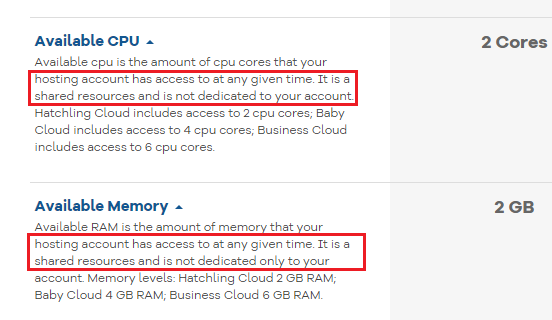
With a Hostgator VPS plan, however, you have exclusive access to your resources. So it’s faster – much faster. And also why it’s more expensive. Unfortunately, the Hostgator VPS is terrible, and there are much better options for VPS hosting.
Do I Get Free SSL with Hostgator Cloud Hosting?
Yes. As of July 6th, 2018, Hostgator now has free SSL for all its plans. That includes cloud hosting. Before, there were distinctions between the various plans, but now it’s available for everyone. This is a standard Let’s Encrypt certificate and not a “positive SSL”. If you want the higher tier of SSL, you should sign up for the Business Cloud plan, which includes it by default.
A caveat: If you’re using Cloudflare, you might have problems with Let’s Encrypt. Here’s how to fix AutoSSL errors when you’re using Cloudflare, by generating a separate Cloudflare SSL that’s valid for 15 years. Problem solved!
Is my Site Hosted in Multiple Locations with Cloud Hosting?
No! This is a big misconception with cloud hosting plans. Despite your data being stored in multiple servers, these servers are all clustered together in the same geographic location. Here’s the official answer from Hostgator support answering this very question:
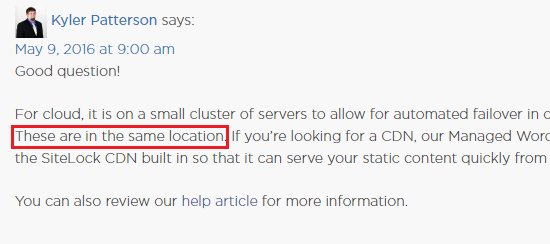
There is no easy way to mirror your site like this across multiple geographical locations, short of creating a load balancer with something like DigitalOcean or configuring one yourself with Google’s Cloud Compute or Amazon’s AWS. A feature like this is not trivial, and will certainly never be found in a hosting plan costing just a few dollars a month.
So if anyone tries to tell you that standard “cloud hosting” means your site is free of geographical restrictions, they’re either lying or don’t know what they’re talking about. Right now, the only realistic way to serve your site from several locations is to leverage cheap CDN dynamic hosting with either Cloudflare or QUIC.cloud. Using either Cloudflare’s APO technology or QUIC.cloud’s in-built dynamic caching with LiteSpeed, you can serve your content from POP servers all around the world.
But you won’t get it with cloud hosting.
Does Hostgator Cloud Hosting Come with a CDN?
Again, no. The static caching that Hostgator calls “speed boost” is only a varnish cache sitting in front of your server. It’s not a CDN. The data is still being served from only one location. To get a Hostgator CDN, you need to do one of the following:
The Cloudflare free CDN is probably better than anything Hostgator can give you
- Sign up for Hostgator’s Managed WordPress Hosting
- Purchase SiteLock, and active the “TrueSpeed” option
- Just use Cloudflare or QUIC.cloud. They’re both amazing and better than the above two
Unless you choose one of these options, there is no CDN functionality with Hostgator Cloud Hosting. I feel that Cloudflare is the best CDN – and it’s free! As a bonus, you can use Cloudflare’s DNS for faster TTFB times, since there’s no additional DNS lookup for the CDN.
Can I Purchase Additional RAM or CPUs?
Yes. Your Hostgator cloud hosting dashboard will tell you if you’re getting close to your limit and you can always purchase more. Here are the costs:
- $2/m per additional CPU core
- $1/m per additional Gigabyte of RAM
How to Transfer to Hostgator Cloud Hosting?
If you’re currently on a shared hosting plan, you can migrate to cloud hosting by logging in and filling out the Hostgator transfer form. This will let you choose what you want to change it to and take it from there.
Is Hostgator Cloud Hosting Worth it?
I would say that Hostgator cloud hosting is worth it when compared to their shared hosting plans. It’s marginally more expensive than shared hosting and comes with a bunch of benefits like a varnish cache, and the capability to expand and view your resource usage. Also, your data is more secure since it’s spread out across a cluster of servers.
While it doesn’t include a CDN or have other features like multiple-location hosting, that’s only to be expected. These are usually additional service features that you should expect to pay a premium for. It doesn’t take away from the benefits of the Hostgator cloud hosting plan itself.
However, when you compare Hostgator cloud hosting to other cloud providers like NameHero and HostArmada, it falls behind badly. This is because of the lack of features like automatic backups and on-demand restore malware protection and dynamic caching. These features should come for free with every cloud hosting plan, and Hostgator neglects to provide them. Even the discounts are lower than what you would expect.
So in the absolute, the Hostgator cloud isn’t too bad. But there are much better options.

