Hostgator does a terrible job at backing up your site. Even compared to the generally poor standards of shared hosting, the service is sucks. Most web hosts automatically take at least a daily backup as well as once a week. The Hostgator backup service only takes weekly backups – and that too on a random day that overwrites the previous one. This means that at any given time, you only have ONE Hostgator backup copy which can be over a week old.
That’s unacceptable. It’s true though, that they have the cheapest reliable web hosting on the planet – here’s the Hostgator promo code page. But they really need to step up their game in this area.
Another huge drawback of the Hostgator backup service is that you can’t restore them yourself through cPanel. You need to raise a support ticket and get someone to do it for you. Needless to say, I don’t approve. I should be able to restore my backups whenever I want without needing to speak to anyone.
To recap, we have:
- Once a week random backups
- Only one copy stored
- Restoration needs a support ticket
Without a secure backup option, a website is badly crippled here are some options and alternatives to the Hostgator backup service.
Alternative 1: Supplement the Hostgator Backup Service
I can only imagine that the reason why the Hostgator backup service sucks so hard, is that they view backup as a completely separate service from web hosting. In their view, it’s the customer’s headache to take care of their backups either on their own or by subscribing to an external 3rd party service.
Since Hostgator focuses on price more than anything else, backups probably just cost too much. First, it requires a TON of storage, especially when you have the huge customer base that Hostgator has. Second, it adds a layer of responsibility and support. If something goes wrong with people’s backups, Hostgator takes a huge hit to their reputation. As a result, they probably find it simpler to just let someone else handle it.
Hostgator CodeGuard Add-On is Insufficient
Hostgator recommends the CodeGuard add-on when you purchase web hosting from them. Personally, I think it’s not good enough and there are lots of great CodeGuard alternatives. Don’t get me wrong, it’s better than nothing. A LOT better. But there’s a world of a difference between the standalone CodeGuard service, which is a premium backup solution starting at $40/m, and the token plan they have with Hostgator starting at $2/m.
The version of CodeGuard that comes with Hostgator only allows for 1 GB worth of backup data and 3 restores a month. 1 GB of data is nothing. You can barely store 3 days’ worth of backups. The fact that they advertise “Up to 5 Websites” on it is a joke:

I don’t understand the “3 restores per month” limitation here. If you purchase CodeGuard normally through their site, there’s no such restriction. So what’s the hold-up when it comes to integration with Hostgator? It’s a mystery.
Alternative 2: Get Web Hosting with In-Built Backup
So far, there is one web host that meets all my criteria for backups – and that’s NameHero hosting. Here’s what it has:
- Daily and weekly automatic backups
- Manual backups with snapshots
- Restore at will from cPanel – no customer support
- Backups stored offsite in a separate location
What’s more, NameHero offers this free backup functionality to all its users – not just those on the higher tier hosting plans. Here’s a more in-depth explanation of NameHero’s backup systems.
Get started with a 85% off coupon for NameHero:
You can get more deals on my NameHero coupon page. While it’s true that NameHero is more expensive than Hostgator, you’ll end up spending more money by purchasing a separate backup solution – either the CodeGuard add-on or something else. In addition to backups, NameHero outperforms Hostgator significantly, thanks to the LiteSpeed webserver. So why not get better quality hosting at what comes out to be the same price in the end?
Alternative 3: DropMySite is a Replacement for Hostgator Backups
If you’re using WordPress, most people will tell you to use either Jetpack Backup or CodeGuard. However, my recommendation is different. I feel that DropMySite is a superior alternative to Jetpack backup, is cheaper, and puts less strain on your site because you don’t need to install a separate plugin. CodeGuard is similarly much more expensive than the add-on they sell with Hostgator.
I use DropMySite myself. Here’s a screenshot of my backups for the last 30 days:
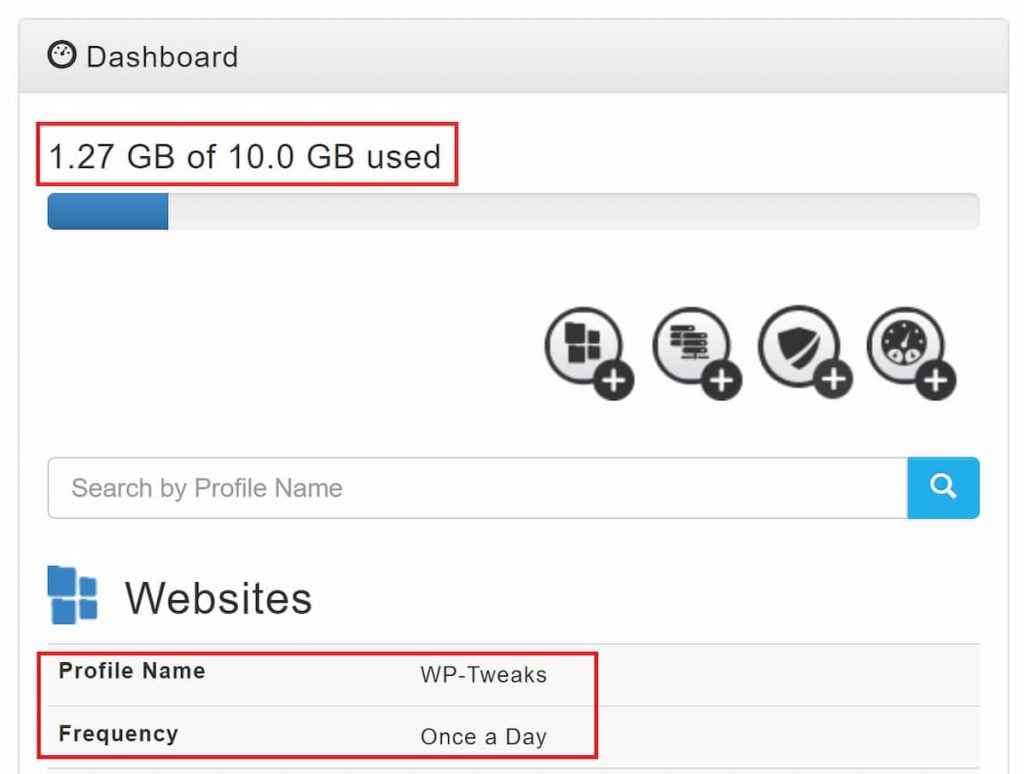
In my mind, there’s no question that DropMySite is the best alternative to the Hostgator backup service.
Don’t Use Services like UpdraftPlus
UpdraftPlus has a great product. But if you use it on shared hosting with Hostgator, you’re headed for disaster. Web hosts put tight limits on the resources consumed by individual accounts, and local backups are very resource-intensive. Particularly when they’re performed via PHP scripts and plugins. UpdraftPlus backups will slow your site to a crawl on shared hosting. In my opinion, you should use it on at least a VPS.
In Summary: You Need to Supplement Hostgator Backups
If you choose to host your site with a web host that doesn’t take good backups, then you need to use a 3rd party service. This isn’t easy, since there are going to be drawbacks to whatever method you choose. But don’t take risks with your site. It’s like insurance – you think you’re wasting your money when everything goes smoothly for years. But that one time when something goes wrong…boy, are you glad you have it!


Speak Your Mind