I independently research, test, review, and recommend the best web hosting services. As a web hosting professional, I review facts and provide screenshots to ensure accuracy without bias.
Disclaimer: I get a commission when you buy through my site. Your clicks will let me retire in luxury to the Cayman Islands 🙂
The biggest advantage of HostArmada is that you get backups and malware security for free. Also, One of the data centers is in Mumbai, which makes it my favorite for India-based hosting. The biggest downside of HostArmada is that the best features like server-side caching for dynamic content and the LiteSpeed webserver are only available on the highest-tier Speed Reaper plan.
Pros
- Free backups
- Free malware scanning and fixing
- Free domain
- Free WAF firewall
- NGINX servers
- Free Astra theme
- Cost-effective pricing
- India servers available (Mumbai)
- 45-day money-back guarantee
Cons
- No unlimited storage
- LiteSpeed only on “Speed Reaper” Plan
- No Memcached or OpCache on lower plans
Visit the HostArmada promo page to see all their discounts.
HostArmada: $2.99/m
Coupon Code: WPT75
Hurry – Use the coupon WPT75 and get 75% off on HostArmada hosting!
Table of Contents
The Good: Performance Features
HostArmada is on my list of recommended providers that have all the essential features of good web hosting. Specifically, the “Speed Reaper” plan with as mentioned below.
HostArmada Uses LiteSpeed on the Speed Reaper Plan
LiteSpeed is an amazing web server leagues faster than either Apache or NGINX. It derives its speed from an event-driven architecture using a single thread instead of spawning a new one for each process, which involves significantly fewer resources. I’ve written earlier about what makes LiteSpeed special.
HostArmada offers LiteSpeed – but only on the Speed Reaper plan
HostArmada offers LiteSpeed hosting only on its most advanced “Speed Reaper” plan. The restriction is unfortunate but perhaps not surprising. Unlike Apache and NGINX, LiteSpeed is a paid product, and it’s unrealistic to expect that kind of technology at such low prices – though some hosts like NameHero offer just that.
For the lower-tier plans, HostArmada offers NGINX instead. While it doesn’t have dynamic caching, it does serve static content remarkably fast, unlike Apache. So if you’re not using a CDN, this will benefit your site.
HostArmada Has Free Backups and Restores
This should honestly be a standard feature on all web hosting packages, but it’s not. So the inclusion of automatic backups on HostArmada is noteworthy. The duration of the backups is as follows:
- Start Dock Plan: 1 week
- Web Warp Plan: 2 weeks
- Speed Reaper Plan: 3 weeks
In addition, you can restore your backups immediately from the dashboard without contacting customer support. This puts HostArmada above many “ordinary” web hosting companies like Bluehost and Hostgator. Though I should mention that it’s best to have an alternative backup solution in case things go wrong, and I’ve earlier suggested DropMySite for this purpose. For more details, here’s an in-depth explanation of the HostArmada backup service.
HostArmada has Dynamic HTML Caching + Memcached PHP Cache
Naked PHP is quite inefficient, and the files are compiled into bytecode on each pass repeatedly, even though they may not change for years. We have technologies that cache the bytecode and certain frequently used objects to increase efficiency. While PHP 5.5 now has native support for bytecode caching, we still need 3rd party solutions for object caching.
The Speed Reaper plan has dynamic HTML caching + Memcached
Memcached and APCu are two PHP cache techniques that greatly speed up the backend processing of PHP files. HostArmada supports both of these. Ordinary web hosts might not enable these modules, or you might need to ask them to activate them manually. HostArmada offers these plugins on their Speed Reaper plan.
When combined with LiteSpeed, you have a perfect trifecta of speed configuration that delivers pages with blazing speed. This would be amazing if available on all the plans, but the lower-tier plans would have to get more expensive.
9 Data Centers
Most web hosting companies have just 2 or 3 data centers. Hostgator, for example, doesn’t even bother having data centers outside the US, though it has subsidiary branches in other countries with their own separate data centers. HostArmada, however, has 9 locations on all continents except Africa. This allows you to obtain faster response times from your users, depending on their country.
HostArmada is particularly useful for hosting in places like India which typically don’t have good data centers, thanks to the Google Cloud compute architecture.
Here they are:
- Fremont, USA
- Dallas, USA
- East Newark, US
- Toronto, Canada
- London, UK
- Frankfurt, Germany
- Mumbai, India
- Singapore
- Sydney, Australia
Here’s a screenshot of HostArmada’s data center coverage:

That’s impressive coverage and much more than any other web hosting provider I’ve seen in a similar category. The data centers in India and Australia provide many more choices for Asia-based customers. HostArmada’s Toronto data center is also good for web hosting in Canada.
HostArmada: $2.99/m
Coupon Code: WPT75
Hurry – Use the coupon WPT75 and get 75% off on HostArmada hosting!
Perfect for India Based Hosting
HostArmada is one of the few global web hosts with a data center in India. Usually, if at all, websites in India need to use a Singapore data center. HostArmada is the only web host I’m aware of with a global network like the one shown above and a data center in India – located in Mumbai. The 75% discount HostArmada coupon for India is a welcome saving that translates great even with the currency conversion. This makes HostArmada great for Indian web hosting.
Other than HostArmada, Hostgator India is the only global web host brand with Indian data centers. And between the two, HostArmada has a ton more features.
Free Private DNS Infrastructure
A private DNS is where your nameservers look like this:
ns1.yourwebsite.com
ns2.yourwebsite.com
Instead of like this:
ns1.hostingprovider.com
ns2.hostingprovider.com
For HostArmada to provide these for free is pretty unusual. But it’s only available on the “Web Warp” and “Speed Reaper” plans, and I’m not aware of any other web host that does this. However, from a practical standpoint, it’s more of an ego/branding issue than a real performance boost, and I don’t believe it improves your performance in any meaningful way. You should probably be using Cloudflare’s DNS network anyway.
Free Astra Theme with HostArmada
Astra is one of the most popular paid themes for WordPress, and HostArmada offers it for free. Thanks to Astra’s partnership with HostArmada, you can install a WordPress theme that doesn’t load jQuery, doesn’t require coding for complex customization, and is fully compatible with the Gutenberg block layout.
HostArmada: The Bad
Here are the disadvantages of HostArmada.
LiteSpeed Server is Only Available on the Speed Reaper Plan
The biggest drawback of HostArmada is that it reserves the LiteSpeed webserver only for the highest-tier “Speed Reaper” plan. As opposed to NameHero, which implements LiteSpeed on all their shared hosting plans – even the starter packages. You have to opt for the priciest commitment if you want LiteSpeed’s caching, security, and QUIC.cloud benefits with HostArmada.
On the one hand, this is a good business decision because LiteSpeed isn’t free. Unlike NGINX, you need to pay for the webserver licenses. On the other, NameHero can manage it just fine. So, for now, HostArmada is worse than NameHero if you don’t plan on purchasing the Speed Reaper plan. Here are the best LiteSpeed web hosts if that’s what you’re looking for.
No Dynamic Caching on Lower-End Plans
One of the best things a web host can do to improve performance is to integrate dynamic caching of HTML pages for database-intensive CMSs like WordPress. Unfortunately, HostArmada reserves this crucial feature only for the highest-tier Speed Reaper plan. Only then do you get caching options like Memcached and OpCache. A major reason is that HostArmada uses NGINX for the Start Dock and Web Warp plans. The amazing LiteSpeed web server is reserved for the Speed Reaper package.
You’ll have to use 3rd party caching plugins instead of server caching
Considering that other web hosts like NameHero have amazing backups, there’s no excuse for this omission. Even lower-cost hosts like GreenGeeks offer LiteSpeed on all their plans. So compared to them, HostArmada fails badly.
To an extent, you can make up for this by installing 3rd party caching plugins like W3 Total Cache if you’re using WordPress. But ideally, they should at least allow Memcached. NGINX does a great job caching and serving static files, but dynamic HTML caching at the server level instead of at the PHP level will really speed things up.
Low Inbox Storage Limits
HostArmada has stringent limits on its e-mail storage. The basic “Start Dock” plan only has 750 MB of space, and the Speed Reaper plan has 3 GB. These limits are pretty low. Compare this to Hostgator, which has unlimited e-mail storage, and you’ll see what a big difference this makes.
HostArmada Review: Security Features
This is more important now than it used to be, and it’s where HostArmada shines. But people are becoming more and more aware of terms like “WAF”, “DDoS,” and “Rate Limiting”. HostArmada has one of the most comprehensive security packages I’ve ever seen. Here’s a more in-depth review of the HostArmada security features.
Free WAF (Web Application Firewall)
HostArmada provides a WAF for free, which is pretty sweet considering that a company like Cloudflare charges you $20/m. A WAF is an advanced firewall that sits between your website and the general Internet, and it protects you from a variety of threats, some of which evolve in real-time.
Furthermore, HostArmada covers layers 4 and 7 in their DDoS attack package. Even Cloudflare doesn’t include layer seven on their free tier service! So this is an unbeatable value from a web host.
Mad props to HostArmada for including this feature for free. And the fact that they offer it on all their plans is pretty damn noteworthy.
Free Rate Limiting
Another premium feature for which most web hosts charge a separate fee or don’t have. HostArmada offers rate-limiting as part of its WAF. In fact, on Cloudflare, this is an additional usage-based tool that you pay for in increasing amounts depending on the traffic mitigated. It ensures that your site can’t be hammered with thousands of requests in a short period.
As your site gets bigger and draws more attention, this will become a bigger problem. You should be happy that HostArmada lets you have this for free!
HostArmada: $2.99/m
Coupon Code: WPT75
Hurry – Use the coupon WPT75 and get 75% off on HostArmada hosting!
Free Malware Scanning
HostArmada periodically scans your website for vulnerabilities and automatically patches them. This is a feature that other web hosts like SiteGround offer as a paid service. So once again, it’s impressive that they do this for free.
Comparison: HostArmada vs Other Web Hosts
Here’s how HostArmada compares to other web hosts.
HostArmada vs Hostgator
For bare-bones web hosting, Hostgator is cheaper than HostArmada. Even though HostArmada has a higher discount percentage compared to Hostgator, the starting plan is $2.99/m, whereas the initial price for Hostgator is $2.57/m. To check out all the deals, visit the Hostgator promo code page.
For basic hosting, Hostgator is better than HostArmada. But with backups and security, HostArmada is a better choice.
However, as soon as you start comparing features, HostArmada comes out on top. Backups and security are built into HostArmada, whereas Hostgator makes you pay extra for them as add-ons. As every website needs backups and security, the total cost of hosting is much lower with HostArmada.
In addition, Hostgator uses the Apache web server, whereas HostArmada uses the NGINX architecture, which boasts a faster concurrent connection rate and has in-built static file caching. This greatly reduces the load on your server and makes HostArmada faster than Hostgator. HostArmada uses the LiteSpeed server for the Speed Reaper plan, which has in-built server-side caching. This makes HostArmada even faster and leaves Hostgator behind in the dust.
One important difference is that Hostgator lets you access the highest discount even when you sign up for 12 months. HostArmada, on the other hand, gives you its lowest prices only when you choose a 36-month billing cycle. This makes Hostgator better for short-term hosting compared to HostArmada.
HostArmada Rating: 4/5 ★★★★☆
Hostgator Rating: 3/5 ★★★☆☆
HostArmada vs Bluehost
HostArmada has higher discounts than Bluehost. Starting at $2.99/m, whereas the basic Bluehost plan is $2.95/m. This makes Bluehost look rather bad in comparison, especially when you consider HostArmada’s features. Here’s the complete Bluehost discount 2024 page where you can see all Bluehost deals.
There’s no reason to purchase Bluehost over HostArmada
HostArmada wins when it comes to features. With free backups and malware scanning, it easily beats out Bluehost. The latter makes you purchase a separate add-on for backups and malware scanning, raising prices even further. It’s hard for me to see any reason to purchase Bluehost over HostArmada. Bluehost’s architecture is uninspiring as well – just a regular LAMP stack. HostArmada, on the other hand, uses an NGINX server and later LiteSpeed on the Speed Reaper plan. As a result, even the cheap HostArmada plans have static caching.
The only feature that stands out with Bluehost is account isolation, where they remove misbehaving accounts to another container so that they no longer affect the other customers. But I don’t think that makes a huge difference compared to HostArmada. You can read more about account isolation in my complete Bluehost review.
HostArmada Rating: 4/5 ★★★★☆
Bluehost Rating: 2/5 ★★☆☆☆
HostArmada vs HostGator India
Even though it has a global presence, HostArmada is a better choice for India hosting than HostGator India, though you pay in USD. HostGator India pricing is in rupees and starts at ₹79/m, but the cost for India-based servers is considerably higher. Here are all the HostGator India coupons to get the best deals.
HostArmada has superior backups, free security, and static file caching with NGINX. HostGator India is very basic hosting, with only a handful of unimportant features like unlimited storage and EMI payments – though the latter can be useful if you don’t want to spend a huge lump sum all in one go. Here’s a complete HostGator India review to see what it offers.
For a more in-depth look at the differences between the two, check out my HostGator India vs HostArmada comparison.
HostArmada vs InMotion
InMotion is a strong alternative to HostArmada. Its plans start at $2.49/m, which is an excellent bargain compared to HostArmada’s $2.99/m. You have to select a three-year billing cycle for both of these hosts to get the best deal. Here’s the InMotion coupon page to see all their deals.
InMotion can be cheaper than HostArmada, but it doesn’t have free backups.
Like HostArmada, InMotion implements a custom architecture with NGINX. However, unlike HostArmada, InMotion uses it as a reverse proxy instead of a stand-alone server, which combines the best of Apache and NGINX. This custom configuration is called UltraStack and is at the heart of InMotion’s performance. Unlike HostArmada, InMotion also offers advanced NVMe drives instead of ordinary SSDs. And it also comes with built-in security.
Unfortunately, InMotion makes you pay an additional fee to use their backup manager. This is a real bummer, as it takes away from what is otherwise an almost perfect service. HostArmada, on the other hand, comes with free backups, which makes it that much more attractive in my eyes. HostArmada also introduces the LiteSpeed server on their “Speed Reaper” plan, which means the ability to implement server-side caching.
One big advantage of InMotion is that they allow two websites on their basic plan instead of just one. Considering how many website owners upgrade just to host additional websites, it’s quite a big deal. You can read about these features in detail in my comprehensive InMotion Hosting review.
HostArmada Rating: 4/5 ★★★★☆
InMotion Rating: 3/5 ★★★☆☆
HostArmada vs NameHero
While NameHero’s pricing is comparable to HostArmada, starting at $1.34/m, the big difference is that you get the LiteSpeed webserver on all plans, instead of just the expensive ones. This would put NameHero above HostArmada, even if you didn’t count all the additional features. Here’s the NameHero coupon page where you can see their latest deals.
NameHero has LiteSpeed on all their plans, as opposed to HostArmada.
Like HostArmada, NameHero also has free backups and security, so they’re tied on that front. The inclusion of LiteSpeed, though, means that NameHero allows you to have dynamic server-side caching on all their plans, which results in a massive improvement in speeds. LiteSpeed also has static file caching, meaning that HostArmada’s advantages with NGINX are neutralized.
This means that NameHero is a more attractive option than HostArmada. The one thing to note is that NameHero gives you a free domain name only when you sign up for the higher-tier plans for at least two years. HostArmada, on the other hand, lets you have a free domain regardless of which plan you choose. Personally, I don’t think you should base your hosting decision on whether or not you get a free domain, as there are other important things to consider. But it’s important to be aware of it. You can click here to learn more about the pros and cons of NameHero.
HostArmada Rating: 4/5 ★★★★☆
NameHero Rating: 5/5 ★★★★★
HostArmada: $2.99/m
Coupon Code: WPT75
Hurry – Use the coupon WPT75 and get 75% off on HostArmada hosting!
HostArmada vs KnownHost
Despite better discounts, HostArmada is more expensive than KnownHost because of higher renewal prices. The renewal cost of the basic HostArmada plan is $9.95/m, compared to $8.95/m for KnownHost, and the higher-tiers demonstrate similar pricing differences. Here’s the KnownHost coupon code page where you can see all their deals.
HostArmada has better resource limits, but skimps on caching compared to KnownHost.
Aside from price, HostArmada and KnownHost share similar features. Both offer free backups and malware scanning. However, the biggest difference is that KnownHost has far lower storage limits compared to HostArmada. HostArmada also allows for unlimited e-mail accounts, whereas these are highly restricted on KnownHost.
But KnownHost wins in one important area – server-side caching. All KnownHost plans use the LiteSpeed web server, which means even the cheapest plans have dynamic page caching thanks to the LiteSpeed plugin. HostArmada, on the other hand, has caching only on the highest-tier Speed Reaper plan. This is despite using the NGINX web server, which has better support for native caching. To see all its features, check out my KnownHost review.
HostArmada vs Kinsta
Unlike HostArmada, Kinsta is a fully managed WordPress service. It’s a lot more expensive and falls under boutique hosting. The cheapest Kinsta plan starts at $29.17/m, which is much more costly than HostArmada. There’s no comparison between the two. Here are the full details on Kinsta pricing.
Kinsta is super expensive and is in a different league from HostArmada.
Kinsta is in a different league compared to all the other web hosts I’ve reviewed on this page. First, they don’t dabble in shared hosting. Kinsta’s focus is on hassle-free managed WordPress hosting. They exert more control over their service than HostArmada by restricting the plugins you can install. In return, you get guaranteed performance, complete malware protection, and backups. You even get a free Cloudflare Enterprise subscription, a massive bonus currently costing $200/m on its own.
Kinsta also has a custom NGINX reverse proxy setup for faster speeds, and it outperforms any kind of shared hosting, so it’s not fair to compare it to HostArmada! Since it’s a premium service, Kinsta doesn’t bother with things like free domains. If you’re worried about the cost of a yearly domain, then Kinsta is too expensive for you anyway.
HostArmada Rating: 4/5 ★★★★☆
Kinsta Rating: 4/5 ★★★★☆
HostArmada vs SiteGround
SiteGround has many of the same features but is much more expensive than HostArmada. It has an NGINX reverse-proxy architecture, an excellent backup system, and great customer service. But the prices are so high, that I can’t recommend SiteGround anymore. In addition, they stopped using cPanel despite the higher prices. HostArmada, on the other hand, still uses cPanel and has much more reasonable pricing.
HostArmada also fixes your site for free if you suffer from a hacked installation, whereas SiteGround charges you extra for malware scanning. So HostArmada is a better choice. Check out my in-depth HostArmada vs SiteGround comparison.
HostArmada Review: Pricing for Plans
HostArmada has three basic plans:
- Start Dock
- Web Warp
- Speed Reaper
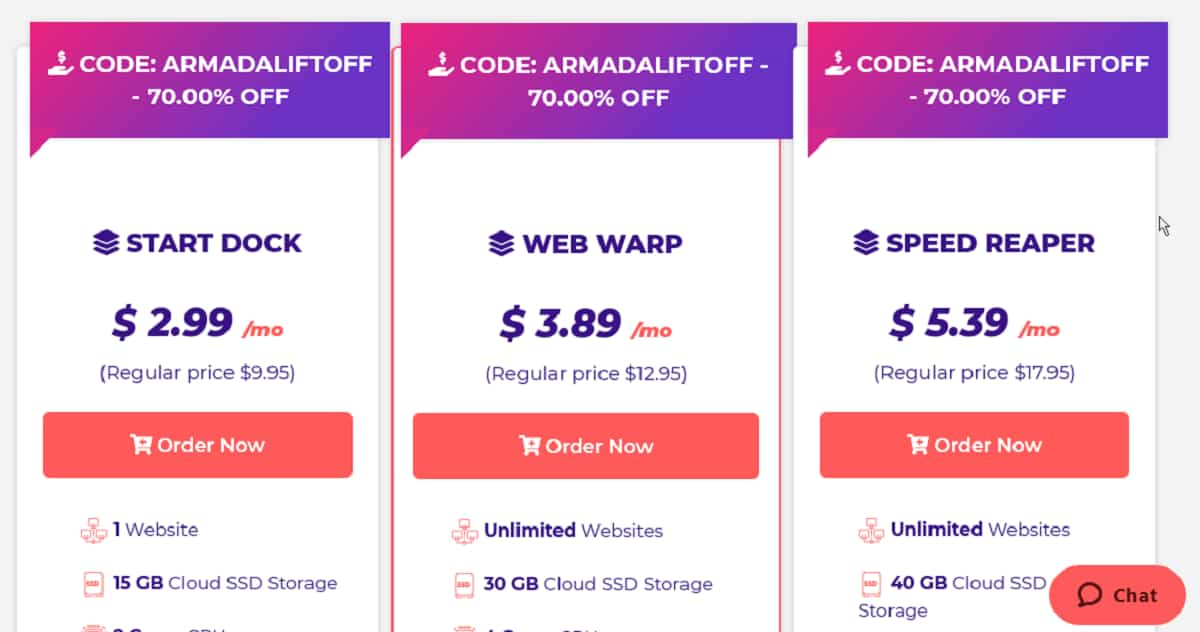
Common Features
All three plans come with the following:
- Unmetered bandwidth
- Free domain name
- Free website transfer
- Unlimited databases, e-mail accounts, and subdomains
- Free site builder
However, there are significant differences between them, as shown below.
Differences Between the Three Plans
Here are the base differences between the plans:
| Start Dock | Web Warp | Speed Reaper | |
|---|---|---|---|
| Websites | 1 | Unlimited | Unlimited |
| Storage | 15 GB | 30 GB | 40 GB |
| CPU Cores | 2 | 4 | 6 |
| RAM | 2 GB | 4 GB | 6 GB |
| Backups | 7 | 14 | 21 |
But in addition to these differences, each plan has additional differences, as explained below.
Web Warp + Speed Reaper Special Features
The Web Warp plan allows you to migrate up to 3 websites instead of just the one with the Start Dock plan. It also allows you to use the free private DNS system mentioned earlier.
In addition to the above, the Speed Reaper plan has an account density three times lower than the other two, on top of more resources. This means you get a massive performance boost when you upgrade.
Server Caching for Speed Reaper
The Speed Reaper plan also implements the LiteSpeed server, which makes a huge difference. But with that, you also get access to the LiteSpeed cache system, which stores static copies of your dynamic files and serves them to visitors. This frees you from needing to install your own 3rd party plugin, which will always be slower compared to a native solution.
Here’s a detailed post I wrote earlier about server caching. You can see which hosts offer it and how it can improve your site speeds.
HostArmada: $2.99/m
Coupon Code: WPT75
Hurry – Use the coupon WPT75 and get 75% off on HostArmada hosting!
Alternatives to HostArmada
Both GreenGeeks and NameHero are two of the best alternatives to HostArmada.
NameHero is a Superior Alternative
Since both web hosts offer LiteSpeed, it makes sense to compare HostArmada to NameHero. The biggest difference to keep in mind is that, unlike HostArmada, NameHero offers LiteSpeed on all its plans. As I’ve mentioned several times before, this is HostArmada’s greatest failing.
I’ve written more about the differences between HostArmada and NameHero in an in-depth analysis of the two. NameHero is not only cheaper, but it also has more features.
GreenGeeks Also Has LiteSpeed – But Unlike HostArmada, Skimps on Backups
GreenGeeks is one of the few web hosts that offer the LiteSpeed webserver on all their plans. In that, it’s similar to NameHero. Unfortunately, while they take nightly backups, restoring them isn’t easy. You have to open a ticket to restore your files, and you can’t take on-demand backups unless you purchase at least the Pro plan.
GreenGeeks has LiteSpeed on all plans, but its backup policy is pretty bad.
So it’s a toss-up of which feature is more important to you – LiteSpeed or backups. If you’re going to go with your own 3rd party backup solution, I suggest you choose GreenGeeks since LiteSpeed is pretty awesome. However, having a backup solution is even more important, so choose HostArmada if you aren’t managing backups on your own.
If you do choose to do your own backups, I suggest DropMySite. It’s the best alternative to Jetpack Backup and CodeGuard and is pretty cheap. Plus, you can migrate your data between hosts instead of relying on a proprietary backup format. The cheapest plan is enough to take care of multiple small to medium-sized websites.
About HostArmada
HostArmada is a web hosting company based in Delaware, United States. They first started up sometime in late 2019. But they’ve ramped up their presence since then. Here are their contact details:
Email: clients@hostarmada.com
Address:
501 Silverside Road, PMB #363
19809
Wilmington, Delaware
United States
Telephone Number: +1 302 415 3033
Who Owns HostArmada?
Since HostArmada is a pretty new web hosting company, I reached out to them and asked about their background, who they were, and why they decided to start a new hosting company.
While I’m not at liberty to provide all the details they shared, I gathered that the founding team is comprised of executives from other web hosting companies. They decided to come together to merge the best hosting features of each of their older firms – which would explain the huge feature set of HostArmada. As you can see above, they have pulled together functionalities found in many different hosting providers.
HostArmada: $2.99/m
Coupon Code: WPT75
Hurry – Use the coupon WPT75 and get 75% off on HostArmada hosting!
Bottom Line: Feature Packed
If you had to take away just one idea from this HostArmada review, it should be the sheer number of features. HostArmada’s security package that they offer for free dwarfs the competition – especially the inclusion of a WAF. Combine that with the LiteSpeed webserver for the Speed Reaper plan and other benefits, and you get an idea of just how special it is.
