I’ve been hosting my own website for 16 years and during that time I’ve learned a lot about what makes a good host. The reasons why we need hosting are more relevant than ever, and I’ve wanted to share my experience with those just getting started. Things like disk space, domain names, and pre-installed apps are not special. What really sets a good web host apart from a bad one are the following three features:
Essential Web Hosting Features
- Automatic backups and restores
- Server-side caching
- Malware scanning and security
If a web host has these three features, you can be sure that the rest is going to be okay. It’s surprising how many hosting providers fail these basic criteria. Here’s why they’re so important.
Why These Three Web Hosting Features and Not Others?
I’ve chosen the above three criteria because they indicate that a web host is trying to provide a good service for its customers. Backups, server-side caching, and security massively improve your web hosting experience. If they’re not built into the product, you need to find another way to get them. Any web host that cares for its customers will have these three criteria available by default.
Most web hosts provide these features on their higher-tier plans, while the basic package is left out like an unwanted stepchild. But a good web host with integrity will make them available even for their cheapest plans. And that’s when you know that a web host is good.
Other providers will make you pay for them as add-ons. These are not good web hosts. Good web hosts don’t leave their customers out to dry. That’s my stand, and I’m sticking to it.
So let’s examine what makes each of these features so important.
1. Automatic Backups and Restores
You should never host a website without a backup plan. Preferably multiple ones. A good web host will, at the very least, keep a daily backup of your files and database. They should also keep a weekly and a monthly backup. In addition, they should also allow you to take manual snapshots of your website. This way, you can create a backup of your own just before you undertake a major change and restore it if something goes wrong.
Here’s a list of web hosting providers with free backups on shared hosting plans. Below, is an example of a full-featured backup solution in a web host’s control panel:
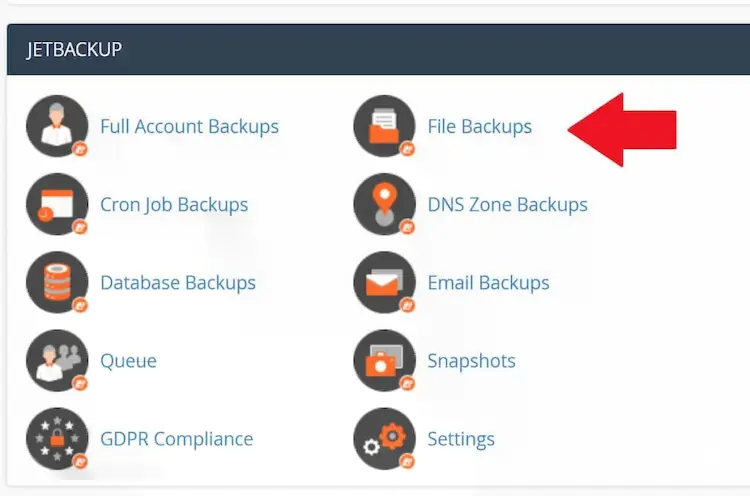
Easy restoration is an equally important feature of good web hosting. Some web hosts force you to create a support ticket to restore your data, which I find unacceptable. Both backups and restores should be completely in your control. You should be able to restore any of your backups with a button click.
Backups are so important that if you see a web host skimp on these, you can immediately conclude that it doesn’t care about the well-being of its customers.
Backups Should be Stored Off-Site
Your web host should never store your backups on the same network as your server. Preferably, they’ll store them in another data center entirely. This is so that the backups aren’t lost if your server or network crashes. In a famous security incident from 2019, A2 Hosting’s entire network was compromised with malware, which spread to their backups, causing a massive outage.
I hope this serves as a good lesson to web hosts to always isolate the backups from the systems they are supposed to protect.
2. Server-Side Caching
In my article on server-side caching, I explain in detail why this is such an important feature. Server-side caching stores a copy of your webpage in cache and sends it to subsequent visitors instead of generating the page each time from scratch. It’s the single most effective way to protect your site from crashing if you suddenly get a lot of traffic. Every good web hosting provider should have this as a default feature.
Here’s an example of a web host with server-side caching:
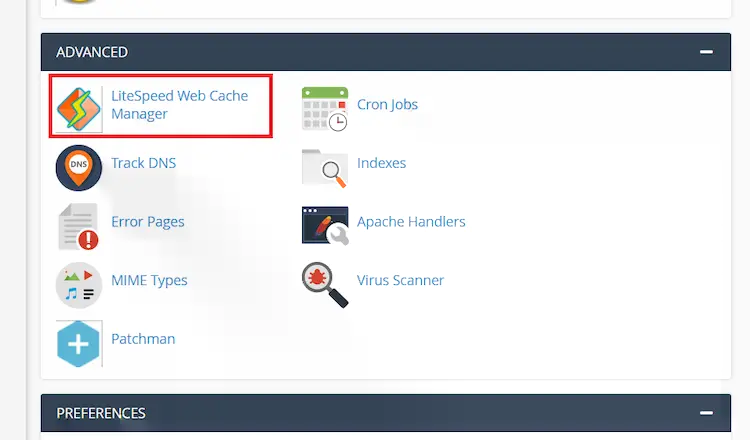
Without this, you’ll have to rely on a 3rd party solution like W3 Total Cache for WordPress to store the pages for you. But this is a second-rate solution. A plugin is an application-based software and will never match the speed or efficiency of a server-side implementation. Worse, these plugins can overtax the server, especially on low-cost hosting, and slow it down.
A good web host will view server-side caching as an essential feature, and give it for free on all plans, instead of restricting it to higher-tier packages.
Preferably an NGINX or LiteSpeed Web Server
While Apache is the most common web server, it doesn’t natively support server-side caching. So web hosts that implement this important feature either have to use another web server or independently develop their own caching system. While the latter is possible, it’s better to use another server.
The two most popular alternatives to Apache for server-side caching are:
- LiteSpeed
- NGINX (Either standalone or as a reverse proxy)
LiteSpeed requires a paid license, but it’s far superior to Apache, with native server-side caching. I’ve written an entire article on LiteSpeed web hosting if you want to learn more. The other option is NGINX, which is free and open-source like Apache. Unfortunately, it’s harder to set up as a stand-alone server, so most web hosts use it as a reverse proxy with Apache as the back end. Even though server-side caching is easier with NGINX than Apache, it still requires configuration and maintenance. So low-cost web hosts avoid it. These are the best NGINX web hosting providers.
3. Security (WAF, Malware Scanning)
You’ll be shocked to know how many malicious bots hit your site every day. WP-Tweaks.com is a relatively small site, and this is how many requests my firewall has blocked in the last 24 hrs:
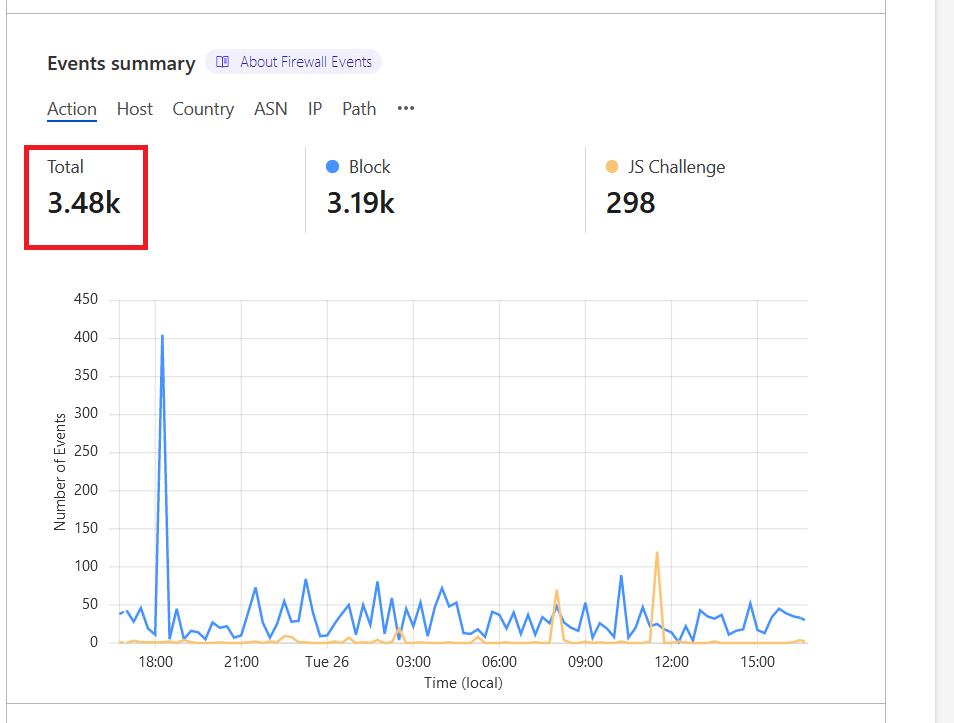
You can only imagine how much useless and dangerous traffic hits larger sites. Without a firewall and malware protection, sooner or later something will get through and destroy your site.
Every web host needs some kind of security system. A good hosting provider will implement at least a WAF (Web Application Firewall) even on the cheapest plans for the sake of their customers. On shared hosting especially, if one account is compromised, the infection can spread to other accounts. If a web host makes you pay extra for basic security, including a firewall and malware scanning, then don’t trust it.
A web host should also scan your site regularly for malicious scripts, preferably in real-time, quarantine anything suspicious, and alert you immediately. This way, you can act early before the infection spreads. Once again, this is an essential feature that every good host should provide for free.
Which Web Hosts Satisfy These Criteria?
Unfortunately, there aren’t a lot of hosts that provide all these three features for free. Most will make you pay extra for backups and server-side caching, or force you to upgrade to a higher plan. Here are the web hosts that I recommend.
1. NameHero.com

$3.58/m
- LiteSpeed webserver
- Free backups and restore
- Free malware scanning
- NVMe drives
- Server-side caching
Expert Review:
NameHero has it all. A LiteSpeed web server on ALL their plans, free backups, security, and server-side caching. With plans starting at the competitive price of $3.58/m, this is a fantastic web host. You can’t go wrong. Here’s the complete NameHero coupon list.
Disk Space
Unlimited
RAM
1 GB- 4 GB
Webserver
LiteSpeed
Domain Name
Free for 2+ years
2. HostArmada.com (“Speed Reaper” Plan)

$5.39/m
- NGINX webserver
- Static and dynamic caching
- 21 daily backups
- Free private DNS
- OPcode cache
Expert Review:
Only the “Speed Reaper” HostArmada plan has LiteSpeed with server-side caching. This is unfortunate because the lower-tier plans have free backups and security. But the highest tier Speed Reaper plan fulfills all the criteria for a good host. With a price tag of $5.39/m, it has all the essential web hosting features. See all the deals on the HostArmada coupon page.
Disk Space
40 GB
RAM
6 GB
Webserver
LiteSpeed
Domain Name
Free (all plans)
3. GreenGeeks.com (“Pro” Plan)

$4.95/m
- LiteSpeed webserver
- Daily & On-demand backups
- Free CDN
- 300% green energy match
- Real-time security scanning
Expert Review:
GreenGeeks is almost a perfect web host. The only disadvantage is that the basic “Lite” plan doesn’t have on-demand backups. But the “Pro” plan starts at $4.95/m has everything you need. The LiteSpeed web server includes server-side caching, and it has real-time security monitoring for malware. Visit the GreenGeeks coupon page for more.
Disk Space
Unlimited
Datacenters
US, Canada, and EU
Webserver
LiteSpeed
Domain Name
Free (all plans)
4. A2Hosting.com (“Turbo Boost” Plan)

$6.99/m
- Free backups and restore
- LiteSpeed webserver
- NVMe drives
- Firewall and virus scanning
- Server-side caching
Expert Review:
Sadly, only the premium “Turbo Boost” plan from A2 Hosting fits the criteria for good web hosting. Thanks to the LiteSpeed web server, you get in-built server-side caching and security starting at $6.99/m. You also get fancy NVMe drives, which are much faster than SSDs. The basic A2 Hosting plans don’t have these special features, and they’re only available starting with the “Turbo Boost” package.
Disk Space
Unlimited
Datacenters
US, EU, and Asia
Webserver
LiteSpeed
Domain Name
No free domain
SiteGround is Missing from this List
Despite its great features, I’ve not included SiteGround in this list for two reasons. First, they don’t have inbuilt security scanning and a firewall for free. Instead, they make you pay for the SG Site Scanner add-on. And second, it’s too expensive for what it offers. SiteGround’s renewal price starts at $2.99/m, which is hugely overpriced. The day they raised their prices again was the day I finally stopped recommending SiteGround.
So even though SiteGround has server-side caching, and backups, and uses an NGINX reverse proxy, I don’t place it on my list of “good” web hosting providers.

Speak Your Mind