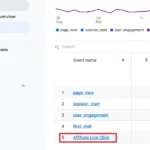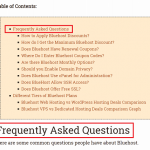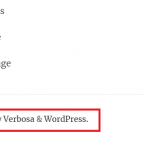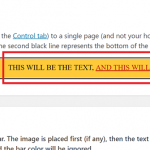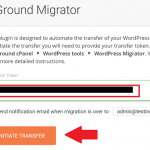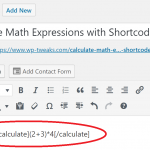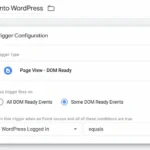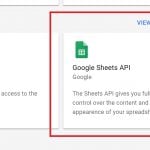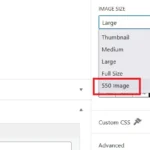For this tutorial, you should already have added GA4 on Google Tag Manager. Once you've done that, here's how to track clicks on GA4. Related to Google Tag Manager and Google Analytics: Add Google Analytics to Google Tag Manager Exclude Logged in WordPress Users with Google Tag … [Read more...]
How to Add a Table of Contents in WordPress via Shortcode
With SEOs advocating "long-form content", it's becoming increasingly challenging to navigate articles. Especially since so many articles don't get to the point! In their drive to achieve a set number of words to qualify for "long form" articles, writers have ignored that visitors want answers … [Read more...]
How to Remove the Footer Link for Verbosa Theme in WordPress
Usually, removing the footer credits in a theme is easy. We can use an action hook and modify the child theme to just rewrite the relevant page. However, Cryout Creations makes removing the footer link for Verbosa and its other themes very difficult. For example, the Verbosa theme has the following … [Read more...]
How to Implement a “Top Bar” in WordPress for Special Offers
Update: Unfortunately, the WP-TopBar plugin has been found to contain vulnerabilities, and has been temporarily removed from the WordPress site. Check back later and see if they've fixed the problem. In the meantime, try the alternative "Top Bar" plugin instead. A top bar is a great way to … [Read more...]
How to Use the SiteGround WordPress Migrator
On July 19th, 2018, SiteGround released a new tool that allows you to easily transfer a WordPress site from any other hosting provider to SiteGround. While this was possible previously, it required downloading a copy of your site and databases onto your PC and then uploading that backup. With … [Read more...]
How to Install WordPress on a Domain
Now that you've purchased web hosting, it's time to build your site! For this, we're going to use "WordPress". It's an application that powers more than 30% of all websites. WordPress allows you to create web pages, navigation menus, and a blog. This tutorial will explain how to install WordPress on … [Read more...]
How to Calculate Values in WordPress Posts
Let's say you store some data in MySQL database that you retrieve via a shortcode. This shortcode returns a dynamic value that's updated in real-time. Great! Now, what if you need to perform some calculations on that value? Let's say it's as simple as multiplying it by 2. Now you're stuck! Short … [Read more...]
Tutorial: Exclude Logged in WordPress Users with Google Tag Manager
This tutorial will explain how to configure Google Tag Manager (GTM) to exclude logged-in WordPress users from triggering the Google Analytics tracking code. It assumes you have already: Set up Google Analytics 4 - GA4Added GA4 to Google Tag Manager Here, I will only show you how to prevent … [Read more...]
How to Display a Single Cell in Google Sheets in WordPress
Sometimes you need to publish dynamic data in WordPress. Whether it's changing prices, the score for a game, or stock prices. Google Sheets is a great way to achieve this. In this tutorial, I'll show you how to display the value of a single cell in Google spreadsheets using a simple shortcode. Here … [Read more...]
How to Add Custom Image Sizes to the Drop-Down in WordPress
When you upload an image to WordPress, you can choose the image size from a drop-down from the media section. There are typically a few predefined sizes. Namely: Thumbnail (150x150) Medium (325x225) Large (1024x766) There might be some others as defined by your theme or plugins. You … [Read more...]