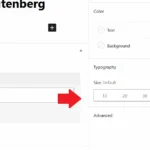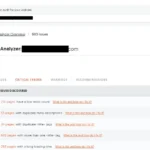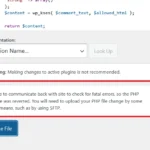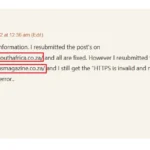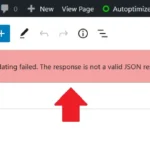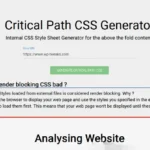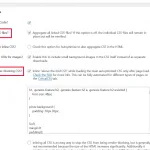Here's how to only show the current user-uploaded images in WordPress in the Media library. Add this Code to functions.php or a Custom PHP Plugin To hide all media except those a user has uploaded personally, paste the following code into your theme's function.php - or any other place you use … [Read more...]
3 Reasons Why HostGator WordPress is SLOW
Many people choose HostGator as their first web host thanks to high discounts and a large number of HostGator coupons. Unfortunately, HostGator WordPress is slow by default. Here's why. Related to HostGator WordPress: HostGator Managed WordPress ReviewBest LiteSpeed HostingNGINX … [Read more...]
How to Have Infinite Replies with WordPress Threaded Comments
WordPress doesn't allow to have infinite replies beyond the maximum nested comment depth. In this tutorial, I'll show you how to create a "Reply" link for all threaded comments, regardless of the depth. Related to WordPress Comments: How to Disable Links in WordPress CommentsHow to … [Read more...]
How to Disable Links in WordPress Comments (NO Plugins)
Here's how to disable auto-linking in WordPress comments and remove the comment author link. This will keep your comment section free of spam. Related to WordPress Comments: How to Allow Infinite Replies in WordPress Nested CommentsONE Cloudflare Firewall Rule to Block WordPress Comment … [Read more...]
How to Inline Above the Fold CSS
Inlining your CSS is especially important if you have low-cost web hosting, like Hostgator for example. Here are the steps to identify and inline above-the-fold CSS for your WordPress site. Related to Inlining CSS: Best TTFB HostingCDN Web Hosting for Low-Cost ProvidersServer-Side Caching: … [Read more...]
3 Must-Have WordPress Plugins for Blazing Fast Speed
Now that search engines like Google have started considering the page experience for rankings, your site needs to load quickly. WordPress by default is pretty slow. It wasn't built with loading speed in mind and as a result, there are lots of JavaScript, CSS, and page generation inefficiencies. It … [Read more...]