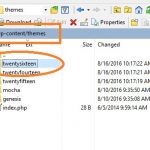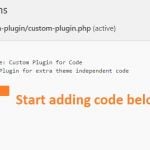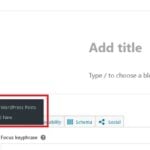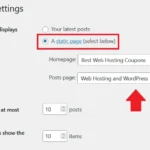Even though the default WordPress theme is highly customizable, there are many things that you cannot change directly. For example, every post will show the author's name and gravatar next to it on the left-hand side, as shown here: Author Name Next to Every Blog Post Solutions on the net for … [Read more...]
WordPress Code Snippets Tutorial
Often when you try and solve a problem with WordPress, you'll come across sites giving you snippets of code to insert into your website. But if you're new to the platform, you'll have no idea where to paste this code. This quick WordPress code snippets tutorial will show you the right … [Read more...]
WordPress Child Theme Tutorial – With Pictures
If you're going to make changes to your theme, the accepted practice is to create a child theme. The reason is that when the designer releases a newer version of the theme, all the files in the directory are replaced - including those you've customized. So your changes are lost, … [Read more...]
Why you Should Create a WordPress Custom Plugin for Code
You'll often find custom code snippets on various websites, asking you to paste them into your theme's functions.php. While this is useful, it's risky because WordPress will overwrite your code with the next theme update. The standard advice is to create a child theme, and you can read my tutorial … [Read more...]
Why Use Custom Post Types in WordPress?
The use case scenarios for custom post types are not always obvious. WordPress already has the "category" functionality, and you can also have child categories. So what's the problem? Why would you want to create an entirely new custom post type instead of just calling it a category? It all comes … [Read more...]
How to Disable WordPress Plugins Manually
When your WordPress site suddenly crashes, it's time for quick action. Perhaps you've just installed a bunch of plugins at once or changed their code. Now you're facing the famous WordPress "White Screen of Death" and you don't know what to do! But don't worry. The first thing to do is to … [Read more...]
How to Set the Front Page in WordPress with Screenshots
WordPress started as a blogging tool, which means that by default, the homepage displays a list of all your posts in reverse chronological order. But this doesn't make much sense for a business since you want it to show your homepage instead. So here's how to set the front page in … [Read more...]