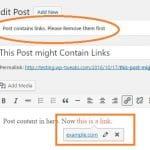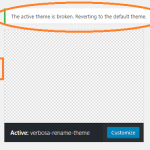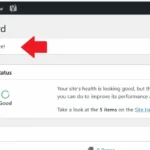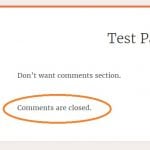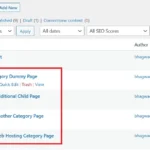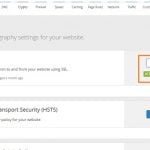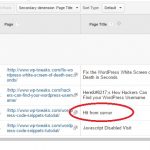Many WordPress themes allow you to set a header image to display on top of the page. This is done via the GUI in the theme customization options like this: Set Header Image But , this applies to ALL pages of the site. By default, there's no way to choose which image displays on a "per page" … [Read more...]
How to Remove Links in Posts with WordPress
Update: This functionality no longer exists with the latest versions of WordPress and Gutenberg. This is because Gutenberg no longer uses the "post_updated_messages" filter. If you want this code to work, I suggest you install the WordPress Classic Editor plugin. Imagine you have an article … [Read more...]
How to Display Custom Error Messages in WordPress Admin
There are many ways to display custom error messages in WordPress. You must have often seen WordPress display error messages in the admin area. Nags to update to the latest release, for example. Various plugins also inject their custom messages highlighting new features or asking you to take … [Read more...]
How to Remove “Comments are Closed” From WordPress Pages
When you create a static landing page in WordPress, you'll probably want to remove "comments are closed" from showing up underneath your content. Since version 4.3, comments have been disabled by default for pages. But why, then, do we continue to have that ugly message underneath our page … [Read more...]
Get a List of Child Pages without Altering Templates
If you have a list of child pages, you may want to show them whenever someone visits the parent page. Several solutions on the net involve modifying your theme template or creating a new template page, and some even recommend installing a plugin. But none of these solutions appeal to me. I … [Read more...]
How to Set the Default Facebook Image in WordPress
This article will show you how to set a default Facebook image for your WordPress post. When you share it on your own, you might be able to choose the image from the options, or upload a new one. But you have no control over how it might when someone else shares your content. Luckily for us, … [Read more...]
Convert WordPress to HTTPS with SSL for Free
Converting your WordPress site to use HTTPS is easy with Cloudflare. There are two ways of doing it. Generate a Cloudflare Origin certificate for 15-years Flexible SSL The first method is more thorough. The second one as shown below, is called "Flexible SSL", and only encrypts data … [Read more...]
Track JavaScript Disabled Visits with Google Analytics in WordPress
Update: With the latest GA4 replacing Universal Analytics, this code doesn't work anymore. However, Google will still continue to collect data from Universal Analytics, though we don't know when they'll stop. As of this writing, they haven't retired it yet - I'm continuing to use it myself. As … [Read more...]
Here’s How Hackers Can Find your WordPress Username
So you've taken pains to hide your WordPress login and admin screens from hackers. You've changed your default usernames and removed all mention of them from your theme. You're safe right? There's no way that hackers can find your login pages, let alone your usernames. Wrong! Unless you take … [Read more...]