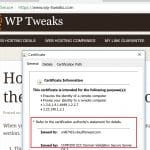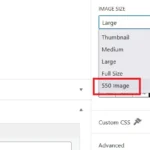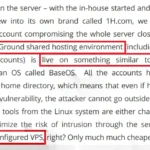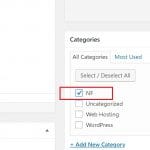There could be many reasons why you'd want to find the name of the publisher in charge of a website. Perhaps the site has some copyrighted information and you need to send a formal takedown notice to the address. Or maybe your need is more benign - like you have an offer or a suggestion to make. … [Read more...]
Can you Use an SSL Certificate with Cloudflare?
Earlier, I'd written about how to install an SSL certificate in just a couple of clicks using cPanel's "Let's Encrypt" plugin. Most hosting providers now offer this functionality, and you can transform your HTTP site into a secure HTTPS site in a few minutes without much hassle. However, if … [Read more...]
How to Add Custom Image Sizes to the Drop-Down in WordPress
When you upload an image to WordPress, you can choose the image size from a drop-down from the media section. There are typically a few predefined sizes. Namely: Thumbnail (150x150) Medium (325x225) Large (1024x766) There might be some others as defined by your theme or plugins. You … [Read more...]
How to Install a Let’s Encrypt SSL Certificate in cPanel
Now that Google's putting the pressure on moving everyone to SSL, it's time for you to do so as well. These days, most hosting providers are giving out free HTTPS certificates and have teamed up with "Let's Encrypt" so that all domains and subdomains can implement SSL. In this tutorial, I'll show … [Read more...]
Cloud Hosting vs Shared Hosting: They’re Not the Same!
Many web hosts exploit the fact that "cloud hosting" doesn't have a standardized definition. So they just use it to sell ordinary shared hosting. Here are the real differences between the two, along with the benefits and disadvantages of cloud hosting and shared hosting. Related to Cloud Hosting … [Read more...]
How to Add Adsense to WordPress Posts
Putting Adsense ads on your site is the simplest way to monetize your blog. Luckily for us, Google has made it pretty easy. Here's a quick tutorial with screenshots on how to add Adsense to WordPress. Step 1: Log in to your Adsense Account If you don't have an Adsense account, create one … [Read more...]
How to Remove Posts from the Homepage in WordPress
By default, new WordPress posts appear at the front of your blog. However, sometimes you don't want this to happen! Here's how to remove posts from the home page, so they don't appear in your feed. Step 1: Create a New "Dummy" Category The best way to keep some posts away from the front of … [Read more...]
WordPress – How to Prevent Duplicate Post Titles
If you have a lot of people contributing content to your blog, you might accidentally have two posts with the same title. By default, WordPress doesn't raise any red flags when that happens. It'll generate a unique URL by appending a number (1, 2, etc.) after the original URL and so prevent any … [Read more...]
How to Put an Image Before the Post Title in WordPress
Sometimes you might want to place an icon or an image before the post title. This might be a different image for each post, depending on your requirements. Here's a simple step by step guide with screenshots on how to accomplish this. Step 1: Upload your Image to WordPress The first step is to … [Read more...]
How to Link to a Draft in WordPress with Pretty Permalinks
Update: Unfortunately, the below code doesn't work with the WordPress Gutenberg editor. If you need this badly, consider temporarily switching to the WordPress classic editor and then switching back. The "Insert/Edit" link button in WordPress is a great tool for quickly referencing your own … [Read more...]